Mazda 3 Owners Manual: Replacing Rear Window Wiper Blade (5-Door)
When the wiper no longer cleans well, the blade is probably worn or cracked.
Replace it.
| CAUTION To prevent damage to the wiper arm and other components, do not move the wiper by hand. |
- Remove the cover
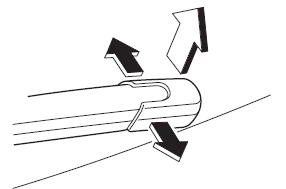
- ( With stopper type)
Remove the stopper and raise the wiper
arm.
(Without stopper type)
Raise the wiper arm.
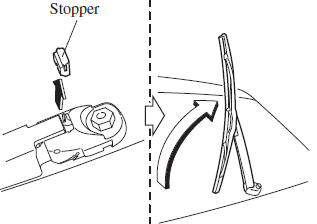
- Firmly rotate the wiper blade to the right until it unlocks, then remove the blade.
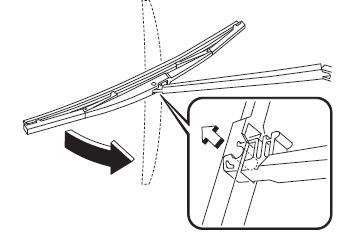
| CAUTION To prevent damage to the rear window, do not let the wiper arm fall on it. |
- Pull down the blade rubber and slide it out of the blade holder.
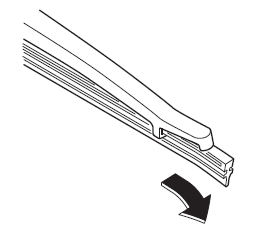
- Remove the metal stiffeners from the blade rubber and install them in the new blade.
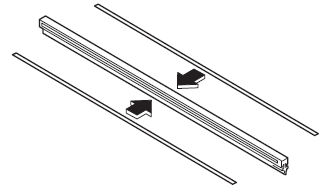
| CAUTION
Do not bend or discard the stiff eners. You need to use them again. |
- Carefully insert the new blade rubber.
Then install the blade assembly in the reverse order of removal.
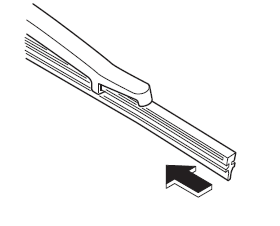
 Replacing Windshield Wiper Blades
Replacing Windshield Wiper Blades
When the wipers no longer clean well, the
blades are probably worn or cracked.
Replace them.
CAUTION
To prevent damage to the wiper arms
and other components, do not try to
sweep ...
 Battery
Battery
WARNING
Wash hands after handling the battery and related accessories:
Battery posts, terminals and related accessories contain lead and lead
compounds,
chemicals known to the Stat ...
Other materials:
Rear Door Trim Disassembly/Assembly
1. Disassemble in the order shown in the figure.
1
Screw
2
Assist handle
3
Switch panel cover
4
Power window subswitch
5
Rear door trim
2. Assembl ...
Lights-On Reminder
The lights-on reminder is operable when
the time setting *1 of the auto headlight off
function is off.
If lights are on and the ignition is switched
to ACC or the ignition is switched off, a
continuous beep sound will be heard when
the driver's door is opened.
*1 If the light switch is le ...
Basic Operation Method
TOUCH & TAP
Touch or tap on the item indicated on the screen.
The operation is launched and the next item is displayed.
SLIDE
Touch the setting item displaying a slider bar.
Touch the slider with your finger and move to the desired level.
SWIPE
Touch the screen with ...
