Mazda 3 Service Manual: Side Turn Light Inspection
Side turn light illumination inspection
1. Disconnect the negative battery cable..
2. Remove the outer mirror glass..
3. Remove the outer mirror garnish..
4. Remove the side turn light..
5. Connect the battery voltage as shown in the figure.
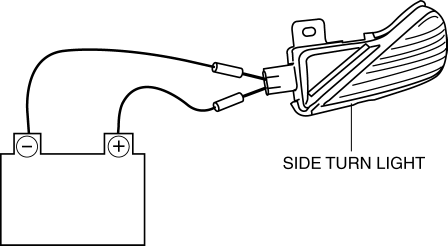
-
If the side turn light does illuminate, replace it.
-
If the side turn light illuminate, inspect the short-code.
Short-code inspection
1. Remove the inner garnish..
2. Remove the front door trim..
3. Disconnect the power outer mirror connector..
4. Verify that the continuity between side turn light terminals is as indicated in the table.
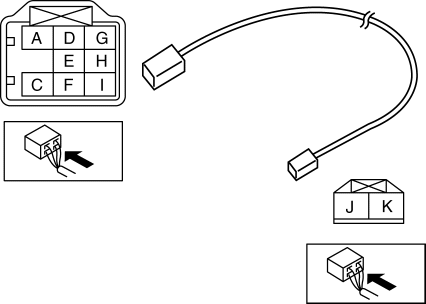
5. If not as indicated in the table, replace the power outer mirror.
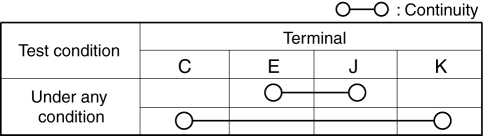
 Rear Turn Light Bulb Removal/Installation
Rear Turn Light Bulb Removal/Installation
4SD
1. Disconnect the negative battery cable..
2. Remove the following parts:
a. Trunk mat.
b. Trunk board.
c. Trunk end trim.
3. Partially peel back the trunk side trim..
4. Remove in th ...
 Side Turn Light Removal/Installation
Side Turn Light Removal/Installation
1. Disconnect the negative battery cable..
2. Remove the outer mirror glass..
3. Remove the outer mirror garnish..
4. Remove the screw.
5. Disconnect the connector.
6. Remove the side tu ...
Other materials:
Clock Spring Adjustment
NOTE:
The adjustment procedure is also specified on the caution label of the clock
spring.
1. Set the front wheels straight ahead.
CAUTION:
The clock spring will break if over–wound. Do not forcibly turn the clock
spring.
2. Turn the clock spring clockwise until i ...
Antenna Feeder No.2 Inspection
1. Disconnect the negative battery cable..
2. Remove the following parts:
a. A-pillar trim (RH).
b. Rear seat cushion (4SD).
c. Rear scuff plate (RH).
d. Tire house trim (RH).
e. Trunk side upper trim (5HB, RH).
f. Trunk side trim (5HB, RH).
g. C–pillar trim (RH).
3. Disconnect the ...
Warranties for Your Mazda
New Vehicle Limited Warranty
Powertrain Limited Warranty
Safety Restraint System Limited Warranty
Anti-perforation Limited Warranty
Federal Emission Control Warranty/California Emission Control Warranty
Emission Defect Warranty
Emission Performance Warranty
Emission Control ...
