Mazda 3 Owners Manual: Taking Action
Take the appropriate action and verify that the warning light turns off.
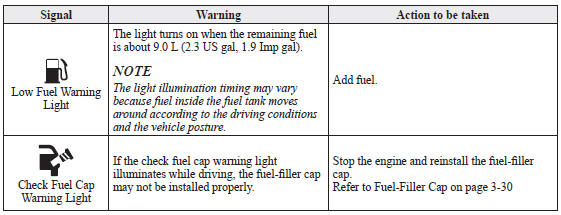
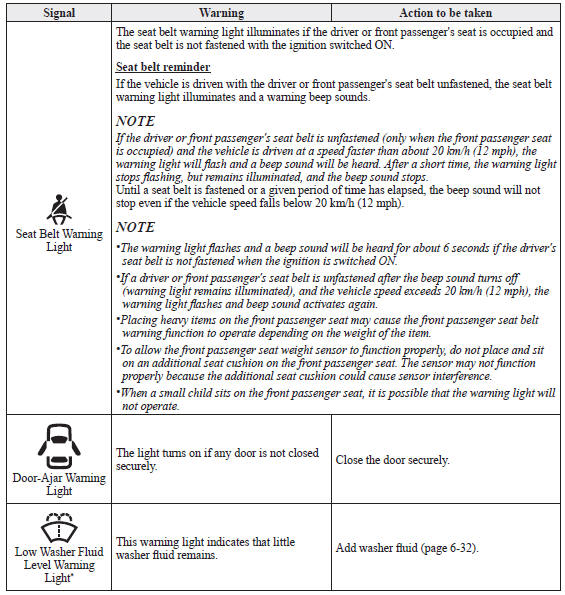
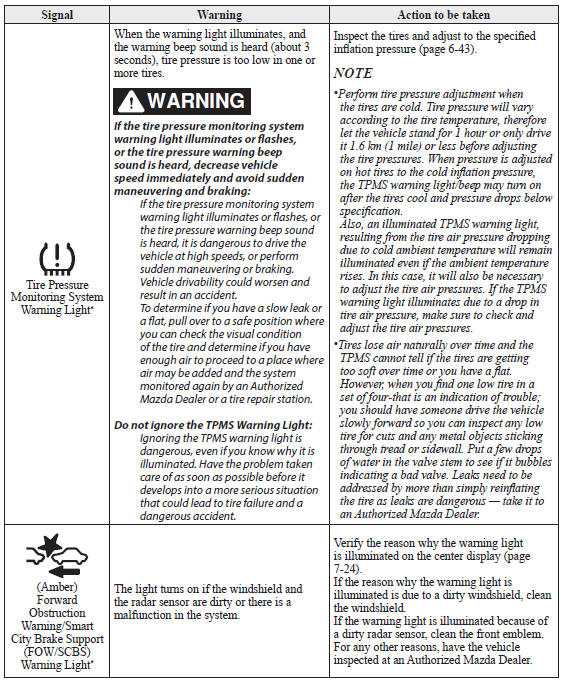
KEY Warning Light
Take the appropriate action and verify that the warning light turns off.
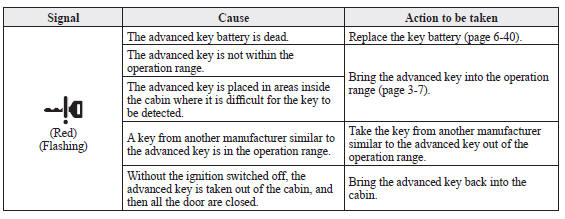
 Contact Authorized Mazda Dealer and Have Vehicle Inspected
Contact Authorized Mazda Dealer and Have Vehicle Inspected
If any of the following warning lights or the indicator light turns on/flashes, the system may
have a malfunction. Contact an Authorized Mazda Dealer to have your vehicle
inspected.
...
 Message Indicated on Display*
Message Indicated on Display*
If a message is displayed in the center display (type B audio), take
appropriate action (in a
calm manner) according to the displayed message.
Stop Vehicle in Safe Place Immediately
If the fo ...
Other materials:
Fuel Filter (High Pressure) Removal/Installation [Mzr 2.0, Mzr 2.5]
WARNING:
Fuel is very flammable liquid. If fuel spills or leaks from the pressurized
fuel system, it will cause serious injury or death and facility breakage. Fuel
can also irritate skin and eyes. To prevent this, always complete the “Fuel
Line Safety Procedure”, while referring to ...
Air Filter Removal/Installation [Mzr 2.0, Mzr 2.5]
Except for Mexico
1. Remove the fuel-filler pipe protector..
2. Remove in the order indicated in the table.
1
Evaporative hose
2
Air filter
3. Install in the reverse order of removal. ...
Clutch Disc Inspection [C66 M R]
Operation Inspection
1. Inspect the lining surface for discoloration and grease adhesion.
2. Inspect the torsion spring for weakness and the rivet for looseness.
3. Using a vernier caliper, measure the depth between the lining surface and
the rivet head.
Minimum clutch disc thickness ...
