Mazda 3 Service Manual: Theft Deterrent System Reading Freeze Frame Data
1. Connect the M-MDS (IDS) to the DLC–2.
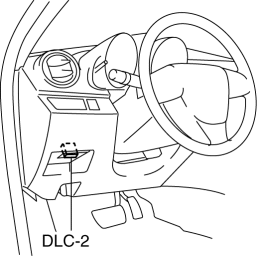
2. After the vehicle is identified, select the following items from the initialization screen of the IDS.
-
Select “Body”.
-
Select "Burglar Service Functions".
3. Then, select the following item from the screen menu.
-
Select “Read FFD”.
4. Read the record according to the directions on the screen.
 Theft Deterrent System Clearing Freeze Frame Data
Theft Deterrent System Clearing Freeze Frame Data
1. Connect the M-MDS (IDS) to the DLC–2.
2. After the vehicle is identified, select the following items from the initialization
screen of the IDS.
Select “Body”.
Select "B ...
 Glass & Windows
Glass & Windows
...
Other materials:
M Position Switch Inspection [FS5 A EL]
1. Perform the following procedures.
a. Remove the battery cover..
b. Disconnect the negative battery cable.
c. Remove the console..
d. Disconnect the selector lever component connector.
2. Inspect the continuity between the selector lever component terminals A and
H.
If ...
Joint Shaft Assembly [Mzr 2.0, Mzr 2.5 (MTX)]
1. Assemble in the order indicated in the table.
1
Bracket
2
Dust seal (RH)
.
3
Bearing
.
4
Dust seal (LH)
.
5
Joint shaft
.
Dust Seal ...
ABS HU/CM Inspection
1. Disconnect the ABS HU/CM connector..
2. Connect the negative battery cable..
3. Attach the tester lead to the ABS HU/CM wiring harness-side connector and
inspect the voltage, continuity, or resistance according to the standard (reference
value) in the table below.
Standard (reference)
...
