Mazda 3 Service Manual: Audio Amplifier Removal/Installation
1. Slide the passenger seat rearward.
2. Remove the cover.
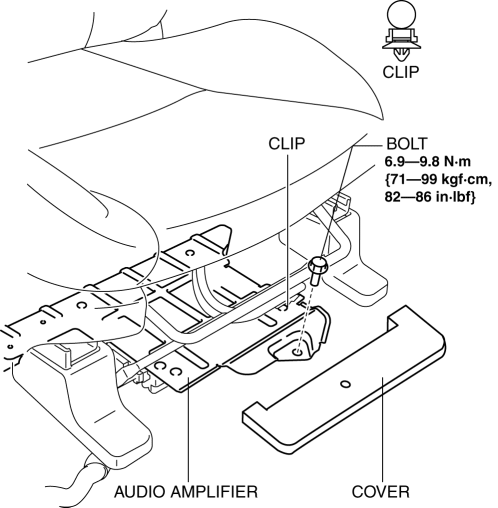
3. Remove the bolt.
4. Detach the clips and set the vehicle wiring harness aside.
5. Slide the passenger seat forward.
6. Disconnect the negative battery cable..
7. Remove the caps.
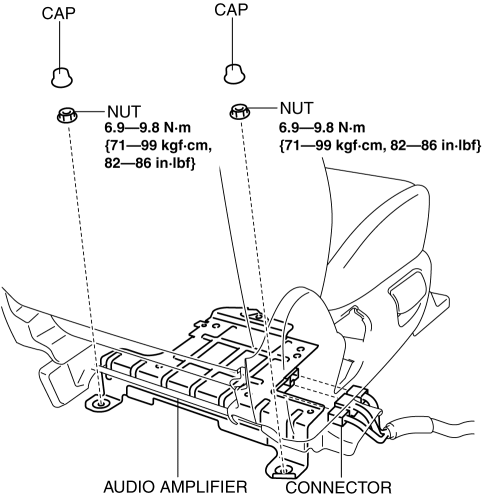
8. Remove the nuts.
9. Disconnect the connector.
10. Remove the audio amplifier.
11. Install in the reverse order of removal.
 Antenna Feeder No.7 Removal/Installation
Antenna Feeder No.7 Removal/Installation
1. Disconnect the negative battery cable..
2. Remove the liftgate upper trim..
3. Disconnect the connector A.
4. Disconnect the connector B..
5. Remove the bolt.
6. Remove the antenna fe ...
 Audio Pilot®2 Microphone Removal/Installation
Audio Pilot®2 Microphone Removal/Installation
NOTE:
AudioPilot® 2 is a registered trademark of Bose® Corporation.
1. Disconnect the negative battery cable..
2. Disconnect the connector.
3. Remove the nut.
4. Remove the Aud ...
Other materials:
Instrument Cluster Configuration
1. Connect the M-MDS (IDS) to the DLC-2.
2. After the vehicle is identified, select the following items from the initialization
screen of the IDS.
Select the “Module Programming”.
3. Then, select items from the screen menu in the following order.
Select “Programmable Mo ...
Volume/Display/Sound Controls
Volume adjustment
Turn the commander switch volume dial.
The volume switch on the steering switch
can also be pressed.
Display setting
Select the icon on the home
screen to
display the Settings screen.
Select the tab to select the item
you
would like to change.
Display OFF/Cloc ...
Non Return Valve Inspection [Skyactiv G 2.0]
WARNING:
Fuel is very flammable liquid. If fuel spills or leaks from the pressurized
fuel system, it will cause serious injury or death and facility breakage. Fuel
can also irritate skin and eyes. To prevent this, always complete the “Fuel
Line Safety Procedure”, while referring to ...
