Mazda 3 Owners Manual: Dashboard Illumination
When the position lights are turned on with the ignition switched ON, the brightness of the instrument panel illumination is dimmed.
NOTE When the position lights are turned on, the position lights indicator light in the instrument cluster turns on.
Refer to Headlights on .
The brightness of the instrument panel and dashboard illuminations can be adjusted by rotating the knob.
- The brightness decreases by rotating the knob to the left. A beep sound will be heard when the knob has been rotated to the maximum dim position.
- The brightness increases by rotating the knob to the right.
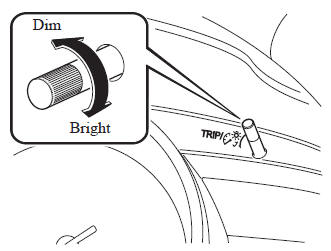
Function for cancelling illumination dimmer
The illumination dimmer can be canceled by rotating the dashboard illumination knob to the right until a beep sound is heard while the instrument cluster is dimmed with the ignition switched ON.
If the instrument cluster's visibility is reduced due to glare from surrounding brightness, cancel the illumination dimmer.
NOTE
- When the illumination dimmer is canceled, the instrument cluster cannot be dimmed even if the position lights are turned on.
- When the illumination dimmer is canceled, the screen in the center display switches to constant display of the daytime screen.
 Fuel Gauge
Fuel Gauge
The fuel gauge shows approximately
how much fuel is remaining in the tank
when the ignition is switched ON. We
recommend keeping the tank over 1/4 full.
Type A/Type B instrument cluster
Type ...
 Outside Temperature Display
Outside Temperature Display
When the ignition is switched ON, the
outside temperature is displayed.
NOTE
Under the following conditions, the
outside temperature display may differ
from the actual outside temperature
de ...
Other materials:
Spark Plug Inspection [Mzr 2.0, Mzr 2.5]
Specification
Spark plug type
LFJD-18110, L3Y2-18110
Plug Gap Inspection
CAUTION:
To avoid possible damage to the tip, do not adjust the spark plug gap. (L3Y2-18110)
To prevent damaging the tip, use a wire type plug gap gauge when inspecting
the spark plug gap. (L3 ...
Front Passenger Occupant Classification System
First, please read "Supplemental Restraint System (SRS) Precautions"
carefully.
Front Passenger Seat Weight Sensor
Your vehicle is equipped with a front passenger seat weight sensors as a part
of the
supplemental restraint system. These sensors are located under both of the front
p ...
Input/Turbine Speed Sensor Removal/Installation [FS5 A EL]
CAUTION:
Always use a new bolt. If the removed input/turbine speed sensor installation
bolt is reused, it may cause oil leakage.
A sealant coating is applied to the input/turbine speed sensor installation
bolt to prevent oil leakage from the installation bolt hole which passes ...
