Mazda 3 Service Manual: Flywheel Inspection [C66 M R]
1. Remove the flywheel..
2. Perform the following procedures to inspect the flywheel.
-
If there is any malfunction or it exceeds the maximum specification, replace the flywheel..
a. Inspect the surface that contacts the clutch disc for scratches, nicks, and discoloration.
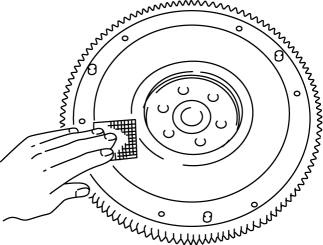
-
Correct slight scratches and discoloration using sandpaper.
b. Inspect the ring gear teeth for damage and wear.
c. Inspect the runout of the surface that contacts the clutch disc.
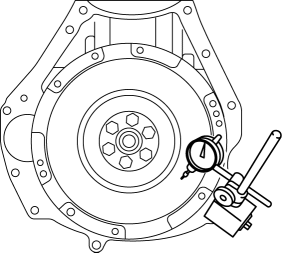
i. Install the flywheel..
ii. Measure the runout of the surface that contacts the clutch disc using a dial gauge.
-
Flywheel maximum runout
-
0.1 mm {0.004 in}
 Clutch Unit Removal/Installation [C66 M R]
Clutch Unit Removal/Installation [C66 M R]
1. Remove the battery cover..
2. Disconnect the negative battery cable..
3. Remove the aerodynamic under cover No.2 and the splash shield as a single
unit..
4. Drain the manual transaxle oil.. ...
 Pilot Bearing Inspection [C66 M R]
Pilot Bearing Inspection [C66 M R]
1. Without removing the pilot bearing, turn the bearing while applying force
in the axial direction.
If there is any malfunction, replace the pilot bearing..
...
Other materials:
Child-Restraint Precautions
Mazda strongly urges the use of child-restraint systems for children small
enough to use
them.
You are required by law to use a child-restraint system for children in the U.S.
and Canada.
Check your local and state or provincial laws for specific requirements
regarding the safety
of ch ...
Front Door Latch And Lock Actuator Inspection
1. The following actuators and switches are integrated with the front door latch
and lock actuator. Inspect the front door latch and lock actuator according to each
inspection procedure for the following items.
Front door lock actuator.
Door lock-link switch.
Door latch s ...
Front Seat Slide Adjuster Removal/Installation
WARNING:
Handling the front seats improperly can accidentally deploy the side air
bag, which may seriously injure you. Read air bag system service warnings and
cautions before handling the front seats..
CAUTION:
After removing a front seat, do not operate the slider leve ...
