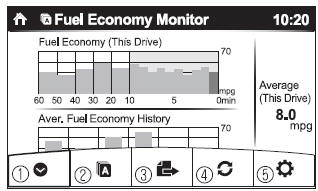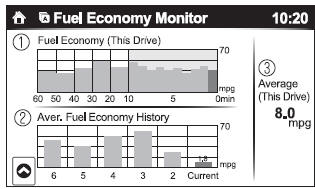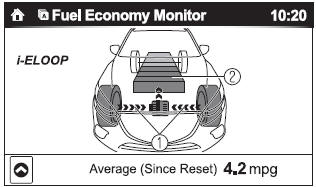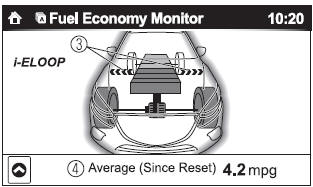Mazda 3 Owners Manual: Fuel Economy Monitor
For vehicles with type B audio, the Control Status and Fuel Consumption are switched and displayed by operating each icon in the display.
In addition, after completing a trip, the total energy efficiency to date is displayed in the ending display when the ending display is turned on.
- Select the
 icon on
icon on
the home screen to display the applications screen. - Select the “Fuel Economy Monitor”.
- Operate the commander switch or touch the screen and display the menu.
NOTE When the menu is displayed by touching the screen, the display is hidden automatically after 6 seconds.
- Select the icon in the menu and perform the operation. Each icon operates as follows:
|
Indication on display |
Control status |
|
|
|
Fuel Consumption Display
Information regarding the fuel economy is displayed.
|
Indication on display |
Control status |
|
|
|
NOTE
- The fuel economy data can be reset by doing the following operation:
- Press the reset switch from the menu screen.
- When the function which synchronizes the fuel economy monitor and the trip meter is on, reset trip A of the trip meter.
- Delete the average fuel economy information displayed in the trip computer.
- After resetting the fuel economy data, “-- -” is displayed while the average fuel economy is calculated.
Control Status Display
The power generating status is displayed
|
Indication on display |
Control status |
|
|
|
|
|
|
Ending Screen Display
If the ending display on the fuel economy monitor is on when the ignition is switched from ON to OFF, the information regarding the fuel economy is displayed.
 i-ELOOP
i-ELOOP
On conventional vehicles, the kinetic energy that is generated when the
vehicle is
decelerated by applying the brakes or during engine braking ends up being
discarded as
heat. By utilizing this ...
 Drive Selection
Drive Selection
Drive selection is a system to switch the vehicle's drive mode. When the
sport mode
is selected, vehicle's response against accelerator operation is enhanced. This
provides
additional quick acce ...
Other materials:
Foot Brake
This vehicle has power-assisted brakes
that adjust automatically through normal
use.
Should power-assist fail, you can stop by
applying greater force than normal to the
brake pedal. But the distance required to
stop will be greater than usual.
WARNING
Do not coast with the engine ...
Windshield Wiper Motor Removal/Installation
1. Disconnect the negative battery cable..
2. Remove the following parts:
a. Windshield wiper arm and blade.
b. Front fender molding.
c. Cowl grille.
d. Center cowl grille No1, No2
3. Stick masking tape on the figure.
CAUTION:
If the front wiper motor is removed without affixin ...
Vacuum Hose Removal/Installation [Skyactiv G 2.0]
1. Remove the plug hole plate..
2. Remove the battery and battery tray..
3. Remove the vacuum hose from the vacuum hose clip.
4. Pinch open the clamp using pliers and disconnect the vacuum hose from the
vacuum pump.
5. Move the vacuum hose as shown in the figure.
6. Disconnect th ...