Mazda 3 Service Manual: Headlight Aiming
CAUTION:
-
If the headlight aiming is adjusted with cargo in the vehicle, it may not adjust correctly. Adjust the headlight aiming with the vehicle under the following conditions:
-
No occupants inside vehicle
-
Cargo other than spare tire, jack, and tools not loaded
-
Tire pressure is at specification.
-
Park the vehicle on level ground
NOTE:
-
The reflectors for the low and high beams are an integrated unit. Therefore, perform the headlight aiming adjustment on only the low beam.
1. Point the headlight beams to a wall and verify that the headlight beams are as shown in the figure.
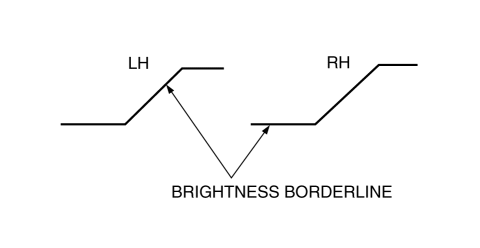
2. Make a screen as shown in the figure using double-weight, white paper.
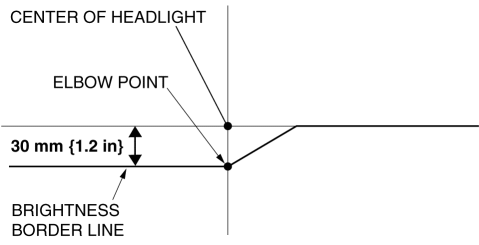
3. Seat one person in the driverís seat.
4. Line up the vehicle with the wall so that the center of the headlight is 3 m {9.8 ft}
away from the wall.
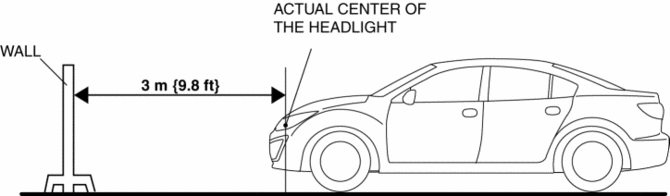
5. Measure the height at the center of the headlight.
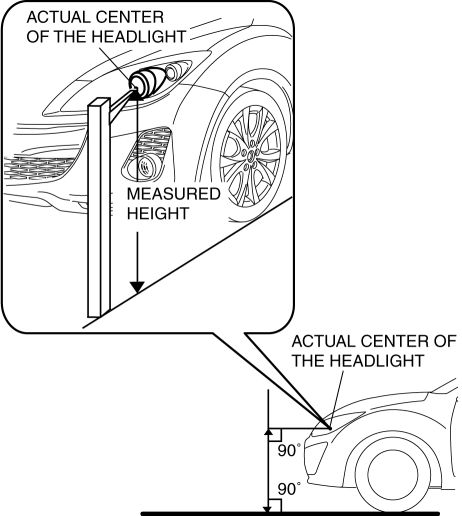
NOTE:
-
Since the height of the vehicle varies depending on the vehicle situation, measure the height of the center of the headlight using the actual vehicle.
6. Align the center of the headlight with the center of the screen.
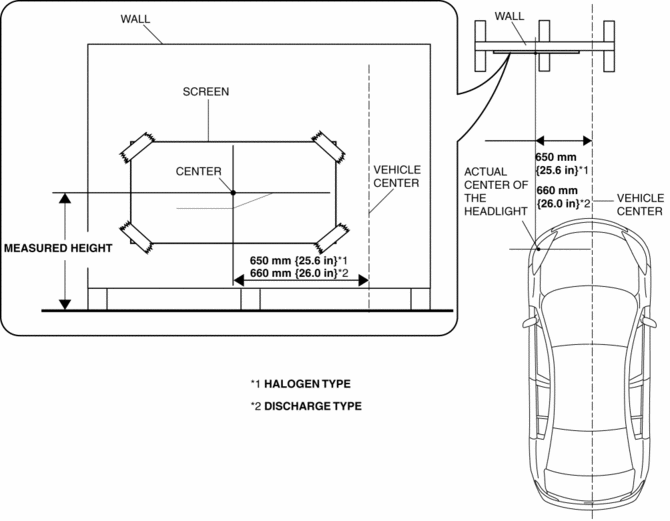
7. Block the light of the other headlight using a partition.
8. Start the engine.
NOTE:
-
If servicing is performed when the engine is stopped and the headlight illuminates, it could result in a discharged battery. For the aiming adjustment, start the engine and perform servicing while the engine is idling.
9. Turn on the headlight low beams.
10. Set the headlight leveling switch to the 0 position. (vehicles with headlight leveling system)
11. Verify that the elbow point of the headlight is in the position indicated on the screen.
-
If the elbow point is not in the position indicated on the screen, perform the following adjustment:
-
Insert a Phillips driver into the position shown in the figure and adjust the headlights.
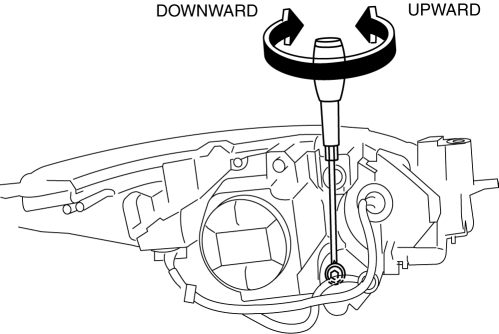
 Front Side Marker/Front Turn Light Bulb Removal/Installation
Front Side Marker/Front Turn Light Bulb Removal/Installation
1. Disconnect the negative battery cable..
2. Slightly bend back the front mudguard..
3. Rotate the front side marker/front turn light socket in the direction of the
arrow shown in the figure.
...
 Headlight Auto Leveling System Initialization
Headlight Auto Leveling System Initialization
CAUTION:
If the headlight auto leveling initial setting is not stored correctly, the
headlight auto leveling system may not operate normally. To store the initial
setting correctly, perf ...
Other materials:
Wheel Unit Removal/Installation
1. Remove in the order indicated in the table.
2. Install in the reverse order of removal.
3. Install the valve core and valve cap, put air into the tire.
CAUTION:
A TPMS wheel unit has an exclusive valve cap and valve core. If a valve core
other than the exclusive one is installed, ...
Ion Sensor Inspection [Skyactiv G 2.0]
DTC Inspection
NOTE:
Because the ion sensor is integrated in the ignition coil, replacing the
ion sensor includes replacement of the ignition coil/ion sensor.
1. Connect the M-MDS to the DLC-2.
2. Perform the DTC inspection using the M-MDS..
If any DTC related to the ...
Liftgate Adjustment
1. Measure the gap and height difference between the liftgate and the body.
2. Loosen the liftgate hinge installation bolts and adjust the gap by moving
the liftgate.
Standard clearance
a: 5.0―7.0 mm {0.20―0.27 in}
b: -2.0―0 mm {-0.078―0 in}
...
