Mazda 3 Service Manual: High Mount Brake Light Removal/Installation
4SD
1. Disconnect the negative battery cable..
2. Remove the trunk lid trim..
3. Disconnect the connector.
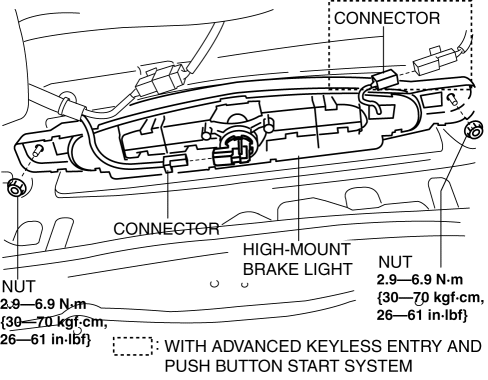
4. Remove the nuts.
5. While pressing the tabs shown in the figure, pull the high-mount brake light outward and remove it.
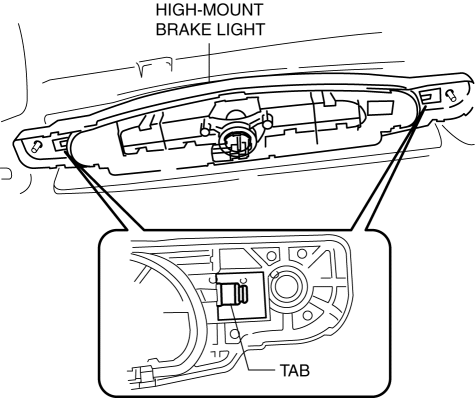
6. Remove the high-mount brake light.
7. Install in the reverse order of removal.
5HB
Except Mazdaspeed3
1. Disconnect the negative battery cable..
2. Remove the liftgate upper trim..
3. While pressing the tabs shown in the figure, pull the high-mount brake light outward and remove it.
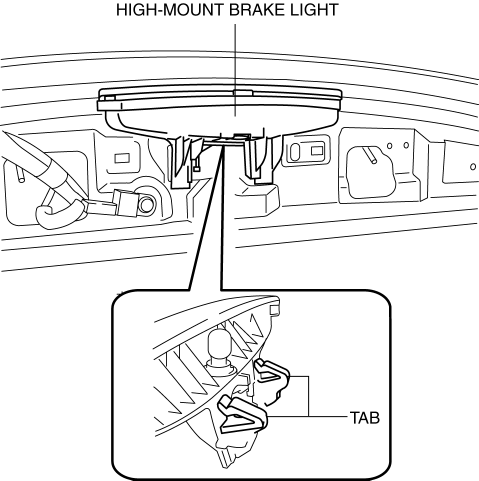
4. Remove the high-mount brake light socket.
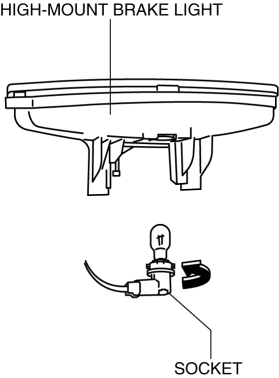
5. Remove the high-mount brake light.
6. Install in the reverse order of removal.
Mazdaspeed3
1. Disconnect the negative battery cable..
2. Remove the liftgate upper trim..
3. Remove the rear spoiler..
4. Remove the screws shown in the figure.
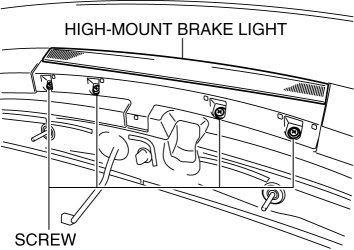
5. Set the pin aside and remove the cover.
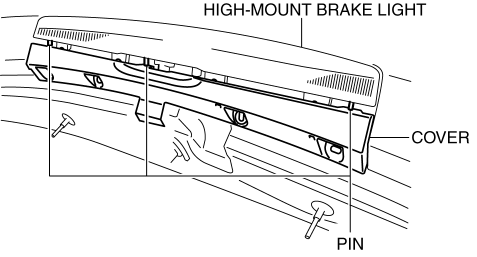
6. Remove the screws shown in the figure.
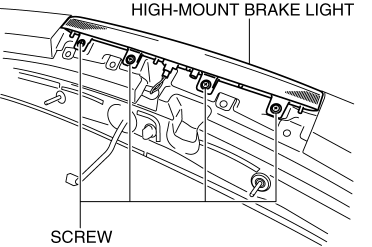
7. Pull out the wiring harness from the rear spoiler.
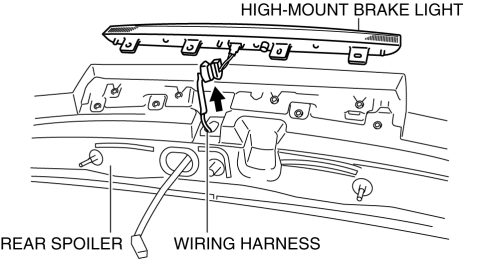
8. Remove the high-mount brake light.
9. Install in the reverse order of removal.
 High Mount Brake Light Disassembly/Assembly
High Mount Brake Light Disassembly/Assembly
4SD
1. Disconnect the negative battery cable..
2. Remove the trunk lid trim..
3. Remove the high-mount brake light..
4. Remove the high-mount brake light outer lens.
5. Remove the high-mo ...
 License Plate Light Bulb Removal/Installation
License Plate Light Bulb Removal/Installation
1. Disconnect the negative battery cable..
2. Insert a tape-wrapped fastener remover to the position shown in the figure,
release the tabs, and remove the lens.
3. Remove the license plate l ...
Other materials:
Power Window System Initialization Procedure
NOTE:
If the following operations have been performed, initial setting is reset,
and auto up/down and two-step down operation are disabled. Therefore, performing
initial setting is necessary.
Negative battery cable is disconnected.
Power window main switch ...
Seat Operation
*1: With power operation seat only
1. Seat Slide
(Manual Seat)
To move a seat forward or backward, raise the lever and slide the seat to the
desired position
and release the lever.
Make sure the lever returns to its original position and the seat is locked in
place by
attempting to p ...
Engine Coolant Replacement [Mzr 2.0, Mzr 2.5]
WARNING:
Never remove the cooling system cap or loosen the radiator drain plug while
the engine is running, or when the engine and radiator are hot. Scalding engine
coolant and steam may shoot out and cause serious injury. It may also damage
the engine and cooling system.
Tu ...
