Mazda 3 Service Manual: Light Switch Removal/Installation
1. Disconnect the negative battery cable..
2. Remove the column cover..
3. Disconnect the connector.
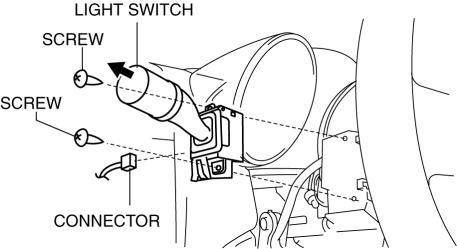
4. Remove the screws shown in the figure, then remove the light switch by pulling it in the direction of the arrow.
5. Install in the reverse order of removal.
 Light Switch Inspection
Light Switch Inspection
Vehicles Without Auto Light System
1. Disconnect the negative battery cable..
2. Remove the column cover..
3. Remove the light switch..
4. Verify that the continuity between the light switch te ...
 Exterior
Exterior
...
Other materials:
Supplemental Restraint System Components
(With Front Passenger Occupant Classification System)
(Without Front Passenger Occupant Classification System)
Driver/Front passenger inflators and air bags
Roll-over sensor * , crash sensors, and diagnostic module (SAS unit)
Seat belt pretensioners
Front air bag sensors
Side c ...
Auto Lock/Unlock Function
WARNING
Do not pull the inner handle on a front
door:
Pulling the inner handle on a front
door while the vehicle is moving
is dangerous. Passengers can fall
out of the vehicle if the door opens
accidentally , which could result in
death or serious injury.
When ...
Front Lower Arm Removal/Installation
CAUTION:
Performing the following procedures without first removing the ABS wheel-speed
sensor may possibly cause an open circuit in the wiring harness if it is pulled
by mistake. Before performing the following procedures, disconnect the ABS wheel-speed
sensor wiring harness connec ...
