Mazda 3 Owners Manual: Maintenance Monitor (Type B audio)
- Select the
 icon on the
icon on the
home screen to display the “Applications” screen. - Select “Maintenance” to display the maintenance list screen.
- Switch the tab and select the setting item you want to change.
You can customize settings in the setup display as follows:
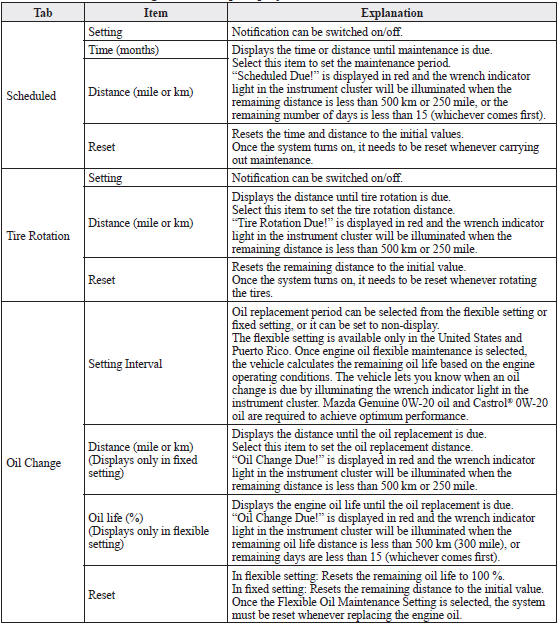
 Maintenance Monitor (Type A audio)
Maintenance Monitor (Type A audio)
“Oil Change” with a flexible setting *1 is available. Consult your
Authorized Mazda Dealer
when you want to change the setting *2 . Once the system turns on, the wrench
indicator light
in the in ...
Other materials:
Front Door Trim Removal/Installation
1. Disconnect the negative battery cable..
2. Remove the inner garnish..
3. Move the hook in the direction of arrow shown in the figure using a tape-lapped
flathead screwdriver and detach it from the front door trim.
CAUTION:
Affix protective tape to the front door trim and assis ...
Rear Window Wiper and
Washer
The ignition must be switched ON to use
the wiper.
Rear Window Wiper
Turn the wiper on by turning the rear
wiper/washer switch
Rear Window Washer
To spray washer fluid, turn the rear wiper/
washer switch to the position. After the
switch is released, the washer will stop.
If the w ...
Clutch Release Collar Inspection [C66 M R]
CAUTION:
Do not clean the clutch release collar with cleaning fluids or a steam cleaner
because it is filled with grease.
Operation Inspection
1. Turn the collar while applying force in the axial direction, and inspect for
sticking, excessive resistance, and an abnormal noise.
...

