Mazda 3 Owners Manual: Tiedown Hooks
| CAUTION
Do not use the front and rear tiedown
eyelets for towing the vehicle. They have been designed only for securing the vehicle to a transport vessel during shipping. Using the eyelets for any other purpose could result in the vehicle being damaged. |
Tiedown Hooks
- Remove the tiedown eyelet and the lug wrench from the luggage compartment .
- Wrap a flathead screwdriver or similar tool with a soft cloth to prevent damage to a painted bumper, and open the cap located on the front or rear bumper.
Front
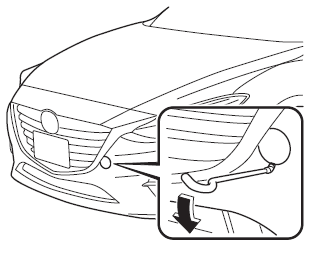
Rear
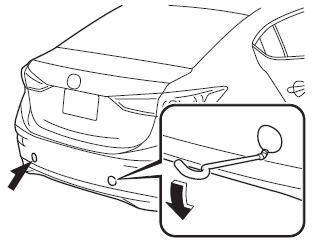
| CAUTION Do not use excessive force as it may damage the cap or scratch the painted bumper surface |
NOTE Remove the cap completely and store it so as not to lose it.
- Securely install the tiedown eyelet using the lug wrench.
Front
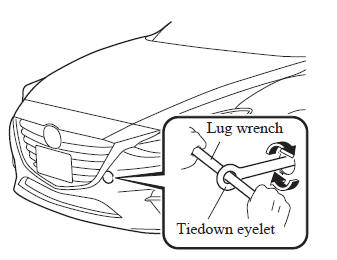
Rear
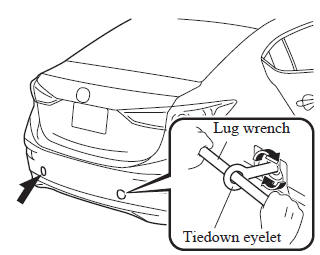
- Hook the tying rope to the tiedown eyelet.
| CAUTION If the tiedown eyelet is not securely tightened, it may loosen or disengage from the bumper when tying the vehicle. Make sure that the tiedown eyelet is securely tightened to the bumper. |
 Towing Description
Towing Description
We recommend that towing be done only
by an Authorized Mazda Dealer or a
commercial tow-truck service.
Proper lifting and towing are necessary
to prevent damage to the vehicle.
Government and ...
Other materials:
If a Warning Light Turns On or Flashes
If any warning light turns on/flashes, take appropriate action for each
light. There is no
problem if the light turns off, however if the light does not turn off or turns
on/flashes again,
consult an Authorized Mazda Dealer.
(Vehicles with type B audio)
The warning contents can be verified o ...
Keyless Entry System
This system uses the key buttons to
remotely lock and unlock the doors and
the liftgate/trunk lid, and opens the trunk
lid.
The system can start the engine without
having to take the key out of your purse or
pocket.
It can also help you signal for attention.
Operating the theft-deterre ...
Steering Wheel And Column Removal/Installation [With Advanced Keyless Entry
And Push Button Start System]
WARNING:
Handling the air bag module improperly can accidentally operate (deploy)
the air bag module, which may seriously injure you. Read the service warnings
before handling the air bag module..
1. Remove the driver-side front scuff plate..
2. Remove the driver-side front sid ...

