Mazda 3 Service Manual: Tweeter Removal/Installation
1. Disconnect the negative battery cable..
2. Remove the inner garnish..
3. Remove the tweeter in the direction of the arrow shown in the figure.
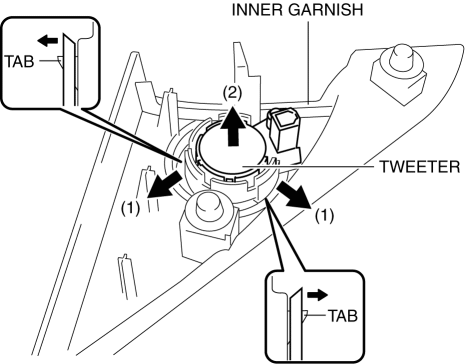
4. Install in the reverse order of removal.
 Tweeter Inspection
Tweeter Inspection
1. Disconnect the negative battery cable..
2. Remove the inner garnish..
3. Remove the tweeter..
4. Verify the resistance between tweeter terminals.
If not within the specification, ...
 Navigation
Navigation
...
Other materials:
Hood Latch And Release Lever Removal/Installation
Hood latch
1. Open the hood.
2. Disconnect the negative battery cable..
3. Disconnect the hood latch switch connector. (vehicles with theft-deterrent
system)
4. Remove the bolts.
5. Remove the hood latch.
6. Install in the reverse order of removal.
7. Adjust the hood..
Hood ...
Boost Air Temperature Sensor Inspection [Mzr 2.3 Disi Turbo]
Resistance Inspection
NOTE:
Because the boost air temperature sensor is integrated in the MAP sensor,
replacing the boost air temperature sensor includes replacement of the MAP sensor/boost
air temperature sensor.
1. Remove the battery cover..
2. Disconnect the negative batter ...
Wheel Alignment Pre Inspection
1. Park the vehicle on a level ground, in an unloaded condition*, and with the
wheels straight forward.
*: Unloaded condition.....Fuel tank is full. Engine coolant and engine oil are
at specified level. Spare tire, jack and tools are in designated position.
2. Inspect the tire pressure.
...
