Mazda 3 Service Manual: Audio Pilot®2 Microphone Removal/Installation
NOTE:
-
AudioPilot® 2 is a registered trademark of Bose® Corporation.
1. Disconnect the negative battery cable..
2. Disconnect the connector.
3. Remove the nut.
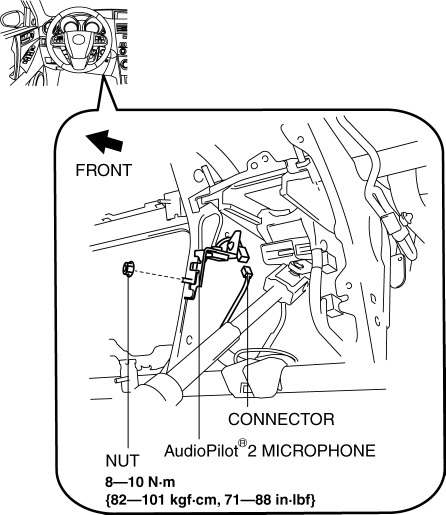
4. Remove the AudioPilot® 2 microphone.
5. Install in the reverse order of removal.
 Audio Amplifier Removal/Installation
Audio Amplifier Removal/Installation
1. Slide the passenger seat rearward.
2. Remove the cover.
3. Remove the bolt.
4. Detach the clips and set the vehicle wiring harness aside.
5. Slide the passenger seat forward.
6. Disco ...
 Audio System
Audio System
NOTE:
“iPod” is a registered trademark of Apple Inc. in the United States and other
countries.
Outline
An Auxiliary jack/USB port unit has been adopted which can connect to com ...
Other materials:
Accelerator Pedal Position (App) Sensor Inspection [Mzr 2.0, Mzr 2.5]
Voltage Inspection
NOTE:
Because the APP sensor is integrated in the accelerator pedal, replacing
the APP sensor includes replacement of the accelerator pedal.
1. Connect the M-MDS to the DLC–2.
2. Switch the ignition to ON.
3. Verify that the APP sensor output voltage (PID ...
Steering Wheel And Column Removal/Installation [With Advanced Keyless Entry
And Push Button Start System]
WARNING:
Handling the air bag module improperly can accidentally operate (deploy)
the air bag module, which may seriously injure you. Read the service warnings
before handling the air bag module..
1. Remove the driver-side front scuff plate..
2. Remove the driver-side front sid ...
Rear Outer Handle Removal/Installation
1. Fully close the rear door glass.
2. Disconnect the negative battery cable..
3. Remove the rear door trim..
4. Remove the service hole cover.
5. Remove the screw from the service hole.
NOTE:
The screw cannot be removed because of the stopper.
6. Press the tab on the ...
