Mazda 3 Service Manual: Auxiliary Jack/Usb Port
NOTE:
-
“iPod” is a registered trademark of Apple Inc. in the United States and other countries.
Purpose, Function
-
The Auxiliary jack/USB port outputs the audio signals of commercially-available portable audio, a USB device, or an iPod connected to the Auxiliary jack/USB port to the audio unit.
Construction
-
Auxiliary jack/USB port is installed inside the rear console.
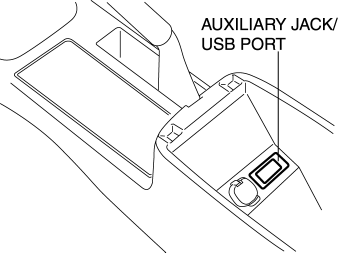
-
An auxiliary jack and USB port are equipped.
Operation
Auxiliary jack
1. When the plug of a portable audio unit is connected to the Auxiliary jack/USB port, the Auxiliary jack/USB port sends the audio signal from the portable audio device to the audio unit.
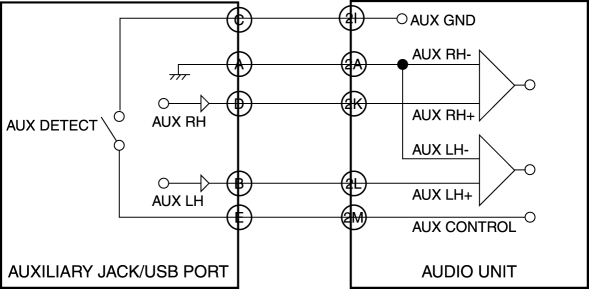
USB port
1. When the USB device/iPod is connected to the USB port for the auxiliary jack/USB port, the auxiliary jack/USB port sends the audio signal of the USB device/iPod to the audio unit.
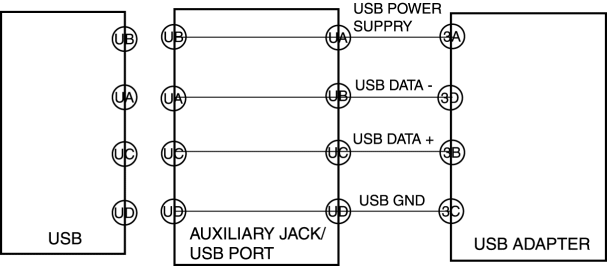
Fail-safe
-
Function not equipped.
 Auxiliary Jack Removal/Installation
Auxiliary Jack Removal/Installation
1. Disconnect the negative battery cable..
2. Remove the following parts:
a. Upper panel.
b. Shift lever knob (MTX).
c. Selector lever knob (ATX).
d. Shift panel.
e. Side wall.
f. Consol ...
 Auxiliary Jack/Usb Port Inspection
Auxiliary Jack/Usb Port Inspection
Auxiliary jack inspection
1. Disconnect the negative battery cable..
2. Remove the following parts:
a. Upper panel.
b. Shift lever knob (MTX).
c. Selector lever knob (ATX).
d. Shift panel. ...
Other materials:
Basic Operation Method
TOUCH & TAP
Touch or tap on the item indicated on the screen.
The operation is launched and the next item is displayed.
SLIDE
Touch the setting item displaying a slider bar.
Touch the slider with your finger and move to the desired level.
SWIPE
Touch the screen with ...
Fuel Filler Lid Opener Bezel Removal/Installation
1. Remove the screw.
2. Pull the fuel-filler lid opener bezel in the direction of the arrow (1) then
remove the tab.
3. Move the fuel-filler lid opener bezel in the direction of the arrow (2) shown
in the figure.
4. Remove the fuel-filler lid opener bezel.
5. Install in the rever ...
Battery Recharging [Skyactiv G 2.0]
Using GR8-1291:
(See GR8-1291 INSTANT TRAINING MODULE (VIDEO) .)
WARNING:
Keep all flames away from the battery, otherwise evaporated gas from the
battery fluid may catch fire and cause serious injury.
1. Remove the battery filler caps and check the water level. If necessary, add ...
