Mazda 3 Owners Manual: Basic Operation Method
TOUCH & TAP
- Touch or tap on the item indicated on the screen.
- The operation is launched and the next item is displayed.
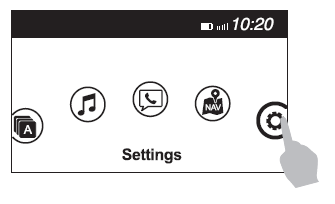
SLIDE
- Touch the setting item displaying a slider bar.
- Touch the slider with your finger and move to the desired level.
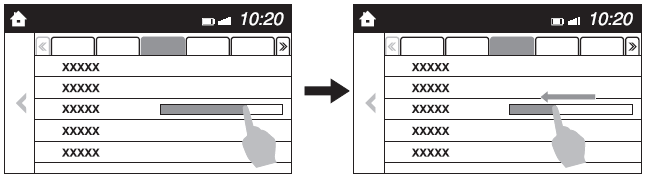
SWIPE
- Touch the screen with your finger and move up or down.
- Items which were not displayed can be displayed.
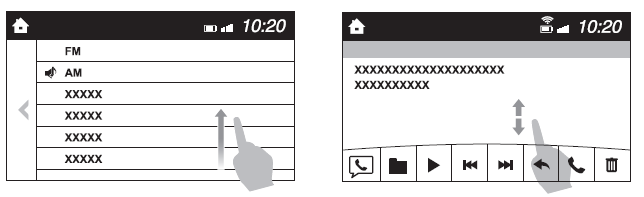
Return to previous screen
- Touch the
 .
.
Displaying the home screen
- Touch the
 .
.
 Commander switch operation
Commander switch operation
NOTE
For safety reasons, some operations are disabled while the vehicle is being
driven.
Volume dial operation
Press the volume dial to switch the audio MUTE on and off.
Turn the volume di ...
 Home screen
Home screen
Icon
Function
Applications
Information such as average fuel economy, maintenance, and warnings can
be verified.
Depending on the grade and specification, t ...
Other materials:
Air Filter Removal/Installation [Mzr 2.0, Mzr 2.5]
Except for Mexico
1. Remove the fuel-filler pipe protector..
2. Remove in the order indicated in the table.
1
Evaporative hose
2
Air filter
3. Install in the reverse order of removal. ...
Back Up Light Switch Removal/Installation [A26 M R]
1. Disconnect the negative battery cable.
2. Disconnect the back-up light switch connector.
3. Remove the aerodynamic under cover No.2..
4. Remove the back-up light switch with the gasket.
5. Install a new gasket and the back-up light switch to the transaxle case.
Tightening torque ...
Making a Call
Phonebook Usage
Telephone calls can be made by saying
the contact name in the downloaded
phonebook or the name of a person whose
phone number has been registered in the
Bluetooth ® Hands-Free. Refer to Import
contact (Download Phonebook).
Press the talk button.
Wait for the beep sound.
...
