Mazda 3 Service Manual: Console Removal/Installation
1. Disconnect the negative battery cable..
2. Remove the following parts:
a. Upper panel.
b. Shift knob (MTX).
c. Selector lever knob (ATX).
d. Shift panel.
e. Side wall.
3. Remove the bolts.
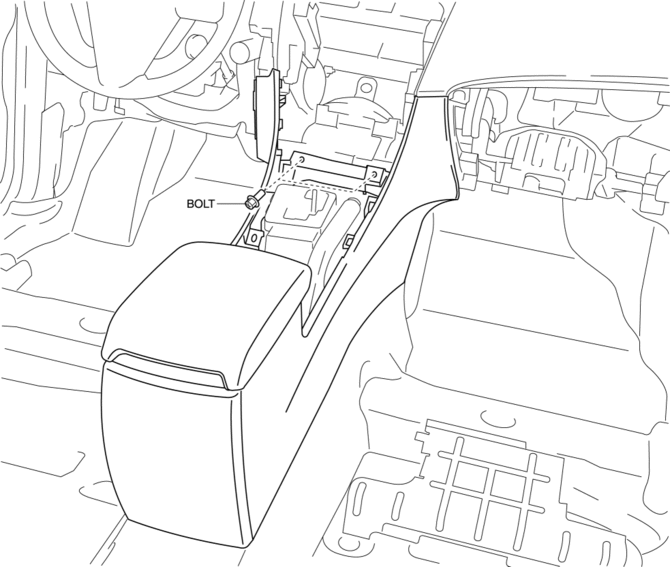
4. Remove the screws.
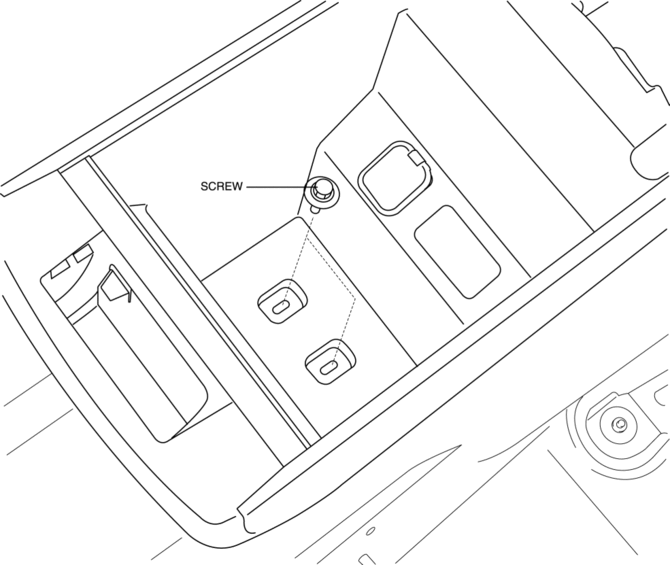
5. Pull the console in the direction of the arrow shown in the figure, then detaching clips A, C hooks B and guides D.
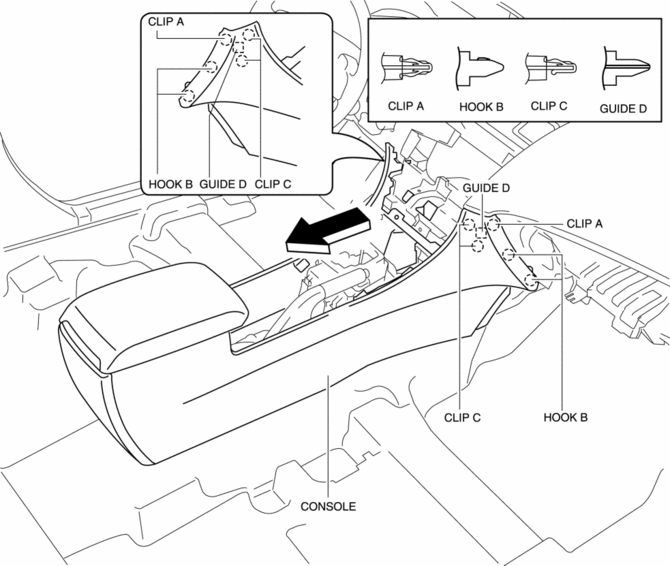
6. Disconnect the following connectors:
a. Rear accessory socket
b. Auxiliary jack (vehicles without USB port)
c. Auxiliary jack/USB port (vehicles with USB port)
d. Car-navigation unit (vehicles with audio unit)
7. Pull up the console in the direction of the arrow (1) shown in the figure, move the rear console in the direction of the arrow (2), and remove it avoiding the parking brake lever.
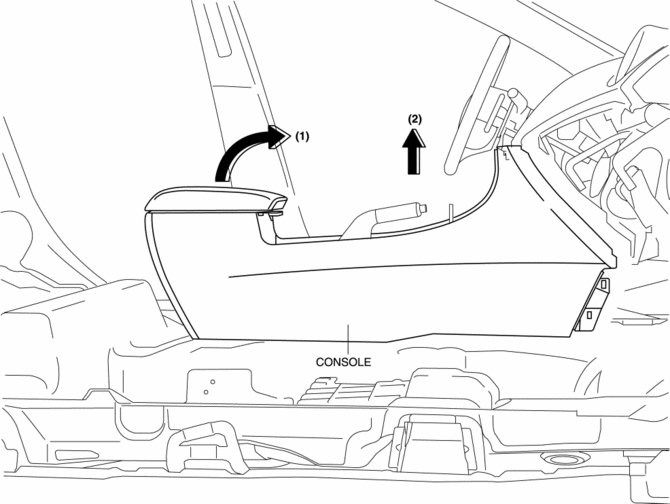
8. Remove the following parts:
a. Rear accessory socket.
b. Auxiliary jack (vehicles without USB port).
c. Auxiliary jack/USB port (vehicles with USB port).
d. Car-navigation unit (vehicles with audio unit).
9. Install in the reverse order of removal.
 Assist Handle Removal/Installation
Assist Handle Removal/Installation
Assist Handle Removal
1. Insert a flathead screwdriver into the service hole and remove the assist
handle covers.
2. Remove the assist handle in the direction of the arrow (1) and (2), while ...
 Glove Compartment Light Bulb Removal/Installation
Glove Compartment Light Bulb Removal/Installation
1. Disconnect the negative battery cable..
2. Remove the following parts:
a. Passenger-side front scuff plate.
b. Passenger-side front side trim.
c. Dashboard under cover.
d. Glove compartme ...
Other materials:
Cup Holder
WARNING
Never use a cup holder to hold hot
liquids while the vehicle is moving:
Using a cup holder to hold hot
liquids while the vehicle is moving is
dangerous. If the contents spill, you
could be scalded.
Do not put anything other than cups or
drink cans in cup hold ...
Spare Tire
Your Mazda has a temporary spare tire.
The temporary spare tire is lighter and
smaller than a conventional tire, and is
designed only for emergency use and
should be used only for VERY short
periods. Temporary spare tires should
NEVER be used for long drives or
extended periods.
WAR ...
Oil Control Valve (OCV) Inspection [Mzr 2.0, Mzr 2.5]
Coil Resistance Inspection
1. Remove the battery cover..
2. Disconnect the negative battery cable..
3. Remove the plug hole plate..
4. Disconnect the OCV connector.
5. Measure the resistance between terminals A and B using an ohmmeter.
OCV coil resistance
6.9—7.9 ohms [20°C {6 ...
