Mazda 3 Owners Manual: Cup Holder
| WARNING
Never use a cup holder to hold hot
liquids while the vehicle is moving:
Using a cup holder to hold hot
liquids while the vehicle is moving is
dangerous. If the contents spill, you
could be scalded.
Do not put anything other than cups or drink cans in cup holders: Putting objects other than cups or drink cans in a cup holder is dangerous. During sudden braking or maneuvering, occupants could be hit and injured, or objects could be thrown around the vehicle, causing interference with the driver and the possibility of an accident. Only use a cup holder for cups or drink cans. |
Front
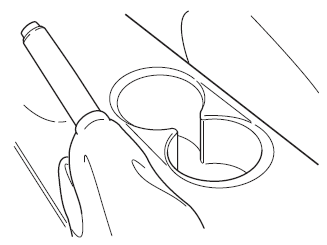
Rear
The rear cup holder is on the rear center armrest.
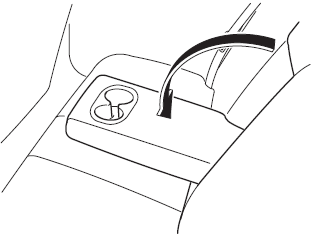
 Accessory Sockets
Accessory Sockets
Only use genuine Mazdaaccessories or the
equivalent requiring no greater than 120 W
(DC 12 V, 10 A).
Type A
The accessory sockets can be used
regardless of whether the ignition is on or
off.
...
 Bottle Holder
Bottle Holder
Bottle holders are on the inside of the
doors.
CAUTION
Do not use the bottle holders for
containers without caps. The contents
may spill when the door is opened or
closed.
...
Other materials:
Magnetic Clutch Adjustment [Full Auto Air Conditioner]
1. Measure the clearance around the entire circumference between the pressure
plate and A/C compressor pulley using a thickness gauge.
2. Verify the clearance.
If not within the specification, remove the pressure plate and adjust the
clearance by changing the shim (0.2 mm {0.008 i ...
Customer Assistance
(Puerto Rico)
Your complete and permanent satisfaction is our business. That is why all
Authorized Mazda
Dealers have the knowledge and the tools to keep your Mazda vehicle in top
condition.
If you have any questions or recommendations for improvement regarding the
service of
your Mazda vehicle or serv ...
Entertainment Personalization Features Setting Procedure
Welcome Mode ON/OFF Setting
NOTE:
WELCOME mode is controlled by the instrument cluster. Refer to the instrument
cluster description.
1. Refer to INSTRUMENTATION/DRIVER INFO. PERSONALIZATION FEATURES SETTING PROCEDURE.
Welcome Sound ON/OFF Setting
1. Switch the ignition to ACC o ...
