Mazda 3 Service Manual: Decoration Panel Removal/Installation
1. Remove the following parts:
a. Passenger-side front scuff plate.
b. Passenger-side front side trim.
c. Glove compartment.
d. Passenger-side lower panel.
2. Remove the screw.
3. Pull the decoration panel in the direction of the arrow (1), (2) shown in the figure, while remove the hook A and hooks B.
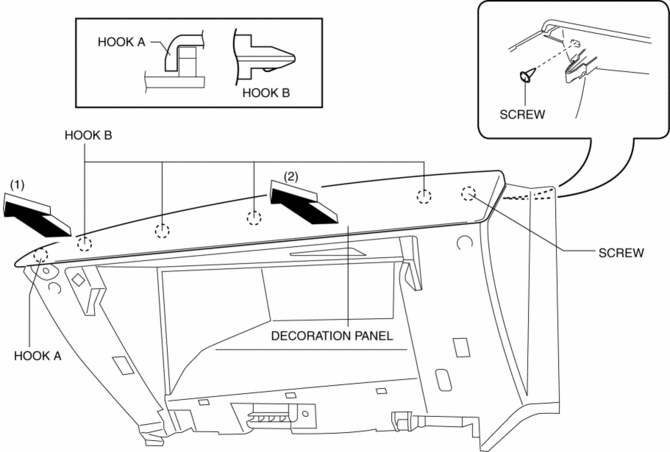
4. Remove the decoration panel.
5. Install in the reverse order of removal.
 Dashboard Upper Panel Removal/Installation
Dashboard Upper Panel Removal/Installation
Vehicles Without Bose®
1. Disconnect the negative battery cable..
2. Remove the following parts:
a. Upper column cover.
b. Instrument cluster.
c. Center panel.
d. Center cover.
3. Remove ...
 Fire Extinguisher Installation [Arab Gulf Cooperation Council]
Fire Extinguisher Installation [Arab Gulf Cooperation Council]
WARNING:
Handling a front seat (with built-in side air bag) improperly can accidentally
operate (deploy) the air bag, which may seriously injure you. Read the service
warnings before han ...
Other materials:
Intake Manifold Vacuum Inspection [Mzr 2.0, Mzr 2.5]
1. Disconnect the evaporative hose (purge solenoid valve side) and install the
vacuum gauge..
2. Verify that the intake air hoses are installed securely.
3. Warm up the engine.
4. Measure the intake manifold vacuum while idling (no load) using the vacuum
gauge.
If not within the sp ...
Clock Spring Removal/Installation
1. Disconnect the negative battery cable..
2. Remove the driver-side air bag module..
3. Remove the steering wheel..
4. Remove the column cover.
5. Remove the connectors.
6. Remove the tab direction of the arrow shown in the figure.
7. Remove the screws.
8. Remove the clock spring. ...
Recommendations for Shifting (for
Vehicles without Gear Shift
Indication)
Upshifting
For normal acceleration, Mazda
recommends these shift points:
(U.S.A. and Canada)
For cruising, Mazda recommends these
shift points:
(U.S.A. and Canada)
Downshifting
When you must slow down in heavy traffic
or on a steep upgrade , downshift before
the engine starts to ov ...
