Mazda 3 Service Manual: Dashboard Upper Panel Removal/Installation
Vehicles Without Bose®
1. Disconnect the negative battery cable..
2. Remove the following parts:
a. Upper column cover.
b. Instrument cluster.
c. Center panel.
d. Center cover.
3. Remove the screw.
4. Pull up the dashboard upper panel in the direction of arrow shown in the figure, then remove the clips.
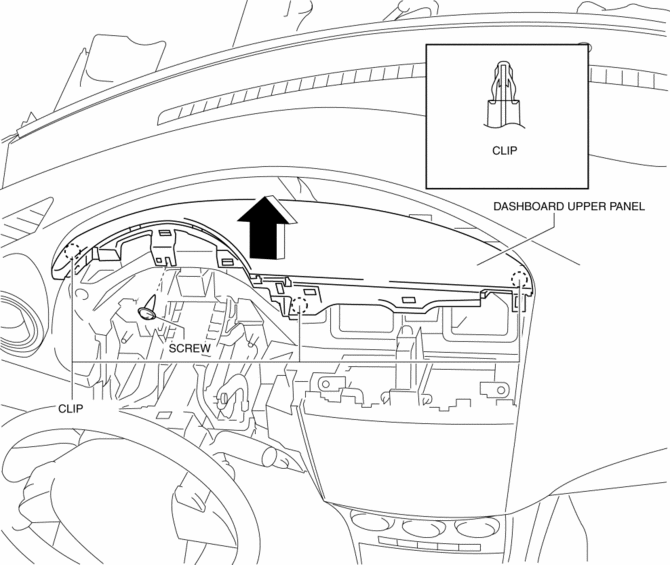
5. Pull up the dashboard upper panel in the direction of arrow shown in the figure, then remove the clips.
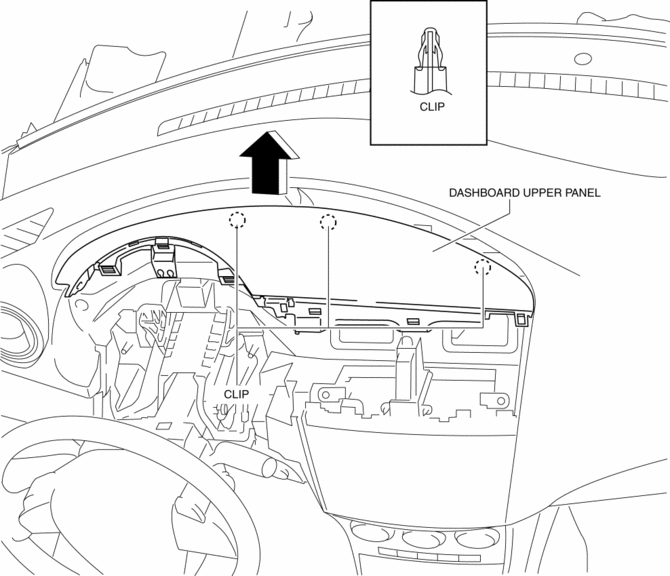
6. Remove the dashboard upper panel.
7. Install in the reverse order of removal.
Vehicles With Bose®
1. Disconnect the negative battery cable..
2. Remove the following parts:
a. Upper column cover.
b. Instrument cluster.
c. Center panel.
d. Center cover.
3. Remove the screw.
4. Pull up the dashboard upper panel in the direction of arrow shown in the figure, then remove the clips.
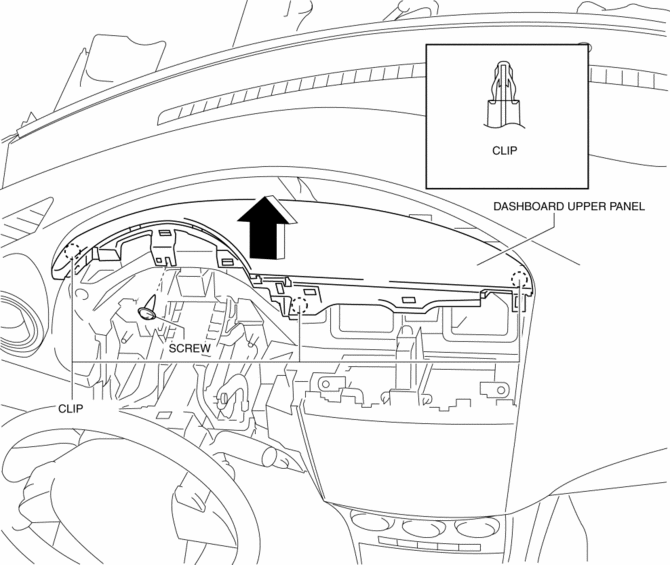
5. Pull up the dashboard upper panel in the direction of arrow shown in the figure, then remove the clips.
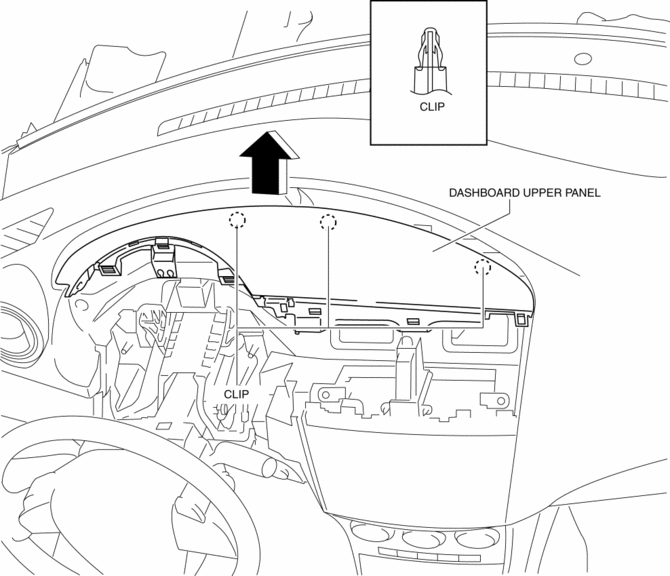
6. Remove the dashboard upper panel.
7. Disconnect the center speaker connector.
8. Disconnect the microphone connector.
9. Remove the screws then remove the dashboard upper panel No.2 from the dashboard upper panel No.1.
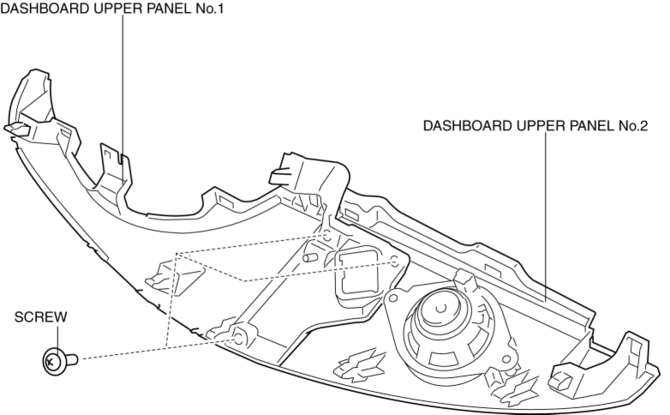
10. Install in the reverse order of removal.
 Dashboard Under Cover Removal/Installation
Dashboard Under Cover Removal/Installation
1. Detach the hooks in the direction of arrow (1) shown in the figure.
2. Pull the dashboard under cover in the direction of arrow (2).
3. Remove the dashboard under cover, then remove the gui ...
 Decoration Panel Removal/Installation
Decoration Panel Removal/Installation
1. Remove the following parts:
a. Passenger-side front scuff plate.
b. Passenger-side front side trim.
c. Glove compartment.
d. Passenger-side lower panel.
2. Remove the screw.
3. Pull the ...
Other materials:
Door Lock Switch Inspection
1. Disconnect the negative battery cable..
2. Remove the inner garnish..
3. Remove the front door trim..
4. Remove the front inner handle..
5. Inspect for continuity between the door lock switch terminals using an ohmmeter.
If not as indicated in the table, replace the door lock ...
Manual Transaxle Removal/Installation [G66 M R]
CAUTION:
Secure the steering wheel using tape or a cable to prevent the steering shaft
from rotating after disconnecting the steering shaft. If the steering wheel
rotates after the steering shaft and the steering gear and linkage are disconnected,
the internal parts of the clock spr ...
Cooling System Service Warnings [Mzr 2.0, Mzr 2.5]
WARNING:
Never remove the cooling system cap or loosen the radiator drain plug while
the engine is running, or when the engine and radiator are hot. Scalding engine
coolant and steam may shoot out and cause serious injury. It may also damage
the engine and cooling system.
Tu ...
