Mazda 3 Service Manual: Forced Ignition On [With Advanced Keyless Entry And Push Button Start System]
NOTE:
-
In order to perform a forced ignition ON, the M-MDS (IDS) is necessary. If the servicing is being done outside of an Authorized Mazda dealership, contact an Authorized Mazda dealership for instructions.
-
The forced ignition ON procedure forces a power supply to each part when no power is available even after the ignition switch has been operated. However, the engine cannot be started and the steering cannot be unlocked.
-
When performing a forced ignition ON procedure, remove all advanced keys from the vehicle. If an advanced key is left in the vehicle, the forced ignition ON procedure cannot be done.
1. Verify that there are no advanced keys in the vehicle.
2. Get PCM part number from As-built site.
3. Connect the M-MDS (IDS) to the DLC-2.
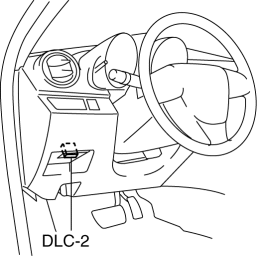
4. Manual vehicle identification.
-
Select “Manual Vehicle Entry”.
5. Select the “All other” from Vehicle list.
6. Input the PCM part number on the following screen.
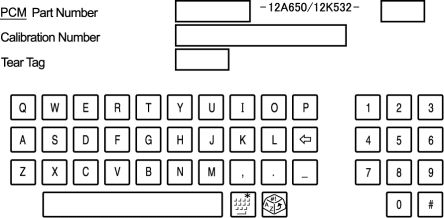
7. After the vehicle is identified, select the following items from the initialization screen of the IDS.
-
Select “Body”.
-
Select “Special Ignition ON”.
8. Perform the procedure according to the directions on the screen.
9. Delete session with keeping ignition ON.
10. Normal vehicle identification.
 Ignition
Ignition
...
 Ignition Coil Inspection [Mzr 2.0, Mzr 2.5]
Ignition Coil Inspection [Mzr 2.0, Mzr 2.5]
Ignition Coil Inspection
1. Perform the spark test and identify the malfunctioning cylinder..
2. Replace the ignition coil of the malfunctioning cylinder with that of a normal
cylinder, and perfo ...
Other materials:
Precaution
Intermittent Concern Troubleshooting
Vibration method
If malfunction occurs or becomes worse while driving on a rough road or when
the engine is vibrating, perform the steps below.
NOTE:
There are several reasons why vehicle or engine vibration could cause an
electrical m ...
Taking Action
Take the appropriate action and verify that the warning light turns off.
KEY Warning Light
Take the appropriate action and verify that the warning light turns off.
...
Engine SST [Skyactiv G 2.0]
1: Mazda SST number
2: Global SST number
Example
1:49 UN20 5072
2:205–072
Holder
1: –
2: 134-01049A
Evaporative emission system tester
1:–
2:AKS042808
Adapter
1: 49 UN20 507 ...
