Mazda 3 Service Manual: Front Combination Light Bracket Replacement
NOTE:
-
Verify that the front combination light is not damaged before using the repair bracket for installation when the original brackets are damaged. If the front combination light component is damaged, replace the light as a single unit.
1. Cut off the front combination light bracket at the locations shown in the figure.
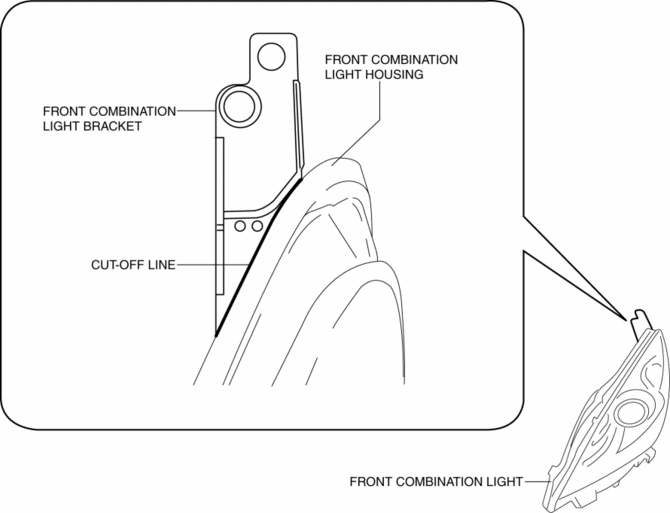
2. Smoothen the cut surfaces using sandpaper so that the repair bracket can be properly installed.
3. Cut the projection at the position shown in the figure.
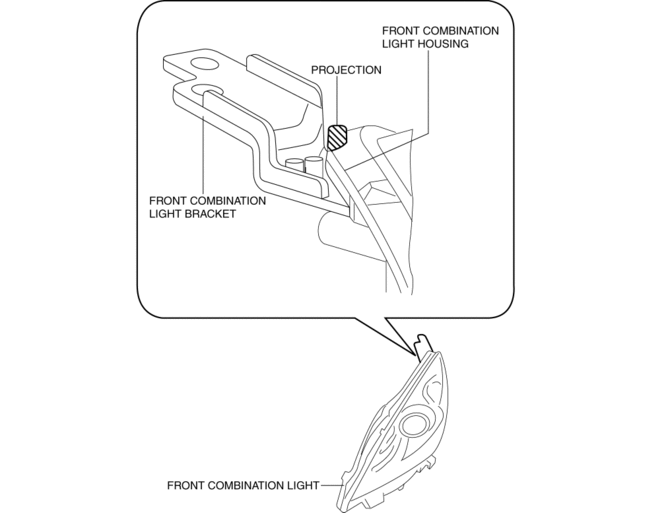
4. After disconnecting the projection, verify that the projection is less than 1mm {0.04 in} from the front combination light housing.
5. Securely attach the repair bracket to the front combination light using the screws.
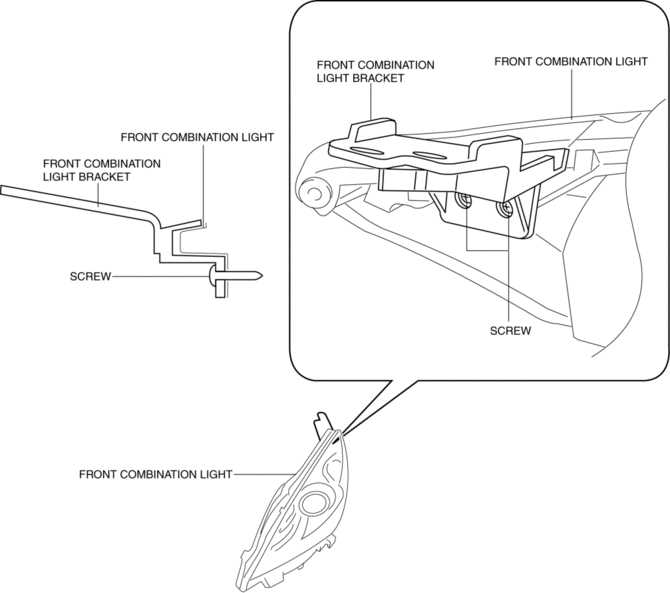
 Discharge Headlight System Inspection
Discharge Headlight System Inspection
Discharge headlight inoperative
WARNING:
Incorrect servicing of the discharge headlight bulb could result in electrical
shock. Before servicing the discharge headlight bulb, always refer t ...
 Front Combination Light Removal/Installation
Front Combination Light Removal/Installation
WARNING:
Incorrect servicing of the discharge headlights could result in electrical
shock. Before servicing the discharge headlights, always refer to the discharge
headlight service warn ...
Other materials:
Parking Brake Cable Removal/Installation
1. Remove the following parts:
a. Upper panel.
b. Shift knob (MTX).
c. Selector lever knob (ATX).
d. Shift panel.
e. Side wall.
f. Console.
2. Remove the under cover..
3. Remove the tunnel member (rear). (MZR 2.0, MZR 2.5, MZR 2.3 DISI Turbo).
4. Remove the brace bar. (SKYACTIV-G ...
If You Must Use the Front Seat for
Children
If you cannot put all children in the rear
seat, at least put the smallest children
in the rear and be sure the largest child
up front uses the shoulder belt over the
shoulder.
NEVER put a rear-facing child-restraint
system on the front passenger seat whether
your vehicle is equipped with a ...
Steering SST
49 H032 301
Wrench
49 F017 1A0
Universal wrench
49 F032 303
Handle
49 B032 323
Rod seal remover body
49 N032 319A
Support plate
49 ...
