Mazda 3 Service Manual: Rear Door Trim Removal/Installation
1. Disconnect the negative battery cable..
2. Move the hook in the direction of arrow shown in the figure using a tape-lapped flathead screwdriver and detach it from the rear door trim.
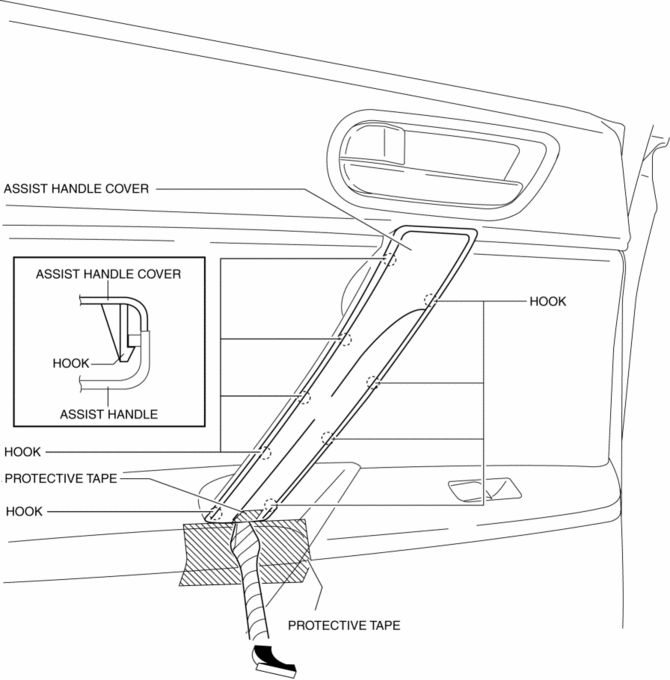
CAUTION:
-
Affix protective tape to the rear door trim and assist handle cover to prevent damage.
3. Pull the cover of inner handle and remove it while detaching tabs.
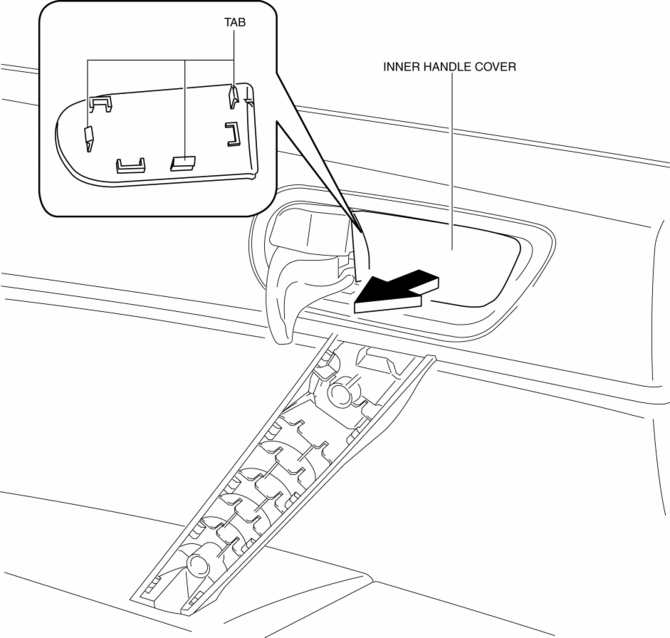
4. Remove the screws.
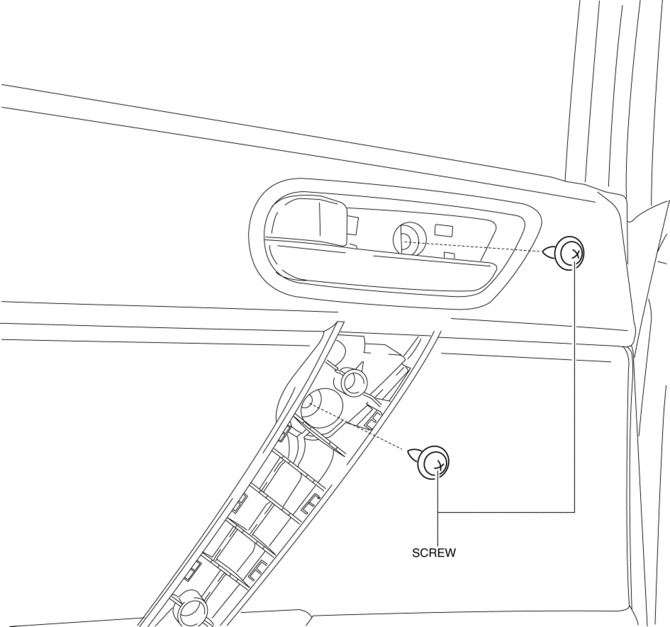
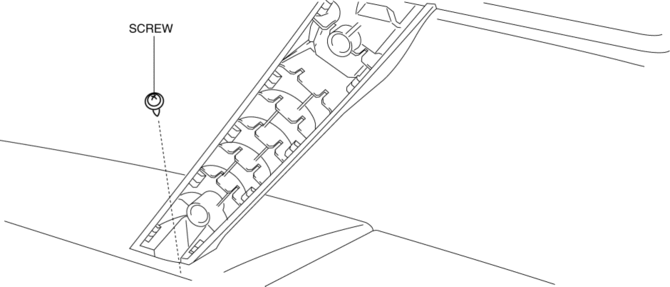
5. Pull in the direction of the arrow (1), (2), (3) shown in the figure and remove clips from the door inner panel using a fastener remover.
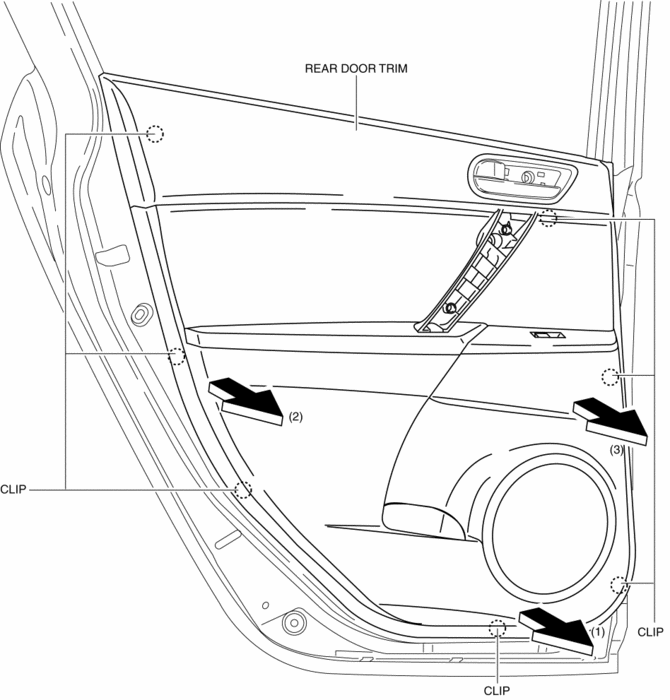
6. Remove the rear door trim in the direction of the arrow shown in the figure.
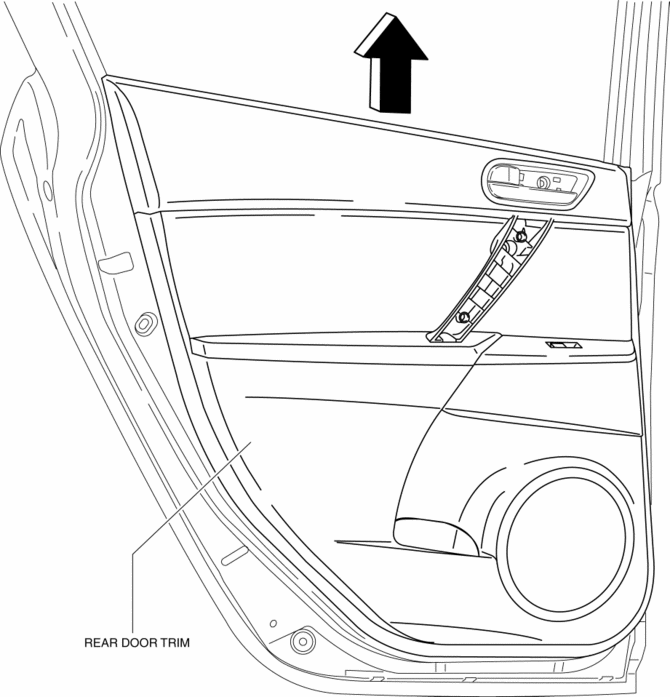
7. Remove the inner handle and move the rear door trim in the direction of the arrow shown in the figure.
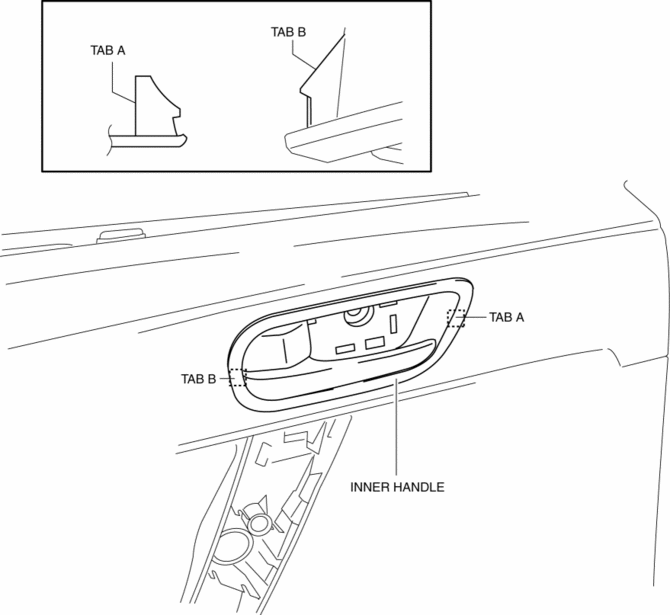
8. Turn the inner handle 90° in the direction of the arrow and remove it from the rear door trim.
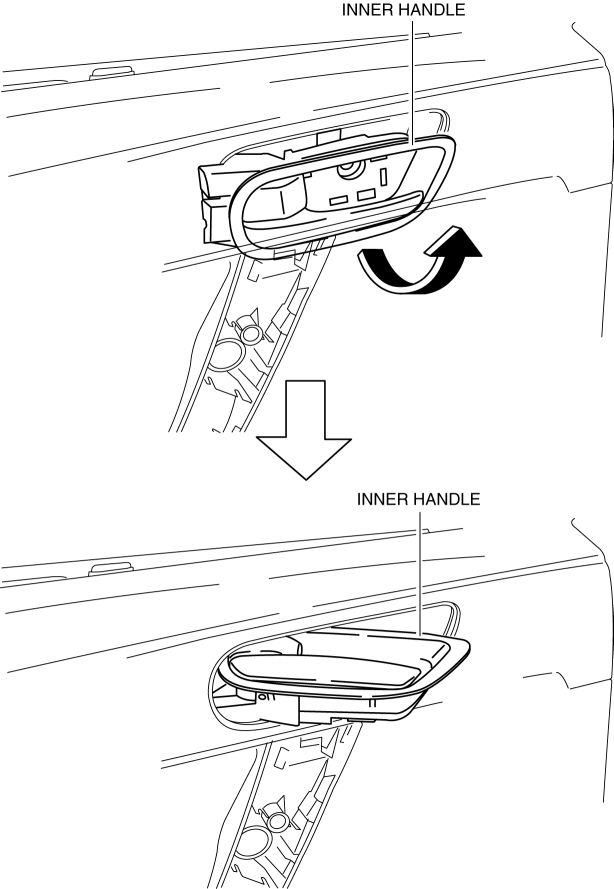
9. Disconnect the power window subswitch connector.
10. Install in the reverse order of removal.
 Rear Door Trim Disassembly/Assembly
Rear Door Trim Disassembly/Assembly
1. Disassemble in the order shown in the figure.
1
Screw
2
Assist handle
3
Switch panel cover
4
...
 Trunk Lid Trim Removal/Installation
Trunk Lid Trim Removal/Installation
1. Remove the fasteners, then remove the trunk lid trim.
2. Install in the reverse order of removal. ...
Other materials:
Power Brake Unit Removal/Installation [Mzr 2.3 Disi Turbo]
CAUTION:
Once the brake switch clearance has automatically been adjusted, it cannot
be adjusted again. Therefore, replace the switch with a new one when replacing
the power brake unit or performing any procedure that changes the pedal stroke.
Secure the steering wheel using tap ...
Body Control Module (Bcm) Removal/Installation
CAUTION:
When replacing the BCM, the configuration procedure must be performed before
removing the BCM. Replacing the BCM without performing the configuration procedure
will result in system malfunction.
ATX
1. Perform the BCM configuration when replacing it..
2. Disconnect t ...
After Service Precaution [Mzr 2.0, Mzr 2.5]
WARNING:
Fuel line spills and leakage are dangerous. Fuel can ignite and cause serious
injuries or death and damage. When installing the fuel hose, perform “Fuel Leakage
Inspection” described below.
A person charged with static electricity could cause a fire or explosion,
re ...
