Mazda 3 Service Manual: After Service Precaution [Mzr 2.0, Mzr 2.5]
WARNING:
-
Fuel line spills and leakage are dangerous. Fuel can ignite and cause serious injuries or death and damage. When installing the fuel hose, perform “Fuel Leakage Inspection” described below.
-
A person charged with static electricity could cause a fire or explosion, resulting in death or serious injury. Before performing work on the fuel system, discharge static electricity by touching the vehicle body.
Fuel Leakage Inspection
Using M-MDS
1. Connect the M-MDS to the DLC-2.
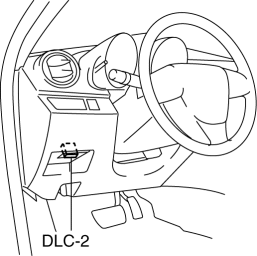
2. Switch the ignition to ON.
3. Using the simulation function “FP”, start the fuel pump..
4. Verify that there is no fuel leakage from the pressurized parts.
-
Standard
-
There shall be no leakage after 5 min.
5. In the case of fuel leakage, replace the following components and then do the recheck by the fuel leakage checking procedure.
-
If there is leakage, replace the fuel hoses and clips.
-
If there is damage on the seal on the fuel pipe side, replace the fuel pipe.
Without using M-MDS
1. Remove the battery cover..
2. Disconnect the negative battery cable..
3. Remove the fuel pump relay.
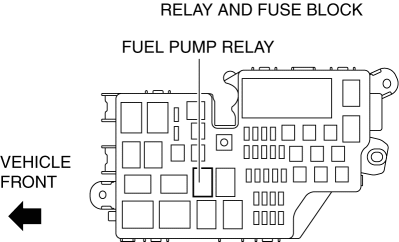
CAUTION:
-
Short the specified terminals because shorting the wrong terminal of the relay and fuse block may cause malfunctions.
4. Using a jumper wire, short fuel pump relay terminals C and D in the relay and fuse block.
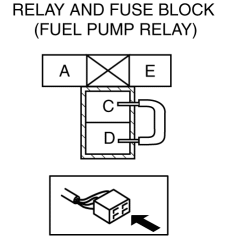
5. Connect the negative battery cable and operate the fuel pump..
6. Verify that there is no fuel leakage from the pressurized parts.
-
Standard
-
There shall be no leakage after 5 min.
7. In the case of fuel leakage, replace the following components and then do the recheck by the fuel leakage checking procedure.
-
If there is leakage, replace the fuel hoses and clips.
-
If there is damage on the seal on the fuel pipe side, replace the fuel pipe.
 Fuel
Fuel
...
 Before Service Precaution [Mzr 2.0, Mzr 2.5]
Before Service Precaution [Mzr 2.0, Mzr 2.5]
WARNING:
Fuel vapor is hazardous. It can very easily ignite, causing serious injury
and damage. Always keep sparks and flames away from fuel.
Fuel line spills and leakage from the p ...
Other materials:
Front Door Latch And Lock Actuator Inspection
1. The following actuators and switches are integrated with the front door latch
and lock actuator. Inspect the front door latch and lock actuator according to each
inspection procedure for the following items.
Front door lock actuator.
Door lock-link switch.
Door latch s ...
Dashboard Upper Panel Removal/Installation
Vehicles Without Bose®
1. Disconnect the negative battery cable..
2. Remove the following parts:
a. Upper column cover.
b. Instrument cluster.
c. Center panel.
d. Center cover.
3. Remove the screw.
4. Pull up the dashboard upper panel in the direction of arrow shown in the figure,
t ...
To Turn Off an Armed System
An armed system can be turned off using
any one of the following methods:
Pressing the unlock button on the
transmitter.
Switching the ignition ON.
(With the advanced keyless function)
Pressing a request switch on the doors.
The hazard warning lights will flash twice.
NOTE
When th ...
