Mazda 3 Service Manual: Front Fog Light Removal/Installation
Except Mazdaspeed3
1. Disconnect the negative battery cable..
2. Remove the front bumper..
3. Pull the wiring harness from the hook in the direction of the arrow shown in the figure and remove it.
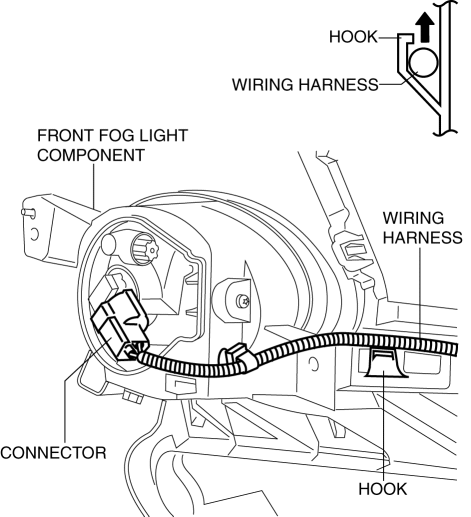
4. Disconnect the connector.
5. Pull the wiring harness in the direction of the arrow (2) shown in the figure and remove it while detaching clip in the direction of the arrow (1).
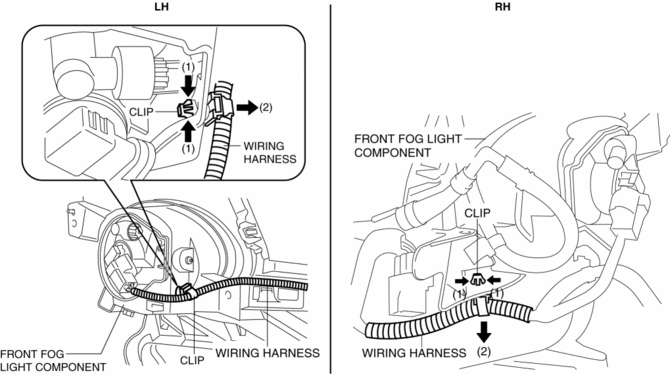
6. Remove the screw A.
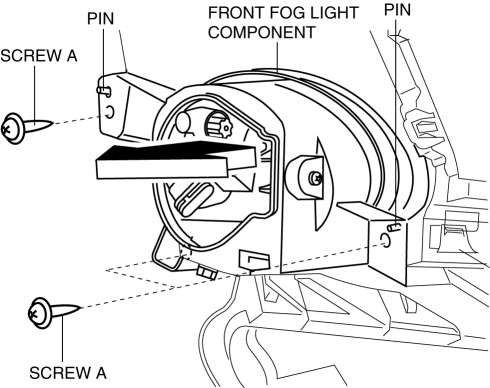
7. Pull the front fog light component in the direction of the arrow shown in the figure and remove it while remove the pins.
8. Remove the bolt.
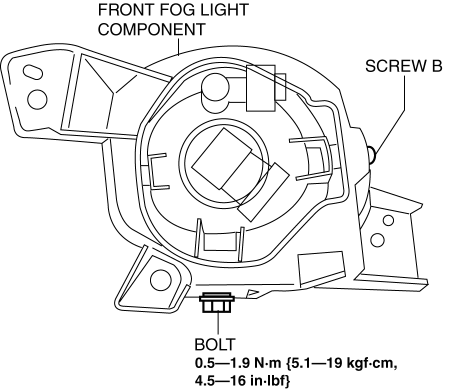
9. Remove the screw B.
10. Pull the front fog light in the direction of the arrow shown in the figure and remove the pin from the front fog light cover.
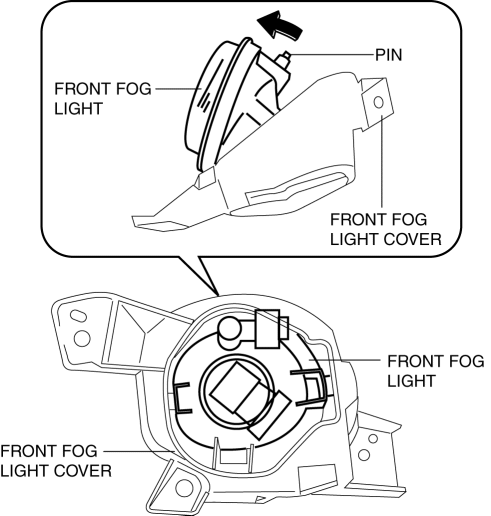
11. Remove the front fog light.
12. Install in the reverse order of removal.
13. Adjust the front fog light aiming..
Mazdaspeed3
1. Disconnect the negative battery cable..
2. Remove the fasteners and slightly bend back the mudguard.
3. While pressing the tab in the direction of arrow (1) shown in the figure, pull the connector in the direction of arrow (2) and disconnect it.
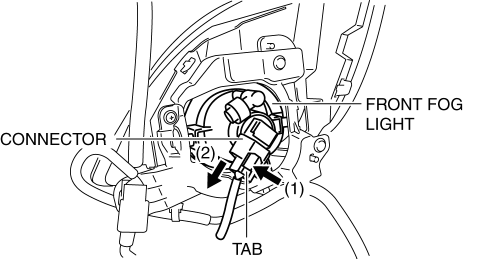
4. Remove the screws shown in the figure and remove the front fog light cover from the front bumper.
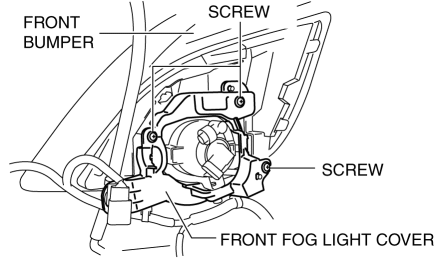
5. Remove the screw and bolt shown in the figure.
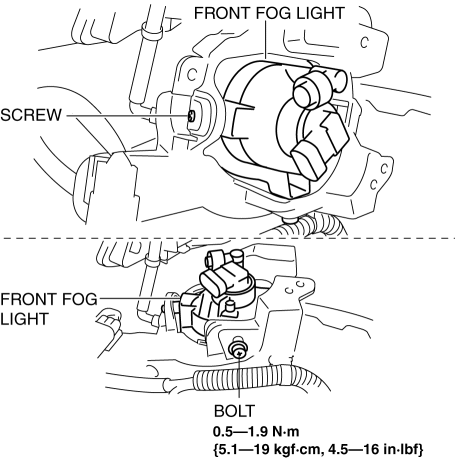
6. Pull the front fog light in the direction of the arrow shown in the figure and remove it from the front fog light cover.
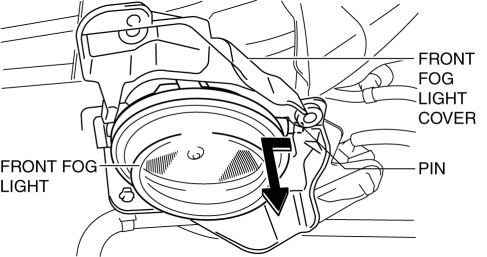
7. Remove the front fog light.
8. Install in the reverse order of removal.
9. Adjust the front fog light aiming..
 Front Fog Light Relay Removal/Installation
Front Fog Light Relay Removal/Installation
1. Disconnect the negative battery cable..
2. Remove the front mudguard.(RH).
3. Remove the front fog light relay case.
4. Remove the cover.
5. Remove the front fog light relay.
6. Insta ...
 Front Side Marker/Front Turn Light Bulb Removal/Installation
Front Side Marker/Front Turn Light Bulb Removal/Installation
1. Disconnect the negative battery cable..
2. Slightly bend back the front mudguard..
3. Rotate the front side marker/front turn light socket in the direction of the
arrow shown in the figure.
...
Other materials:
Air Filter Removal/Installation [Mzr 2.0, Mzr 2.5]
Except for Mexico
1. Remove the fuel-filler pipe protector..
2. Remove in the order indicated in the table.
1
Evaporative hose
2
Air filter
3. Install in the reverse order of removal. ...
Vanity Mirror Illumination Inspection
1. Disconnect the negative battery cable..
2. Remove the sunvisor..
3. Verify that the continuity between the vanity mirror illumination terminals
is as indicated in the table.
If not as indicated in the table, inspect the bulb. If there is no malfunction,
replace the sunvisor.
...
Thermostat Inspection [Mzr 2.0, Mzr 2.5]
1. Remove the thermostat..
2. Visually check that the thermostat valve is closed.
3. Place the thermostat in water.
WARNING:
During inspection, the thermostat and water are extremely hot and can cause
severe burns. Do not touch the thermostat and water.
4. Heat the water and c ...
