Mazda 3 Service Manual: Installation Of Radio System
The control modules and control unit have been designed with sufficient attention to radio wave disturbances from the outside. However, observe the following precautions when installing the radio set to the vehicle to prevent adverse effects on the control modules and control unit.
-
Install the radio set and its antenna as far away as possible from the control modules and control unit.
-
The antenna feeder and power cable generate radio waves, therefore, keep them 100 mm {3.94 in} or more
from the control modules, control unit, and wiring harness. If the antenna feeder and power cable cross over the wiring harness, place them perpendicular to the wiring harness.
-
Do not install a high output radio set.
-
Do not use the control modules and control unit power source for the radio set. In addition, do not use the cigar lighter and accessory socket power source.
-
Do not attach the antenna feeder or wiring harness of the radio set to the wiring harness, fuel pipe, or brake tube of the vehicle.
-
Do not install any radio set-related devices in the area where the air bag module deploys to prevent a secondary accident if the air bag were to deploy.
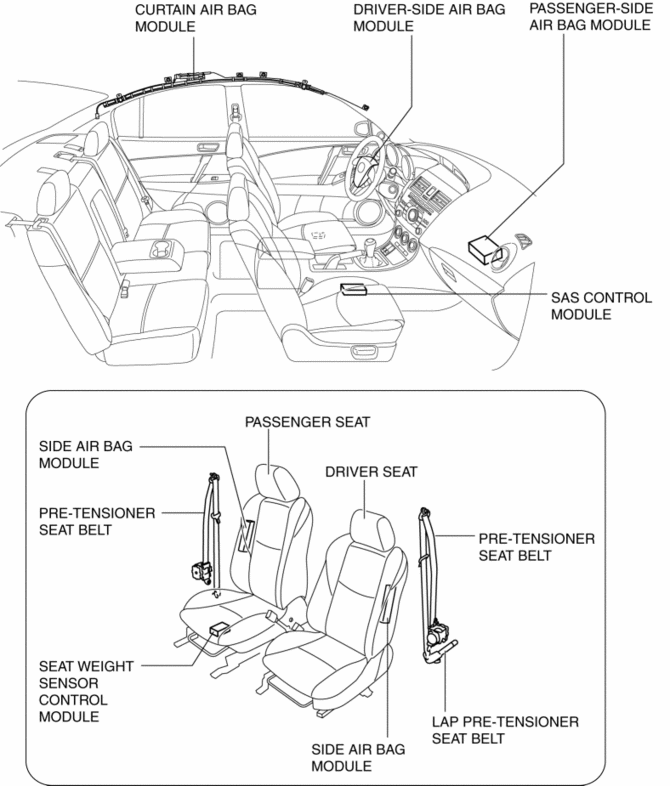
-
After installing the radio set, perform a test transmission with the engine idling to verify that it does not affect engine control.
 Glass Antenna Inspection
Glass Antenna Inspection
4SD
1. Disconnect the negative battery cable..
2. Disconnect the antenna amplifier connector B..
3. Disconnect the antenna feeder No.3 connector C. (with audio unit (with display)).
4. Inspect ...
 Keyless Antenna Removal/Installation
Keyless Antenna Removal/Installation
Interior, Front
1. Disconnect the negative battery cable..
2. Remove the following parts:
a. Upper panel.
b. Shift knob (MTX).
c. Selector lever knob (ATX).
d. Shift panel.
e. Side wall. ...
Other materials:
Engine Disassembly/Assembly [Mzr 2.3 Disi Turbo]
1. Remove the engine from the transaxle..
2. Remove the intake-air system..
3. Remove the exhaust system..
4. Remove the generator..
5. Remove the EGR valve..
6. Remove the ignition coils..
7. Remove the high pressure fuel pump and high pressure fuel pump cover..
8. Remove the fuel inj ...
Tachometer
The tachometer shows engine speed in
thousands of revolutions per minute (rpm).
CAUTION
Do not run the engine with the
tachometer needle in the RED ZONE.
This may cause severe engine damage.
Type A
*1 The range varies depending on the type
of gauge.
Type B
*1 The ...
DSC Off Switch Inspection
1. Remove the DSC OFF switch..
2. Verify that the continuity between the DSC OFF switch terminals is as indicated
in the table.
If not as indicated in the table, replace the DSC OFF switch.
3. Apply battery voltage to DSC OFF switch terminal E, and connect terminal A
to g ...
