Mazda 3 Service Manual: Glass Antenna Inspection
4SD
1. Disconnect the negative battery cable..
2. Disconnect the antenna amplifier connector B..
3. Disconnect the antenna feeder No.3 connector C. (with audio unit (with display)).
4. Inspect the glass antenna for damage visually.
5. Inspect for continuity between the glass antenna terminals using an ohmmeter.
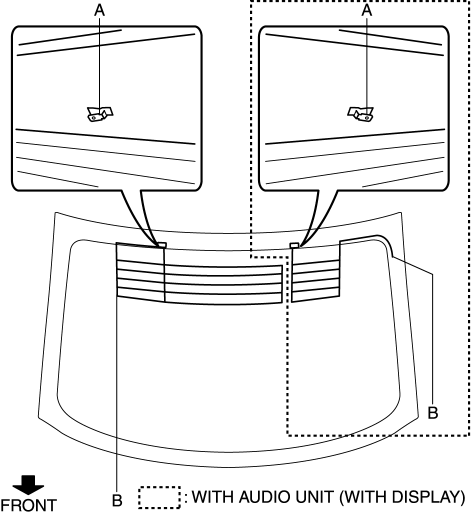
-
If not as specified, repair the glass antenna..
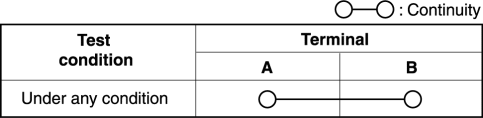
5HB (with audio unit (with display))
1. Disconnect the negative battery cable..
2. Remove the liftgate upper trim..
3. Disconnect the antenna feeder No.7 connector B..
4. Inspect the glass antenna for damage visually.
5. Inspect for continuity between the glass antenna terminals using an ohmmeter.
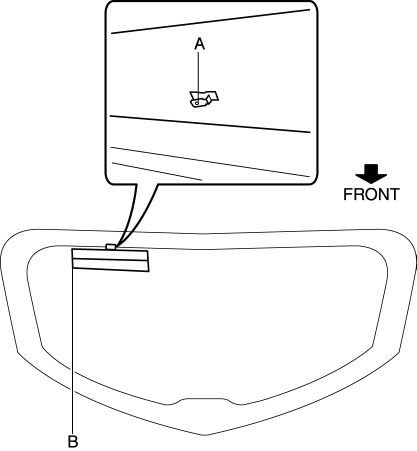
-
If not as specified, repair the glass antenna..
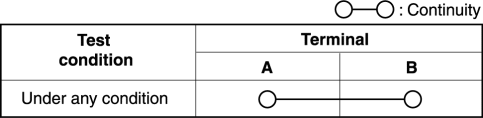
 Glass Antenna
Glass Antenna
Purpose, Function
4SD
The AM/FM radio waves and RDS-TMC (Radio Data System-Traffic Message Channel)
radio waves are converted to an electrical signal and the signal is sent to
the audio ...
 Installation Of Radio System
Installation Of Radio System
The control modules and control unit have been designed with sufficient attention
to radio wave disturbances from the outside. However, observe the following precautions
when installing the radio ...
Other materials:
Brake Switch Inspection
CAUTION:
Inspect the brake switch with it installed to the brake pedal, otherwise
the brake switch may not operate normally. If the brake switch is removed from
the brake pedal, replace the brake switch with a new one.
1. Disconnect the brake switch connector.
2. Verify that th ...
Split/One-piece Folding the
Seatback
By lowering the rear seatback(s) the
luggage compartment space can be
expanded.
WARNING
Do not drive the vehicle with occupants
on folded down seatback(s) or in the
luggage compartment.
Putting occupants in the luggage
compartment is dangerous because
seat belts cannot be ...
Back Up Light Switch Inspection
1. Disconnect the negative battery cable..
2. Remove the battery component. (ex: battery, battery tray and PCM component)
(G35-MR,G66M-R).
3. Remove the aerodynamic under cover No.2. (G35-MR,G66M-R,C66M-R).
4. Disconnect the back-up light switch connector..
5. Verify that the continuity be ...
