Mazda 3 Service Manual: Glass Antenna
Purpose, Function
-
4SD
-
The AM/FM radio waves and RDS-TMC (Radio Data System-Traffic Message Channel) radio waves are converted to an electrical signal and the signal is sent to the audio unit.
-
5HB (With audio unit (with display))
-
The RDS-TCM (Radio Data System-Traffic Message Channel) converts radio broadcast waves to electric signals and sends the signals to the audio unit.
Construction
-
An antenna with excellent noise resistance has been adopted to the rear window glass.
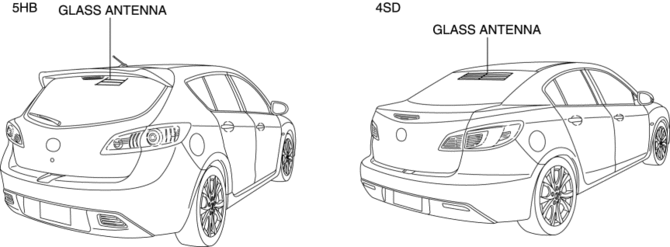
Fail-safe
-
Function not equipped.
 Front Door Speaker Removal/Installation
Front Door Speaker Removal/Installation
1. Disconnect the negative battery cable..
2. Remove the inner garnish..
3. Remove the front door trim..
4. Disconnect the connector.
Without Bose®
With Bose®
5. Remove the screw.
...
 Glass Antenna Inspection
Glass Antenna Inspection
4SD
1. Disconnect the negative battery cable..
2. Disconnect the antenna amplifier connector B..
3. Disconnect the antenna feeder No.3 connector C. (with audio unit (with display)).
4. Inspect ...
Other materials:
Front Brake (Disc) Removal/Installation [Mzr 2.0, Skyactiv G 2.0, Mzr 2.5]
1. Remove in the order indicated in the table.
2. Install in the reverse order of removal.
3. After installation, pump the brake pedal a few times and verify that the brakes
do not drag.
1
Brake hose
(See Brake Hose Installation Note.)
2
...
Operating Tips for Audio System
WARNING
Always adjust the audio while the
vehicle is stopped:
Do not adjust the audio control
switches while driving the vehicle.
Adjusting the audio while driving
the vehicle is dangerous as it could
distract your attention from the vehicle
operation which could lead ...
Sirius Satellite Radio Antenna Feeder Removal/Installation
SIRIUS Satellite Radio Antenna Feeder No.1
NOTE:
SIRIUS satellite radio antenna feeder No.1 is integrated with the dashboard
wiring harness.
1. Refer to DASHBOARD DISASSEMBLY/ASSEMBLY.
SIRIUS Satellite Radio Antenna Feeder No.2
NOTE:
SIRIUS satellite radio antenna feeder ...
