Mazda 3 Service Manual: Liftgate Lower Trim Removal/Installation
1. Remove the liftgate upper trim..
2. Remove the liftgate side trim..
3. Remove the screw and fasteners.
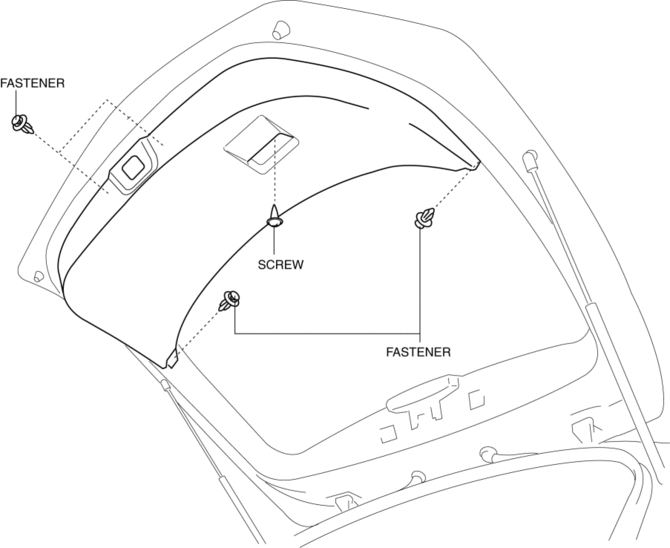
4. Pull the liftgate lower trim in the direction of arrow (1), (2), (3), then detach clips A, B, pin C and D from the liftgate.
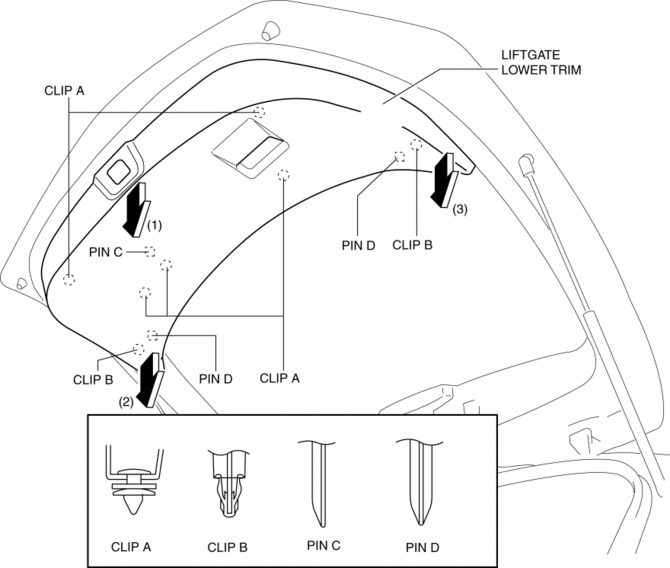
5. Remove the liftgate lower trim.
6. Install in the reverse order of removal.
 Liftgate Lock Striker Removal/Installation
Liftgate Lock Striker Removal/Installation
1. Remove the trunk end trim..
2. Remove the bolts, then remove the liftgate lock striker.
3. Install in the reverse order of removal.
4. Adjust the liftgate lock striker.. ...
 Liftgate Opener Switch Inspection
Liftgate Opener Switch Inspection
1. Disconnect the negative battery cable..
2. Remove the following parts:
a. Liftgate upper trim.
b. Liftgate side trim.
c. Liftgate lower trim.
d. Liftgate latch and lock actuator.
e. Lif ...
Other materials:
Making a Call
Phonebook Usage
Telephone calls can be made by saying
the name of a person (voice tag) whose
phone number has been registered in
Bluetooth ® Hands-Free in advance. Refer
to Phonebook registration.
Press the pick-up button or talk button
with a short press.
Say: [Beep] “Call”
Prompt: “ ...
Seat Weight Sensor Control Module Removal/Installation [Two Step Deployment
Control System]
CAUTION:
When the seat weight sensor control module is replaced with a new one, perform
the seat weight sensor calibration using the M–MDS..
1. Switch the ignition to off.
2. Disconnect the negative battery cable and wait for 1 min or more..
3. Disconnect the connectors.
...
Door Sash Film Removal
1. Disconnect the negative battery cable.
2. Partially peel back the glass run channel.
3. Partially peel back the door weatherstrip.
4. Remove the following parts:
a. Inner garnish.
b. Front door trim.
c. Power outer mirror.
d. Rear door trim.
e. Rear door speaker.
f. Rear door qu ...
