Mazda 3 Service Manual: Sirius Satellite Radio Antenna Feeder Inspection
SIRIUS Satellite Radio Antenna Feeder No.1
NOTE:
-
SIRIUS satellite radio antenna feeder No.1 is integrated with the dashboard wiring harness.
1. Disconnect the negative battery cable..
2. Remove the following parts:
a. Passenger-side front scuff plate.
b. Passenger-side front side trim.
c. Dashboard under cover.
d. Grove compartment.
e. Passenger-side lower panel.
f. A-pillar trim (RH).
3. Disconnect the SIRIUS satellite radio antenna feeder connector..
4. Disconnect the antenna feeder No.2.
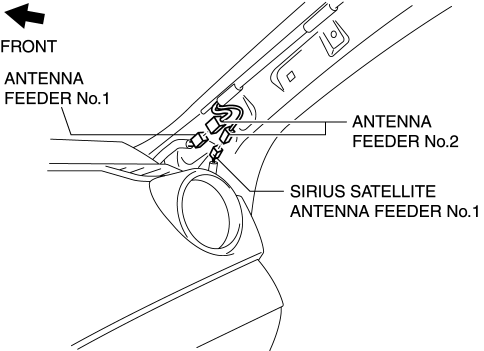
5. Verify that the continuity between SIRIUS satellite radio antenna feeder No.1 terminals is as indicated in the table.
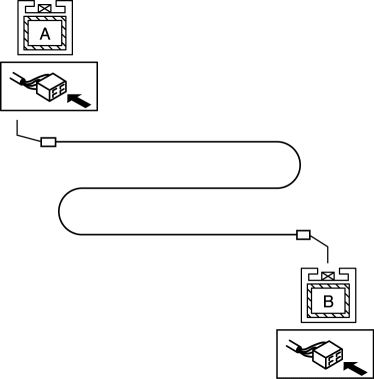
-
If not as indicated in the table, replace dashboard wiring harness.
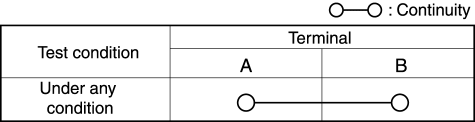
SIRIUS Satellite Radio Antenna Feeder No.2
NOTE:
-
SIRIUS satellite radio antenna feeder No.2 is integrated with the antenna feeder No.2.
1. Refer to ANTENNA FEEDER NO.2 INSPECTION.
SIRIUS Satellite Radio Antenna Feeder No.3
NOTE:
-
SIRIUS satellite radio antenna feeder No.3 is integrated with the antenna feeder No.3.
1. Refer to ANTENNA FEEDER NO.3 INSPECTION.
 Rear Speaker Removal/Installation
Rear Speaker Removal/Installation
4SD
1. Disconnect the negative battery cable..
2. Remove the following parts:
a. Rear seat cushion.
b. Rear scuff plate.
c. Tire house trim.
d. C-pillar trim.
e. Rear package trim.
3. R ...
 Sirius Satellite Radio Antenna Feeder Removal/Installation
Sirius Satellite Radio Antenna Feeder Removal/Installation
SIRIUS Satellite Radio Antenna Feeder No.1
NOTE:
SIRIUS satellite radio antenna feeder No.1 is integrated with the dashboard
wiring harness.
1. Refer to DASHBOARD DISASSEMBLY/ASSEMBL ...
Other materials:
Manual Transaxle Removal/Installation [G35 M R]
CAUTION:
Secure the steering wheel using tape or a cable to prevent the steering shaft
from rotating after disconnecting the steering shaft. If the steering wheel
rotates after the steering shaft and the steering gear and linkage are disconnected,
the internal parts of the clock spr ...
Auto Dimming Mirror Inspection
1. Measure the voltage at each terminal.
If the voltage is not as specified in the Terminal Voltage Table (Reference),
inspect the parts under “Inspection item (s)” and related wiring harnesses.
If the system does not work properly even though the inspection items
or rela ...
Oil Filter Replacement [Mzr 2.0, Mzr 2.5]
WARNING:
Hot engines and engine oil can cause severe burns. Turn off the engine and
wait until it and the engine oil have cooled.
A vehicle that is lifted but not securely supported on safety stands is dangerous.
It can slip or fall, causing death or serious injury. Never work ...
