Mazda 3 Service Manual: Rear Speaker Removal/Installation
4SD
1. Disconnect the negative battery cable..
2. Remove the following parts:
a. Rear seat cushion.
b. Rear scuff plate.
c. Tire house trim.
d. C-pillar trim.
e. Rear package trim.
3. Remove the screw.
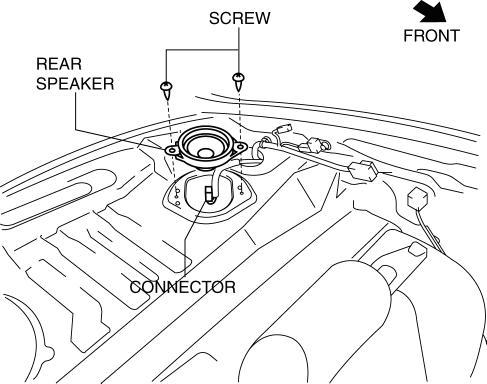
4. Disconnect the connector.
5. Remove the rear speaker.
6. Install in the reverse order of removal.
5HB
1. Disconnect the negative battery cable..
2. Remove the following parts:
a. Rear scuff plate.
b. Tire house trim.
c. Trunk side upper trim.
d. Trunk side trim.
e. C-pillar trim.
3. Remove the screw.
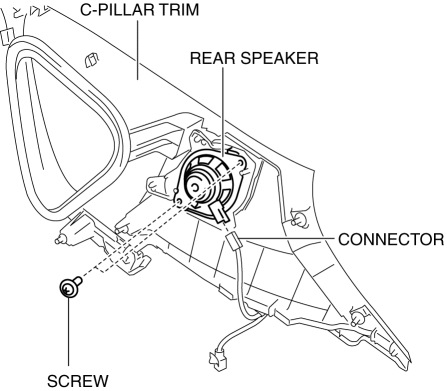
4. Disconnect the connector.
5. Remove the rear speaker.
6. Install in the reverse order of removal.
 Rear Speaker Inspection
Rear Speaker Inspection
4SD
1. Disconnect the negative battery cable..
2. Remove the following parts:
a. Rear seat cushion.
b. Rear scuff plate.
c. Tire house trim.
d. C-pillar trim.
e. Rear package trim.
f. R ...
 Sirius Satellite Radio Antenna Feeder Inspection
Sirius Satellite Radio Antenna Feeder Inspection
SIRIUS Satellite Radio Antenna Feeder No.1
NOTE:
SIRIUS satellite radio antenna feeder No.1 is integrated with the dashboard
wiring harness.
1. Disconnect the negative battery cable. ...
Other materials:
Sunroof Unit Disassembly/Assembly
NOTE:
If the guide or sunroof motor is removed, the glass panel will not be positioned
properly after the re-installation. To ensure proper positioning of the glass
panel, place alignment marks on the guide pin and frame before removing the
guide or sunroof motor.
1. Disassemb ...
Antenna Feeder No.5 Inspection
1. Disconnect the negative battery cable..
2. Remove the following parts:
a. Front scuff plate (RH).
b. Front side trim (RH).
c. Rear seat cushion.
d. Rear scuff plate (RH).
e. Tire house trim (RH).
3. Disconnect the antenna feeder No.4.
4. Disconnect the antenna feeder No.3.
...
Turbocharger Inspection [Mzr 2.3 Disi Turbo]
Compressor Wheel Inspection
1. Remove the turbocharger..
2. Visually inspect the compressor wheel from view A for the cracks, damage,
or bending on all the compressor wheel blades.
If there are any cracks or damage, replace the turbocharger..
NOTE:
If there is contact b ...
