Mazda 3 Service Manual: Liftgate Upper Trim Removal/Installation
1. Detach tab while pulling the liftgate upper trim in the direction of the arrow (1) shown in the figure, then detach clips and pin while pulling in the direction of the arrow (2).
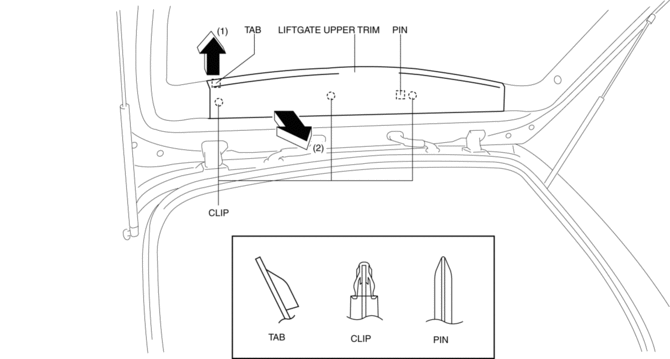
2. Detach tab while pulling the liftgate upper trim in the direction of the arrow (3) shown in the figure, then detach clip while pulling in the direction of the arrow (4).
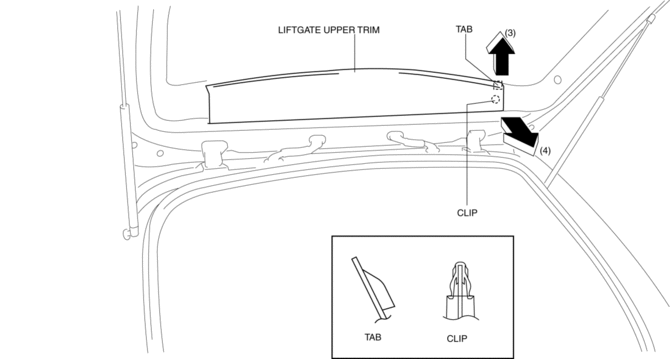
3. Remove the liftgate upper trim.
4. Install in the reverse order of removal.
 Liftgate Side Trim Removal/Installation
Liftgate Side Trim Removal/Installation
1. Remove the liftgate upper trim..
2. Pull the point A of the strap hanger as shown in the figure.
3. Remove the strap hanger.
4. Remove the fastener.
5. Pull the liftgate side trim in th ...
 Rear Door Checker Removal/Installation
Rear Door Checker Removal/Installation
1. Fully close the rear door glass.
2. Disconnect the negative battery cable..
3. Remove the rear door trim..
4. Remove the rear door speaker..
5. Remove the bolt A.
6. Remove the bolts ...
Other materials:
Trunk Lid Adjustment
1. Measure the gap and height difference between the trunk lid and the body.
Standard clearance
a: 2.44.4 mm {0.100.17 in}
b: -4.6-2.6 mm {-0.18-0.11 in}
c: 2.54.5 mm {0.100.17 in}
d: -1.70.3 mm {-0.060.01 in}
e: 2.64.6 mm {0.110.18 in}
...
Supplemental Restraint System (SRS) Precautions
The front and side supplemental restraint systems (SRS) include different
types of air bags.
Please verify which kinds of air bags are equipped on your vehicle by locating
the
SRS AIRBAG location indicators. These indicators are visible in the area where
the air
bags are installed.
T ...
Lane Departure Warning System (LDWS)
The LDWS notifies the driver that the vehicle may be deviating from its
lane.
The system detects the white or yellow lines on the traffic lane using the
Forward Sensing
Camera (FSC). If it determines that the vehicle may be deviating from its lane,
it notifies
the driver by flashing the L ...
