Mazda 3 Service Manual: Lower Panel Removal/Installation
Driver-side
1. Disconnect the negative battery cable..
2. Remove the following parts:
a. Driver-side front scuff plate.
b. Driver-side front side trim.
c. Hood release lever.
d. Upper panel.
e. Shift knob (MTX).
f. Selector lever knob (ATX).
g. Shift panel.
h. Side wall.
i. Console.
3. Partially peel back the seaming welt.
4. Remove the screw.
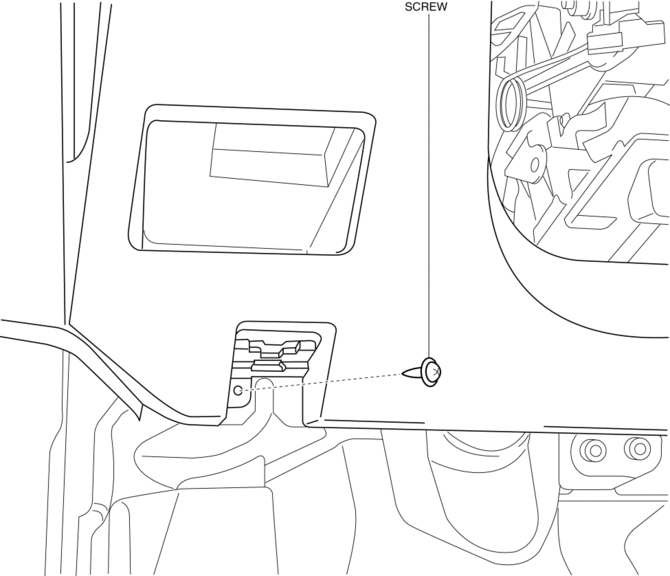
5. Pull the lower panel in the direction of the arrow in the order of (1) (2), (3) and remove the lower panel while detaching the hooks, clips and guides.
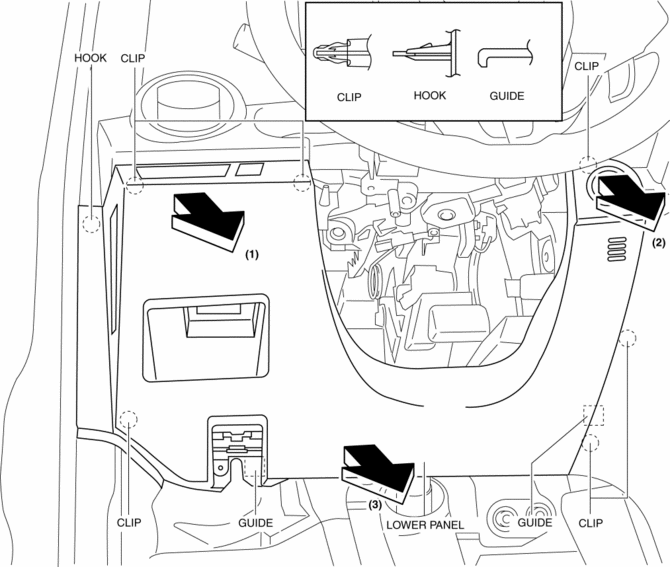
6. Disconnect the switch connector.
7. Disconnect the push button start connector.
8. Install in the reverse order of removal.
Passenger-side
1. Remove the following parts:
a. Passenger-side front scuff plate.
b. Passenger-side front side trim.
c. Dashboard under cover.
d. Glove compartment.
2. Partially peel back the seaming welt.
3. Remove the screws.
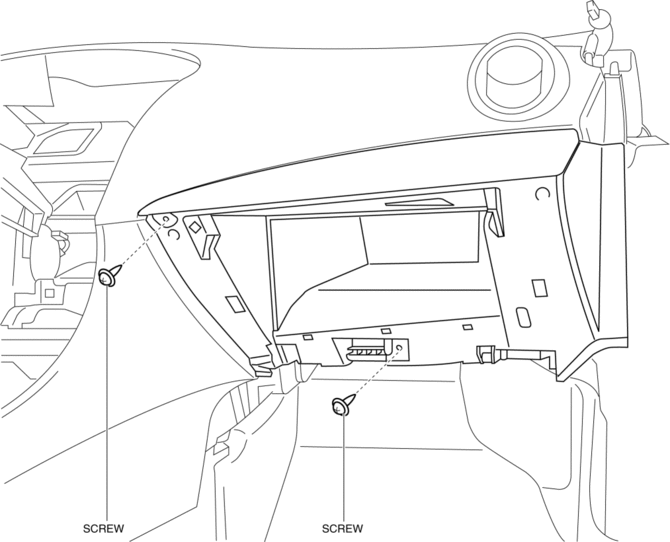
4. Pull the lower panel in the direction of the arrow in the order of (1) (2), (3) and remove the lower panel while detaching the hook, clips, guide and pins.
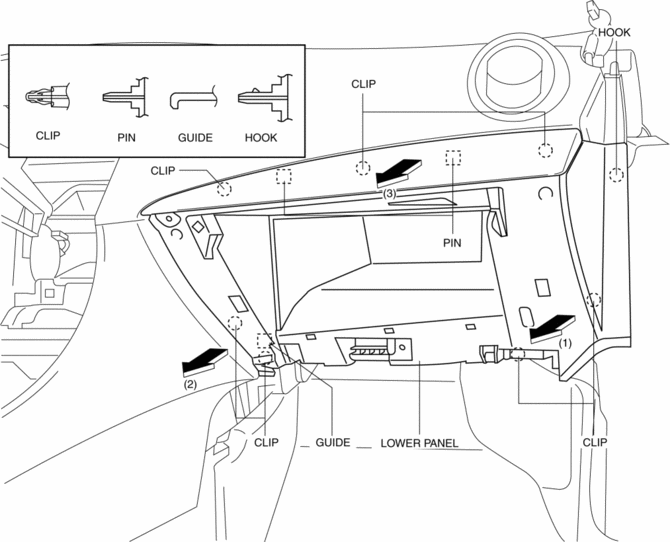
5. Install in the reverse order of removal.
 Inner Garnish Removal/Installation
Inner Garnish Removal/Installation
1. Disconnect the negative battery cable..
2. Pull the inner garnish in the direction of the arrow shown in the figure and
remove it while detaching clips and tab.
CAUTION:
When pull ...
 Rear Package Trim Removal/Installation
Rear Package Trim Removal/Installation
1. Remove the following parts:
a. Rear seat cushion.
b. Rear scuff plate.
c. Tire house trim.
d. C-pillar trim.
2. Fold the rear seat back.
3. Remove the fasteners.
4. Pull up the re ...
Other materials:
Rearview Mirror
WARNING
Do not stack cargo or objects higher
than the seatbacks:
Cargo stacked higher than the
seatbacks is dangerous. It can block
your view in the rearview mirror, which
might cause you to hit another car
when changing lanes.
Rearview mirror adjustment
Before dri ...
Trunk End Trim Removal/Installation
4SD
1. Remove the trunk mat..
2. Remove the trunk board..
3. Remove the fasteners.
4. Pull the trunk end trim indicated in the arrow shown in the figure, then detach
clips A, pins B, pin C, D and tabs E.
5. Remove the trunk end trim.
6. Install in the reverse order of removal.
5HB ...
Basic Inspection [FS5 A EL]
STEP
INSPECTION
ACTION
1
Measure the battery voltage.
Is the battery voltage 10.0—14.0 V?
Yes
Go to the next step.
No
Replace or recharge the battery.
(See BATTERY RECHARG ...
