Mazda 3 Owners Manual: Maintenance Monitor (Type B audio)
- Select the
 icon on the
icon on the
home screen to display the “Applications” screen. - Select “Maintenance” to display the maintenance list screen.
- Switch the tab and select the setting item you want to change.
You can customize settings in the setup display as follows:
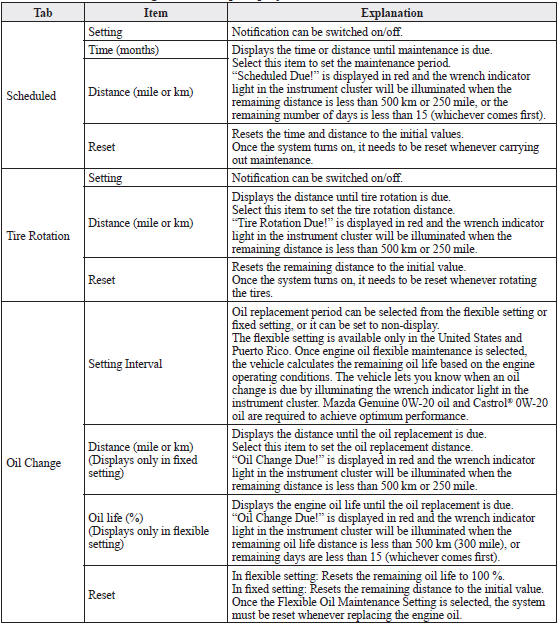
 Maintenance Monitor (Type A audio)
Maintenance Monitor (Type A audio)
“Oil Change” with a flexible setting *1 is available. Consult your
Authorized Mazda Dealer
when you want to change the setting *2 . Once the system turns on, the wrench
indicator light
in the in ...
Other materials:
Electric Power Steering Oil Pump Component Removal/Installation
CAUTION:
Be careful not to drop the electric power steering oil pump component as
the internal parts of the EHPAS CM could be damaged. Replace the electric power
steering oil pump component if it is subjected to an impact.
1. Remove the front mudguard (RH)..
2. Remove the aerod ...
Moonroof
The moonroof can be opened or closed
electrically only when the ignition is
switched ON.
WARNING
Do not let passengers stand up or
extend part of the body through the
open moonroof while the vehicle is
moving:
Extending the head, arms, or other
parts of the body throu ...
Air Bleeding
CAUTION:
If the strainer is removed, impurities may penetrate the power steering system
and damage it. To prevent this, always bleed air with the strainer installed.
Do not maintain the steering wheel fully turned for 5 s or more. The oil
temperature could rise and damage ...

