Mazda 3 Service Manual: Rear Drain Hose Removal
1. Disconnect the negative battery cable.
2. Remove the rain sensor cover. (Vehicles with auto light/wiper system).
3. Disconnect the rain sensor connector. (Vehicles with auto light/wiper system)
4. Partially peel back the seaming welt.
5. Remove the following parts:
a. Sunroof seaming welt
b. A-pillar trim.
c. Front scuff plate.
d. Rear scuff plate.
e. B-pillar lower trim.
f. Upper anchor of the front seat belt.
g. B-pillar upper trim.
h. Rear seat cushion.
i. Tire house trim.
j. Trunk side upper trim (5HB).
k. C-pillar trim.
l. Map light.
m. Sunvisor.
n. Assist handle.
o. Headliner.
6. Disconnect the dimming mirror connector. (vehicles with dimming mirror)
7. Disconnect the rain sensor connector. (vehicles with rain sensor)
8. Disconnect the rear drain hose from the sunroof frame.
9. Remove the rear drain hose from the clips.
10. Pull the rear drain hose into the room side.
11. Remove the rear drain hose.
4SD
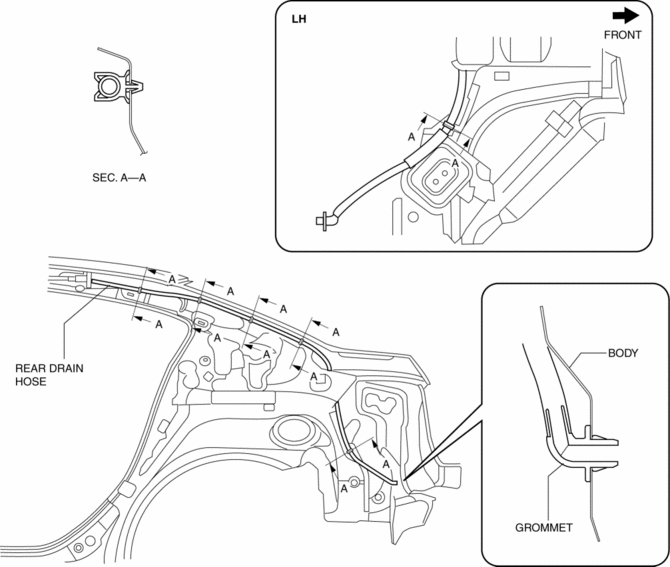
5HB
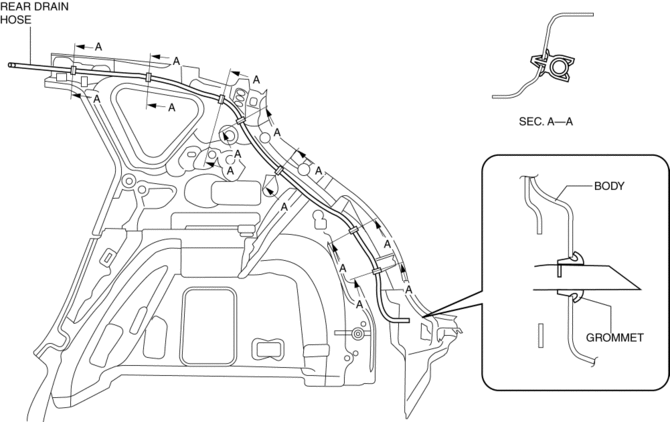
 Rear Drain Hose Installation
Rear Drain Hose Installation
CAUTION:
If the rear drain hose is pinched or bent anywhere, the water in the hose
may not discharge and enter the inside of the vehicle. During and after installation
of the trims and t ...
 Roof Carrier Bracket Removal/Installation
Roof Carrier Bracket Removal/Installation
4SD
1. Disconnect the negative battery cable..
2. Remove the following parts:
a. Sunroof seaming welt (vehicles with sunroof)
b. Front scuff plate.
c. Rear scuff plate.
d. A-pillar trim.
...
Other materials:
Electric Power Steering Oil Pump Component Removal/Installation
CAUTION:
Be careful not to drop the electric power steering oil pump component as
the internal parts of the EHPAS CM could be damaged. Replace the electric power
steering oil pump component if it is subjected to an impact.
1. Remove the front mudguard (RH)..
2. Remove the aerod ...
Air Bleeding
CAUTION:
If the strainer is removed, impurities may penetrate the power steering system
and damage it. To prevent this, always bleed air with the strainer installed.
Do not maintain the steering wheel fully turned for 5 s or more. The oil
temperature could rise and damage ...
Battery Runs Out
Jump-starting is dangerous if done incorrectly. So follow the procedure
carefully. If you
feel unsure about jump-starting, we strongly recommend that you have a competent
service
technician do the work.
WARNING
Follow These Precautions Carefully:
To ensure safe and correct handl ...
