Mazda 3 Service Manual: Rear Power Window Regulator Removal/Installation
1. Fully lower the rear door glass.
2. Disconnect the negative battery cable..
3. Remove the rear door trim..
4. Remove the service hole cover.
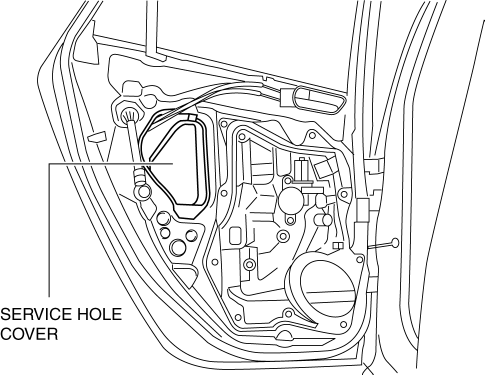
5. Remove the rear door speaker..
6. Remove the glass guide..
7. Remove the rear power window motor..
8. Remove the rear door glass..
9. Remove the nuts.
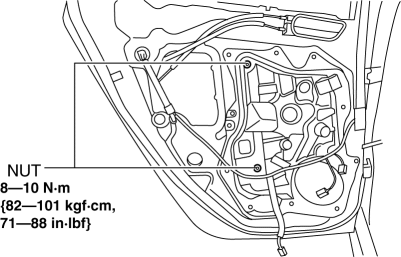
10. Insert a hand through the speaker installation hole, rotate the drum housing in the direction shown in the figure to detach the tabs from the rear door module.
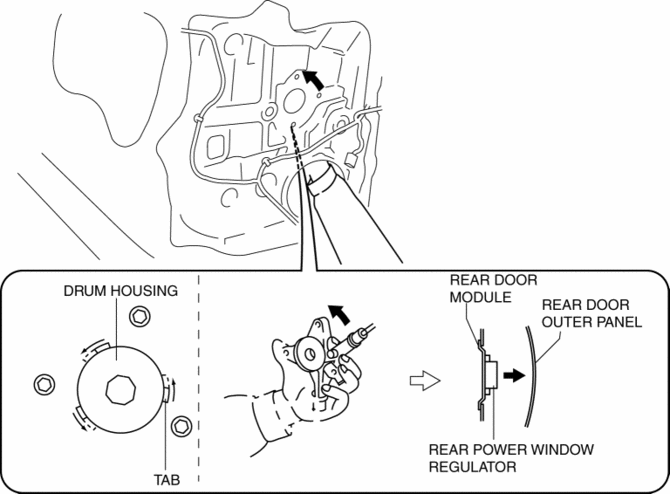
11. Remove the rear power window regulator through the speaker installation hole.
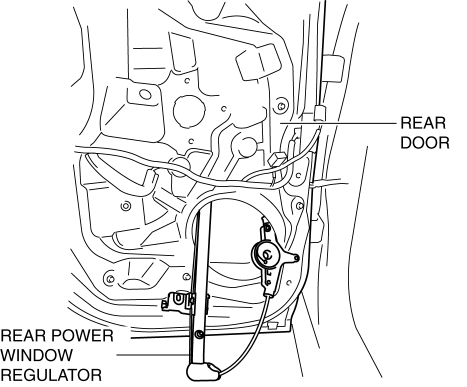
12. Install in the reverse order of removal.
CAUTION:
-
Make sure the cable does not unspool from the drum housing when installing.
 Rear Door Quarter Glass Removal/Installation
Rear Door Quarter Glass Removal/Installation
1. Fully lower the rear door glass.
2. Disconnect the negative battery cable..
3. Remove the rear door trim..
4. Remove the service hole cover.
5. Remove the hole plug.
6. Remove the ...
 Rear Window Glass Installation
Rear Window Glass Installation
WARNING:
Using a utility knife with bare hands can cause injury. Always wear gloves
when using a utility knife.
CAUTION:
Proper installation of the glass may be difficult if s ...
Other materials:
If a Warning Light Turns On or Flashes
If any warning light turns on/flashes, take appropriate action for each
light. There is no
problem if the light turns off, however if the light does not turn off or turns
on/flashes again,
consult an Authorized Mazda Dealer.
(Vehicles with type B audio)
The warning contents can be verified o ...
Clutch Unit Removal/Installation [C66 M R]
1. Remove the battery cover..
2. Disconnect the negative battery cable..
3. Remove the aerodynamic under cover No.2 and the splash shield as a single
unit..
4. Drain the manual transaxle oil..
5. Disconnect and/or remove the following parts in the engine compartment.
a. Remove the batte ...
Front Door Speaker Removal/Installation
1. Disconnect the negative battery cable..
2. Remove the inner garnish..
3. Remove the front door trim..
4. Disconnect the connector.
Without Bose®
With Bose®
5. Remove the screw.
6. Remove the front door speaker in the direction of the arrow shown in the figure.
Without Bose® ...
