Mazda 3 Service Manual: Side Air Bag Sensor Removal/Installation [Standard Deployment Control System]
WARNING:
-
Handling the side air bag sensor improperly can accidentally operate (deploy) the air bag module, which may seriously injure you. Read the air bag system service warnings and cautions before handling the side air bag sensor..
1. Switch the ignition to off.
2. Disconnect the negative battery cable and wait for 1 min or more
..
3. Remove the front scuff plate..
4. Remove the rear scuff plate..
5. Remove the B-pillar lower trim..
6. Remove the nut.
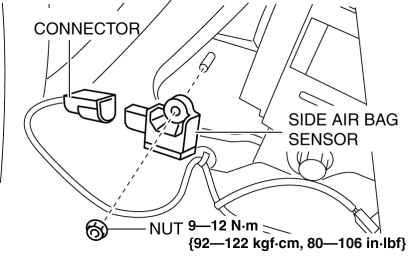
7. Remove the side air bag sensor.
8. Disconnect the connector from the side air bag sensor by pressing the connector tab in the direction of the arrow.
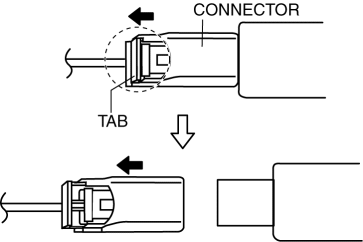
9. Install in the reverse order of removal.
10. Switch the ignition to ON.
11. Verify that the air bag system warning light illuminates for approx. 6 s
and goes out.
-
If the air bag system warning light does not operate normally, refer to the on-board diagnostic system (air bag system) and perform inspection of the system..
 Side Air Bag Sensor No. 2 Removal/Installation [Two Step Deployment Control
System]
Side Air Bag Sensor No. 2 Removal/Installation [Two Step Deployment Control
System]
WARNING:
Handling the side air bag sensor improperly can accidentally operate (deploy)
the air bag module, which may seriously injure you. Read the air bag system
service warnings and ca ...
 Throttle Body Inspection [Mzr 2.0, Mzr 2.5]
Throttle Body Inspection [Mzr 2.0, Mzr 2.5]
Resistance Inspection
1. Remove the battery cover..
2. Disconnect the negative battery cable..
3. Disconnect the throttle body connector.
4. Measure the resistance between throttle body termina ...
Other materials:
Front Drain Hose Installation
CAUTION:
If the front drain hose is pinched or bent anywhere, the water in the hose
may not discharge and enter the inside of the vehicle. During and after installation
of the trims and the headliner, always make sure there is no interference with
the front drain hose. Fix any probl ...
Engine Disassembly/Assembly [Mzr 2.0, Mzr 2.5]
1. Remove the engine from the transaxle..
2. Remove the generator..
3. Remove the exhaust system..
4. Remove the EGR valve..
5. Remove the intake-air system..
6. Remove the fuel injectors..
7. Remove the ignition coils..
8. Remove the crankshaft position (CKP) sensor..
9. Disassemble ...
Steering Switch Inspection
Without Bluetooth System
WARNING:
Handling the air bag module improperly can accidentally deploy the air bag
module, which may seriously injure you. Read the air bag system service warnings
and cautions before handling the air bag module..
1. Disconnect the negative battery cabl ...
