Mazda 3 Owners Manual: Tachometer
The tachometer shows engine speed in thousands of revolutions per minute (rpm).
| CAUTION
Do not run the engine with the
tachometer needle in the RED ZONE. This may cause severe engine damage. |
Type A
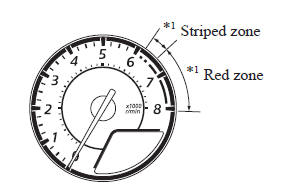
*1 The range varies depending on the type of gauge.
Type B
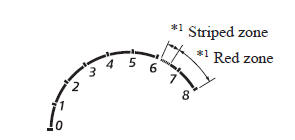
*1 The range varies depending on the type of gauge.
NOTE When the tachometer needle enters the STRIPED ZONE, this indicates to the driver that the gears should be shifted before entering the RED ZONE.
 Speedometer
Speedometer
The speedometer indicates the speed of the
vehicle.
Speed Unit Selector (Type A
Instrument Cluster)
In some countries, you may have to
change the speed units between km/h and
mph.
Press the s ...
 Fuel Gauge
Fuel Gauge
The fuel gauge shows approximately
how much fuel is remaining in the tank
when the ignition is switched ON. We
recommend keeping the tank over 1/4 full.
Type A/Type B instrument cluster
Type ...
Other materials:
Air Filter Inspection [Mzr 2.0, Mzr 2.5]
Except for Mexico
Airflow inspection
1. Remove the air filter..
2. Blow from port A and verify that there is airflow from port B.
If there is no airflow, replace the air filter..
3. Blow from port B and verify that there is airflow from port A.
If there is no airflow, r ...
Windshield Wiper Arm And Blade Adjustment
1. Operate the windshield wipers, and then turn off the windshield wiper motor
to set the wipers in the auto stop position.
2. Slide the serrated connecting part and adjust the windshield wiper arm and
blade so that its end is aligned with the hollowed mark in the ceramic coating.
NOTE: ...
Drive Belt Removal/Installation [Mzr 2.3 Disi Turbo]
1. Remove the aerodynamic under cover No.2 and splash shield as a single unit..
2. Rotate the drive belt auto tensioner in the direction shown in the figure
and remove the drive belt.
3. Install the drive belt.
4. Verify that the drive belt auto tensioner indicator mark does not exceed ...
