Mazda 3 Service Manual: Afs (Adaptive Front Lighting System) Off Switch Inspection
1. Disconnect the negative battery cable..
2. Remove the AFS OFF switch..
3. Verify that the continuity between the AFS OFF switch terminals is as indicated in the table.
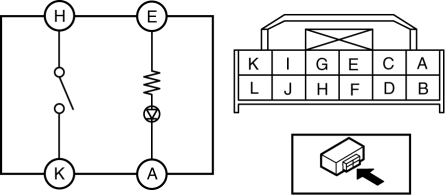
-
If the continuity is not as indicated in the table, replace the AFS OFF switch.
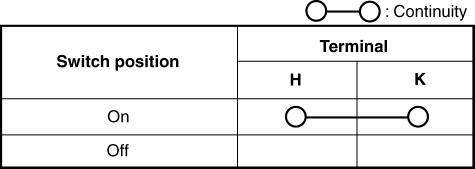
4. Apply battery positive voltage to AFS OFF switch terminal E, and connect terminal A to ground.
5. Verify that the LED illuminates.
-
If there is any malfunction, replace the AFS OFF switch.
 Afs (Adaptive Front Lighting System) Control Module Removal/Installation
Afs (Adaptive Front Lighting System) Control Module Removal/Installation
NOTE:
Perform the auto leveling system initialization after newly replacing the
AFS control module to assure that the auto leveling system operates correctly.
1. Disconnect the negati ...
 Afs (Adaptive Front Lighting System) Off Switch Removal/Installation
Afs (Adaptive Front Lighting System) Off Switch Removal/Installation
1. Disconnect the negative battery cable..
2. Remove the switch panel in the direction of the arrow shown in the figure.
3. Disconnect the connector.
4. Remove the AFS OFF switch in the dir ...
Other materials:
Passenger Compartment Temperature Sensor Inspection [Full Auto Air Conditioner]
1. Measure the temperature around the passenger compartment temperature sensor
and measure the resistance between passenger compartment temperature sensor terminals
B and D.
If the characteristics of the passenger compartment temperature sensor are
not as shown in the graph, repla ...
Power Metal Oxide Semiconductor Field Effect Transistor (Power Mos Fet) Inspection
[Full Auto Air Conditioner]
1. Verify that the continuity between the power MOS FET terminals is as indicated
in the table.
If there is any malfunction, replace the power MOS FET.
If the blower motor operation is not normal even though no malfunction can
be verified, inspect the climate control unit..
...
Outer Mirror Glass Removal
1. Disconnect the negative battery cable.
2. Press area B of the mirror glass so that area A moves outward.
3. Detach pin B while lifting up the inside of the mirror glass holder.
4. Pull the mirror glass holder and remove pins A and C.
5. Disconnect the mirror heater connectors. (Ve ...
