Mazda 3 Service Manual: Back Up Light Bulb Removal/Installation
4SD
1. Disconnect the negative battery cable..
2. Remove the trunk rid trim..
3. Disconnect the connector.
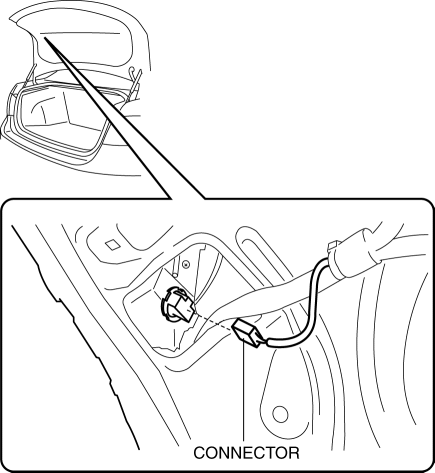
4. Rotate the socket in the direction of the arrow as shown in the figure to remove it.
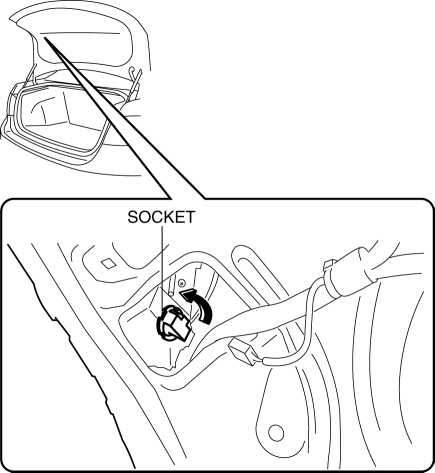
5. Remove the back-up light bulb.
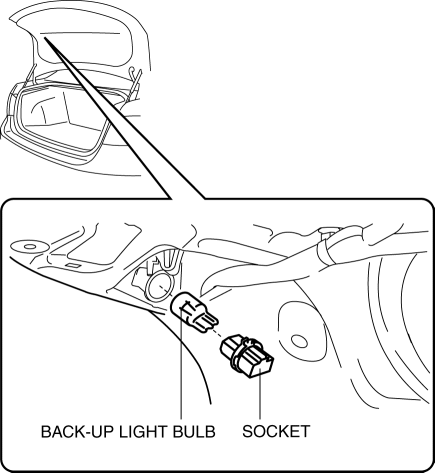
6. Install in the reverse order of removal.
5HB
1. Disconnect the negative battery cable..
2. Remove the service hole cover.
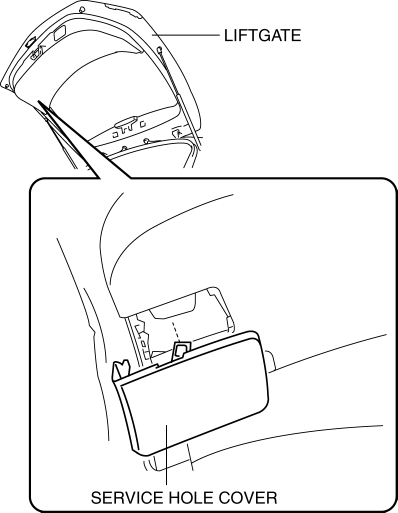
3. Disconnect the connector.
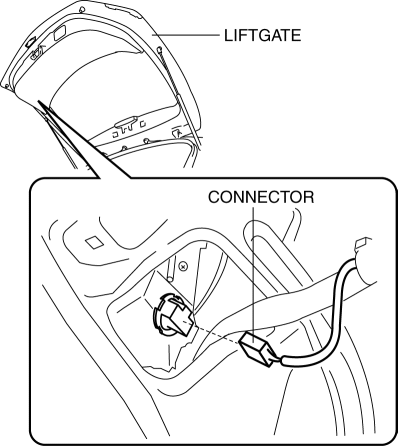
4. Rotate the socket in the direction of the arrow as shown in the figure to remove it.
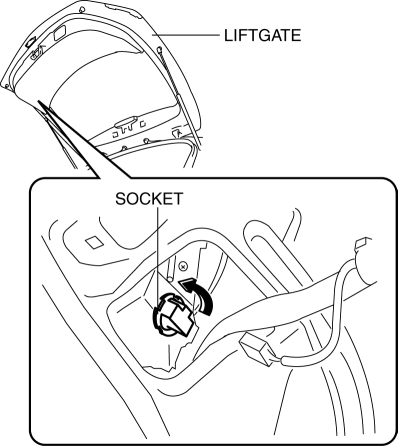
5. Remove the back-up light bulb.
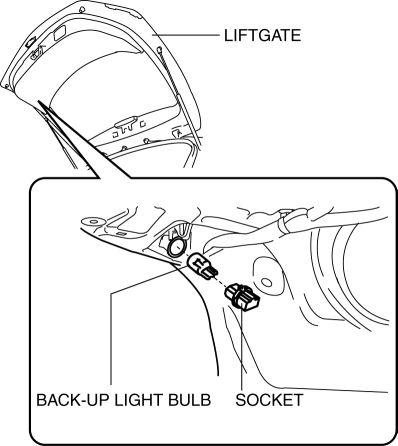
6. Install in the reverse order of removal.
 Afs (Adaptive Front Lighting System) Off Switch Removal/Installation
Afs (Adaptive Front Lighting System) Off Switch Removal/Installation
1. Disconnect the negative battery cable..
2. Remove the switch panel in the direction of the arrow shown in the figure.
3. Disconnect the connector.
4. Remove the AFS OFF switch in the dir ...
 Brake/Taillight Bulb Removal/Installation
Brake/Taillight Bulb Removal/Installation
4SD
1. Disconnect the negative battery cable..
2. Remove the following parts:
a. Trunk mat.
b. Trunk board.
c. Trunk end trim.
3. Partially peel back the trunk side trim..
4. Remove in th ...
Other materials:
No.1 Car Navigation System Does Not Start Operation [Car Navigation System]
1
Even if the NAVI mode is selected, the car-navigation system screen does
not display.
Possible DTC
—
POSSIBLE CAUSE
NAVI button malfunction
Power supply fuse (+B, ACC) burnt out
...
Steering Shaft Inspection
1. Inspect the column bearing for excessive play and damage.
2. Verify that the measurement of the steering shaft indicated in the figure
is as specified.
If not within the specification replace the steering shaft component.
Steering shaft length
315—320 mm {12.41—12.59 ...
Customer Assistance (U.S.A.)
Your complete and permanent satisfaction is our business. We are here to
serve you. All
Authorized Mazda Dealers have the knowledge and the tools to keep your Mazda
vehicle in
top condition.
If you have any questions or recommendations for improvement regarding the
service of
your Mazda ...
