Mazda 3 Service Manual: Front Fog Light Aiming
CAUTION:
-
If the front fog light aiming is adjusted with cargo in the vehicle, it may not adjust correctly. Adjust the front fog light aiming with the vehicle under the following conditions:
-
No occupants inside vehicle
-
Cargo other than spare tire, jack, and tools not loaded
-
Tire pressure is at specification.
-
Park the vehicle on level ground
Except Mazdaspeed3
1. Make a screen as shown in the figure using double-weight, white paper.
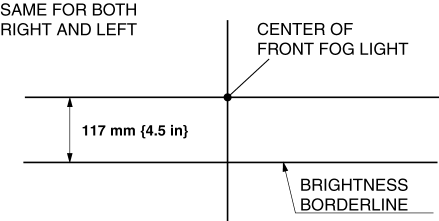
2. Seat one person in the driverís seat.
3. Line up the vehicle with the wall so that the center of the front fog light is 3 m {9.8 ft}
away from the wall.
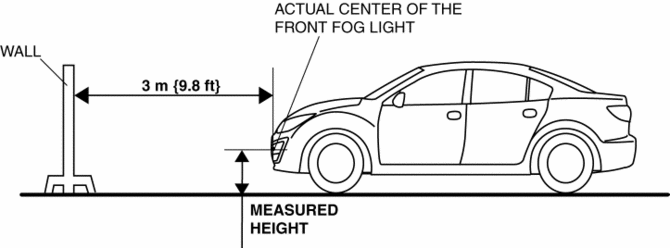
4. Measure the height at the center of the front fog light.
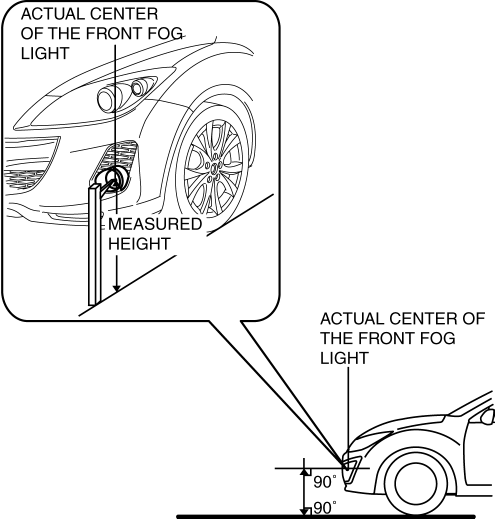
NOTE:
-
Since the height of the vehicle varies depending on the vehicle situation, measure the height of the center of the front fog light using the actual vehicle.
5. Align the center of the front fog light with the center of the screen.
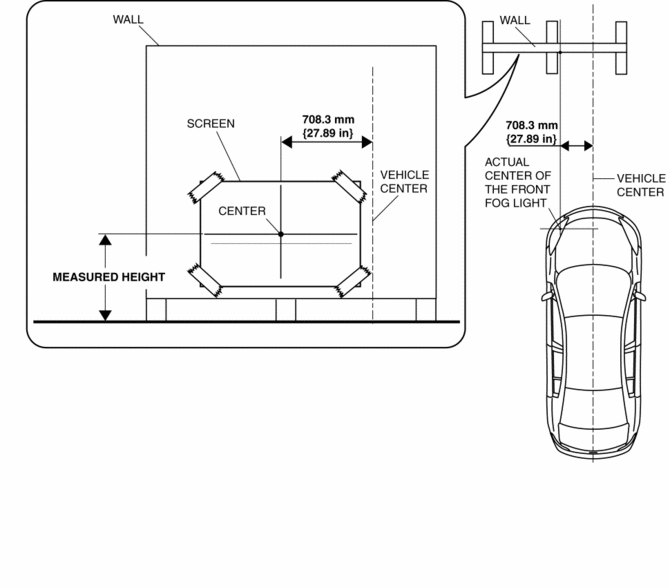
6. Block the light of the other front fog light using a partition.
7. Start the engine.
NOTE:
-
If servicing is performed when the engine is stopped and the front fog light illuminates, it could result in a discharged battery. For the aiming adjustment, start the engine and perform servicing while the engine is idling.
8. Turn the front fog lights on.
9. Verify that the brightness border line of the front fog light is at the position indicated on the adjustment screen.
-
If the brightness border line is not at the position indicated on the adjustment screen, perform the following adjustment.
-
Loosen the bolt.
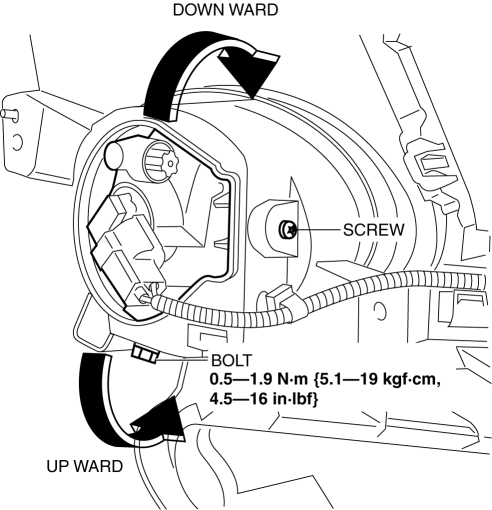
-
Loosen the screw.
-
Move the front fog light in the direction of the arrow shown in the figure to adjust the brightness border line to the position indicated on the adjustment screen.
-
Tighten the screw and bolt.
Mazdaspeed3
1. Make a screen as shown in the figure using double-weight, white paper.
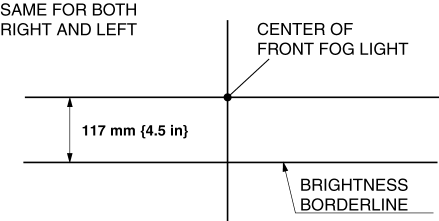
2. Seat one person in the driverís seat.
3. Line up the vehicle with the wall so that the center of the front fog light is 3 m {9.8 ft}
away from the wall.
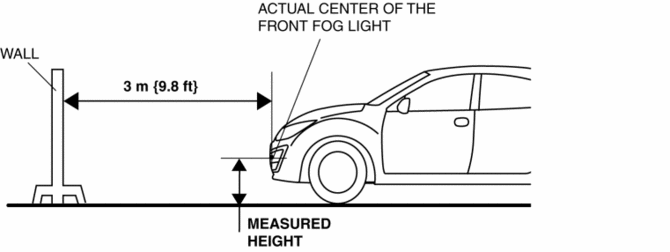
4. Measure the height at the center of the front fog light.
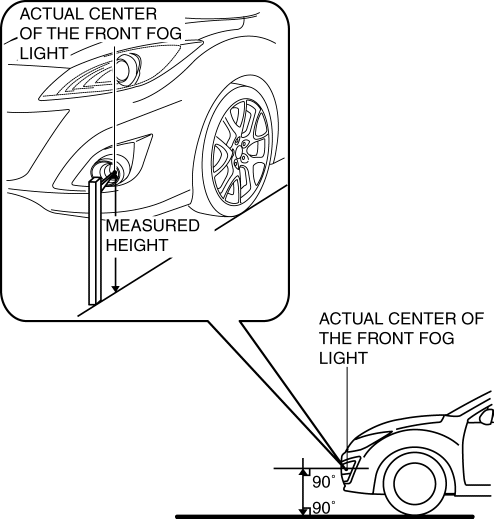
NOTE:
-
Since the height of the vehicle varies depending on the vehicle situation, measure the height of the center of the front fog light using the actual vehicle.
5. Align the center of the front fog light with the center of the screen.
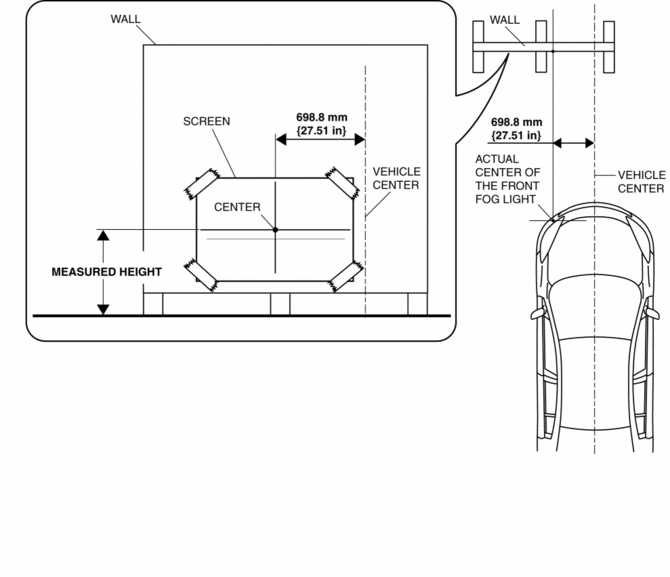
6. Block the light of the other front fog light using a partition.
7. Start the engine.
NOTE:
-
If servicing is performed when the engine is stopped and the front fog light illuminates, it could result in a discharged battery. For the aiming adjustment, start the engine and perform servicing while the engine is idling.
8. Turn the front fog lights on.
9. Verify that the brightness border line of the front fog light is at the position indicated on the adjustment screen.
-
If the brightness border line is not at the position indicated on the adjustment screen, perform the following adjustment.
-
Loosen the bolt.
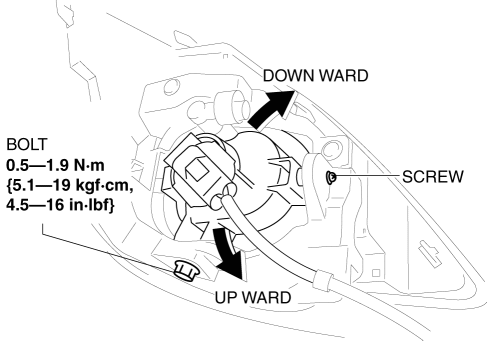
-
Loosen the screw.
-
Move the front fog light in the direction of the arrow shown in the figure to adjust the brightness border line to the position indicated on the adjustment screen.
-
Tighten the screw and bolt.
 Front Combination Light Removal/Installation
Front Combination Light Removal/Installation
WARNING:
Incorrect servicing of the discharge headlights could result in electrical
shock. Before servicing the discharge headlights, always refer to the discharge
headlight service warn ...
 Front Fog Light Bulb Removal/Installation
Front Fog Light Bulb Removal/Installation
Except Mazdaspeed3
1. Disconnect the negative battery cable..
2. Slightly bend back the mudguard..
3. Disconnect the connector.
4. Rotate the front fog light bulb in the direction of the ar ...
Other materials:
Roof Carrier Bracket Removal/Installation
4SD
1. Disconnect the negative battery cable..
2. Remove the following parts:
a. Sunroof seaming welt (vehicles with sunroof)
b. Front scuff plate.
c. Rear scuff plate.
d. A-pillar trim.
e. B-pillar lower trim.
f. Upper anchor of the front seat belt installation bolt.
g. B-pillar up ...
Transaxle Range (TR) Switch Removal/Installation [FS5 A EL]
CAUTION:
Water or foreign objects entering the connector can cause a poor connection
or corrosion. Be sure not to drop water or foreign objects on the connector
when disconnecting it.
1. Engage the parking brake and use wheel chocks at the front and rear of the
wheels.
2. Shi ...
Manual Shift Mode
The manual shift mode gives you the feel
of driving a manual transaxle vehicle by
allowing you to operate the selector lever
manually. This allows you to control
engine rpm and torque to the drive wheels
much like a manual transaxle when more
control is desired.
To change to manual shift mo ...
