Mazda 3 Service Manual: Front Combination Light Removal/Installation
WARNING:
-
Incorrect servicing of the discharge headlights could result in electrical shock. Before servicing the discharge headlights, always refer to the discharge headlight service warnings..
1. Disconnect the negative battery cable..
2. Remove the front bumper..
3. Disconnect the connector.
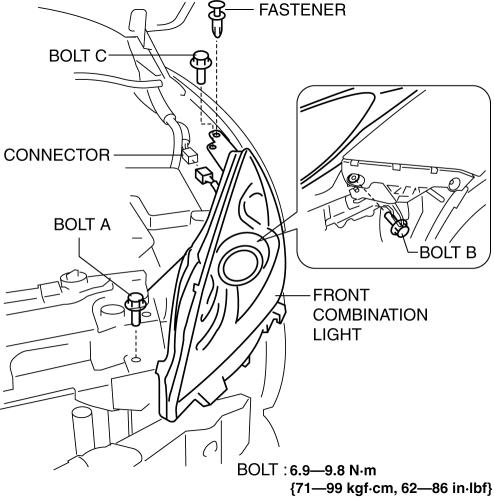
4. Remove the bolt A.
5. Remove the bolt B.
6. Remove the bolt C.
7. Remove the fastener.
8. Pull the front combination light in the direction of the arrow shown in the figure and remove the pin from the body.
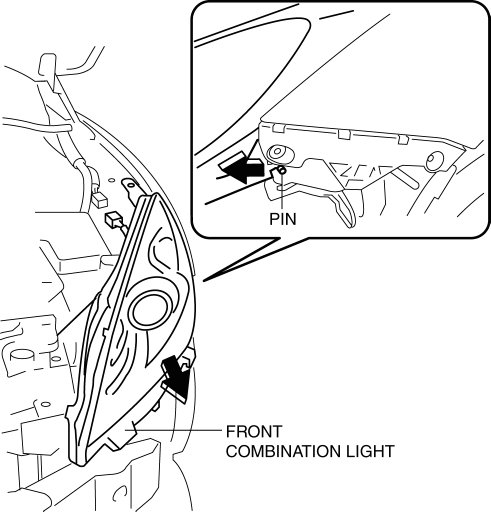
9. Remove the front combination light.
10. Remove the bolts D.
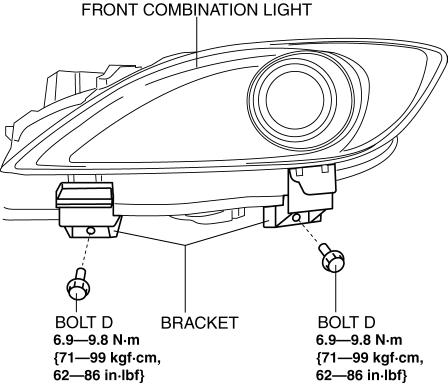
11. Remove the bracket in the direction of the arrow (2) shown in the figure while pressing the bracket tabs in the direction of the arrow (1).
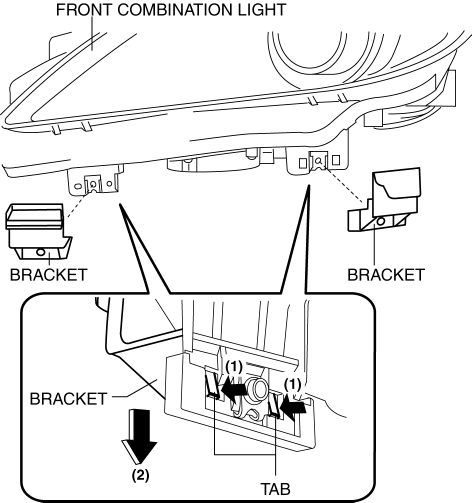
12. Install in the reverse order of removal.
13. Adjust the headlight aiming..
 Front Combination Light Bracket Replacement
Front Combination Light Bracket Replacement
NOTE:
Verify that the front combination light is not damaged before using the repair
bracket for installation when the original brackets are damaged. If the front
combination light compo ...
 Front Fog Light Aiming
Front Fog Light Aiming
CAUTION:
If the front fog light aiming is adjusted with cargo in the vehicle, it may
not adjust correctly. Adjust the front fog light aiming with the vehicle under
the following conditio ...
Other materials:
Fan Switch Inspection [Manual Air Conditioner]
1. Disconnect the negative battery cable..
2. Remove the following parts:
a. Upper panel.
b. Shift lever knob (MTX).
c. Selector lever knob (ATX).
d. Shift panel.
e. Side wall.
f. Console.
g. Front scuff plate.
h. Front side trim.
i. Dashboard under cover.
j. Glove compartment. ...
Steering Shaft Inspection
1. Inspect the column bearing for excessive play and damage.
2. Verify that the measurement of the steering shaft indicated in the figure
is as specified.
If not within the specification replace the steering shaft component.
Steering shaft length
315—320 mm {12.41—12.59 ...
Condenser Removal/Installation
1. Disconnect the negative battery cable..
2. Discharge the refrigerant..
3. Drain the engine coolant..
4. Remove the air cleaner..
5. Remove the aerodynamic under cover No.2..
6. Remove the aerodynamic under cover No.1..
7. Remove the front bumper..
8. Disconnect the radiator hose fro ...
