Mazda 3 Service Manual: Selector Lever Inspection
1. Switch the ignition to ON.
2. Perform the following procedures to inspect the selector lever.
-
If there is any malfunction, adjust the selector cable..
a. Verify that the selector lever can be operated as shown in the figure.
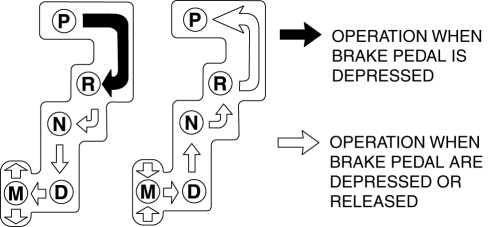
b. Verify that the selector lever can be operated smoothly and moderately.
 Pilot Bearing Inspection [G66 M R]
Pilot Bearing Inspection [G66 M R]
1. Perform the following procedures.
a. Remove the battery cover..
b. Disconnect the negative battery cable.
c. Remove the battery component. (ex: battery, battery tray and PCM component).
d. ...
 Shift Lock System Inspection
Shift Lock System Inspection
Shift-Lock System Inspection
1. Switch the ignition to ON.
2. Shift the selector lever to the P position.
3. Perform the following procedures to inspect the shift-lock system.
If there is ...
Other materials:
How to Use the Bluetooth ® Audio System
Switching to Bluetooth ® audio mode
To listen to music or voice audio recorded to a Bluetooth ® audio device,
switch to the
Bluetooth ® audio mode to operate the audio device using the audio system
control panel.
Any Bluetooth ® audio device must be paired to the vehicle's Bluetooth ® unit ...
Judder Upon Torque Converter Clutch (TCC) Operation [Fw6 A EL]
TROUBLESHOOTING ITEM
Judder upon torque converter clutch (TCC) operation
DESCRIPTION
Vehicle jolts when TCC is engaged.
POSSIBLE CAUSE
Signal malfunction
APP ...
Battery Inspection [Skyactiv G 2.0]
WARNING:
Since battery acid is toxic, be careful when handling the battery.
Since battery acid is highly corrosive, be careful not to allow it to contact
clothing or the vehicle.
In case battery acid contacts skin, eyes, or clothing, flush it immediately
with running wa ...
