Mazda 3 Owners Manual: Adaptive Front Lighting System (AFS)
The adaptive front lighting system (AFS) automatically adjusts the headlight beams to the left or right in conjunction with the operation of the steering wheel after the headlights have been turned on.
AFS OFF Indicator Light

When illuminated
This indicator light illuminates briefly when the ignition is switched ON, and then turns off. Pressing the AFS OFF switch cancels the AFS function and illuminates the indicator light.
When flashing
The indicator light flashes continuously if the system is malfunctioning. Consult an Authorized Mazda Dealer.
NOTE
- Even if the AFS is not operating due to some malfunction, the normal headlight function is still operable.
- If there is a malfunction with the headlight auto-leveling function, the indicator light flashes.
AFS OFF switch
Pressing the AFS OFF switch turns off the AFS. The AFS OFF indicator light in the instrument cluster illuminates.
Pressing the AFS OFF switch again turns off the switch illumination and turns on the AFS operation. The AFS OFF indicator light turns off.
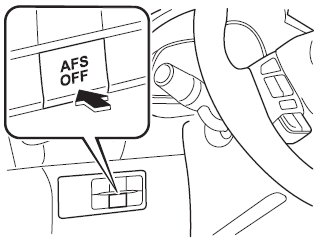
 i-ACTIVSENSE
i-ACTIVSENSE
i-ACTIVSENSE is a collective term covering a series of advanced safety and
driver support
systems which make use of a Forward Sensing Camera (FSC) and radar sensors.
These
systems consist of act ...
 High Beam Control System
(HBC)
High Beam Control System
(HBC)
The High Beam Control System (HBC) determines the conditions in front of the
vehicle
using the Forward Sensing Camera (FSC) while driving in darkness to
automatically switch
the headlights betwe ...
Other materials:
Body And Accessories
ABBREVIATIONS
ACC
Accessories
AUX
Auxiliary jack
CAN
Controller Area Network
DLC
Data Link Connector
GND
Ground
LH
Left Hand
...
Front Door Trim Disassembly/Assembly
Driver-side
1. Disassemble in the order shown in the figure.
1
Screw A
2
Assist handle
3
Switch panel cover
4
Screw B
5
Power window main switch
...
Battery Runs Out
Jump-starting is dangerous if done incorrectly. So follow the procedure
carefully. If you
feel unsure about jump-starting, we strongly recommend that you have a competent
service
technician do the work.
WARNING
Follow These Precautions Carefully:
To ensure safe and correct handl ...
