Mazda 3 Service Manual: Car Navigation Unit Removal/Installation
With Audio Unit (Without Display)
NOTE:
-
Car-navigation unit is integrated with the multi information display.
1. Refer to MULTI INFORMATION DISPLAY REMOVAL/INSTALLATION.
With Audio Unit (With Display)
1. Disconnect the negative battery cable..
2. Remove the following parts:
a. Upper panel.
b. Shift knob (MTX).
c. Selector lever knob (ATX).
d. Shift panel.
e. Side wall.
f. Console.
3. Remove clips A and B.
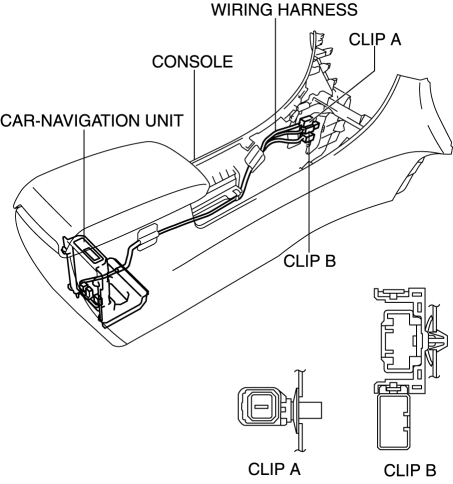
4. Remove the clip C.
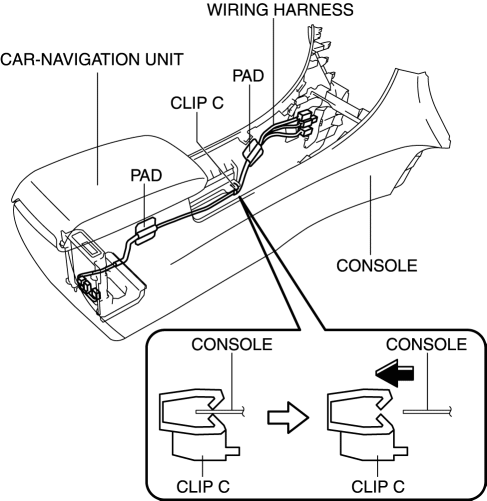
5. Remove the pad.
6. While pressing the clip tabs in the direction of arrow (1) shown in the figure, press the clip in the direction of arrow (2) to detach the tab of clip D from the console.
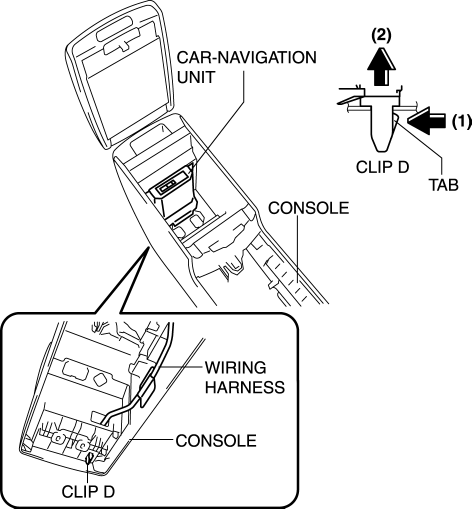
7. Remove the clip D.
8. Move the car-navigation unit assembly in the direction of arrows (1) and (2) shown in the figure and remove the hook.
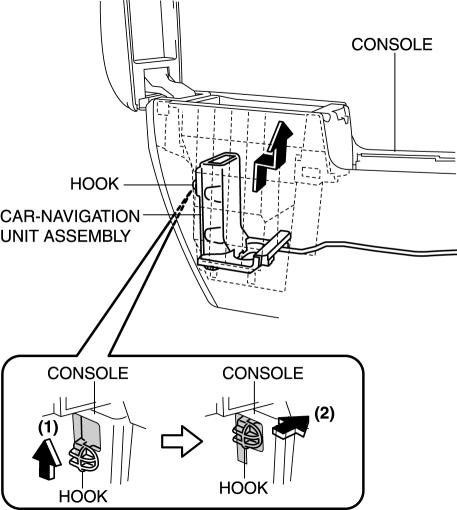
9. Remove the car-navigation unit assembly.
10. Remove the wiring harness from the bracket hook.
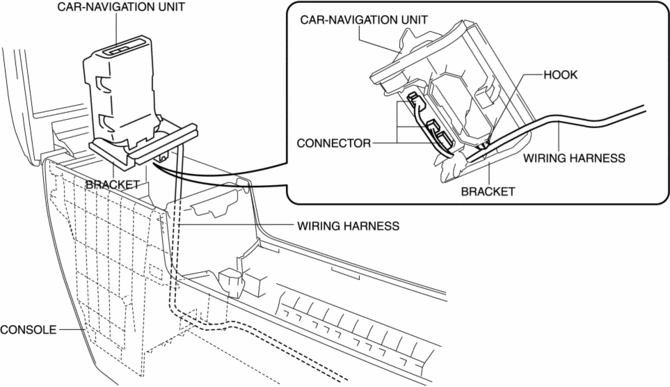
11. Disconnect the connector.
12. Pull the wiring harness from the console.
13. Remove the screws.
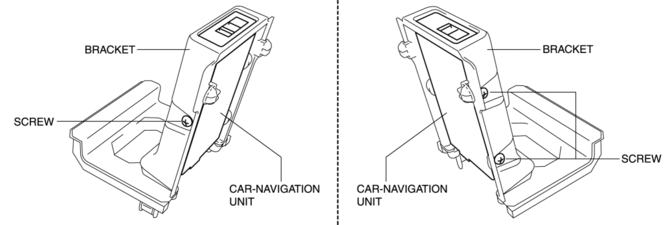
14. Remove the car-navigation unit from the bracket.
15. Install in the reverse order of removal.
 Car Navigation Unit
Car Navigation Unit
Purpose
Reads the SD card data inserted into the car-navigation unit and sends the
read data to the audio unit.
Function
The car-navigation unit has the following functions:
...
 Global Positioning System (Gps) Antenna Removal/Installation
Global Positioning System (Gps) Antenna Removal/Installation
With Audio Unit (Without Display)
1. Disconnect the negative battery cable..
2. Remove the following parts:
a. Upper column cover.
b. Instrument cluster.
3. Remove in the order indicated in t ...
Other materials:
Fuel Line Pressure Inspection [Mzr 2.0, Mzr 2.5]
WARNING:
Fuel line spills and leakage from the pressurized fuel system are dangerous.
Fuel can ignite and cause serious injury or death and damage. To prevent this,
complete the following inspection with the engine stopped.
Fuel is very flammable liquid. If fuel spills or leaks ...
Pilot Bearing Inspection [G66 M R]
1. Perform the following procedures.
a. Remove the battery cover..
b. Disconnect the negative battery cable.
c. Remove the battery component. (ex: battery, battery tray and PCM component).
d. Remove the air cleaner component..
e. Remove the exhaust manifold insulator installation bolts an ...
Rear Stabilizer Removal/Installation
1. Remove in the order indicated in the table.
2. Install in the reverse order of removal.
1
Rear stabilizer control link
2
Rear stabilizer bracket
.
3
Rear stabilizer bushing
(See Rear Stabilizer, Rear Sta ...
