Mazda 3 Service Manual: Instrument Cluster Removal/Installation
CAUTION:
-
When replacing the instrument cluster, the configuration procedure must be performed before removing the instrument cluster. Replacing the instrument cluster without performing the configuration procedure will result in system malfunction.
1. Perform the instrument cluster configuration when replacing it..
2. Disconnect the negative battery cable..
3. Remove the column cover. (upper).
4. Remove the screws.
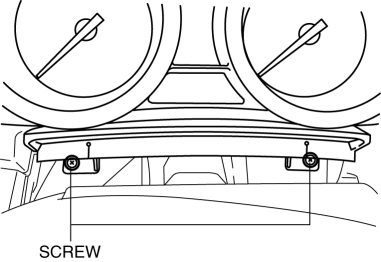
5. Pull the instrument cluster outward and remove it
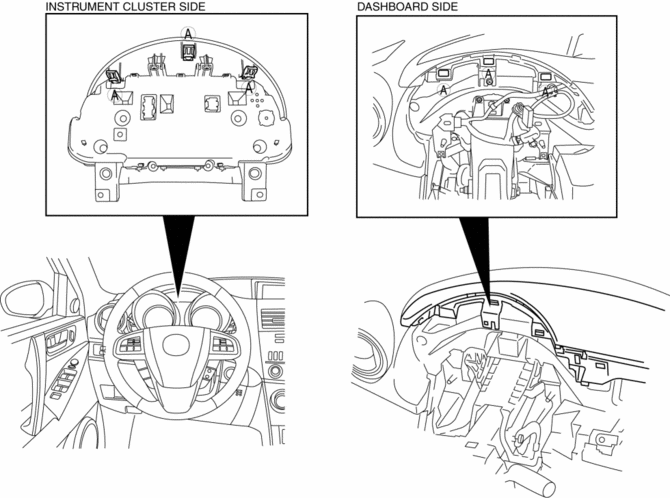
6. Disconnect the connector.
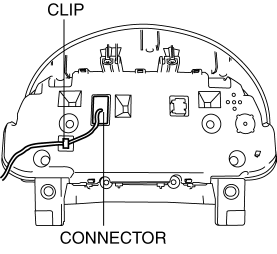
7. Remove the clip.
8. Install in the reverse order of removal.
9. Program the immobilizer system-related parts when replacing the instrument cluster. (With keyless entry system).
CAUTION:
-
The removed instrument cluster should be placed with the display side up to prevent grease from leaking from the meters.
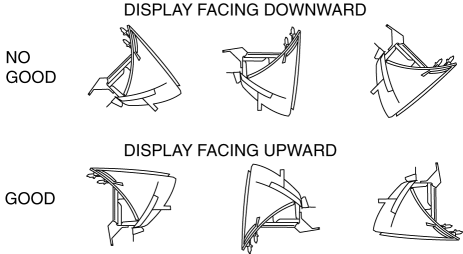
 Instrument Cluster Inspection
Instrument Cluster Inspection
Speedometer
Using a speedometer tester
CAUTION:
When only the front or the rear wheels are driven using a speedometer tester,
the ABS or DSC may determine that the vehicle speed signal is ...
 Instrumentation/Driver Info. Personalization Features Setting Procedure
Instrumentation/Driver Info. Personalization Features Setting Procedure
Instrument Cluster
1. Connect the M-MDS (IDS) to the DLC–2.
2. After the vehicle is identified, select the following items from the initial
screen of the M-MDS.
Select the “Module Pro ...
Other materials:
Information on Passenger Vehicle Tires
Please refer to the sample below.
TIN: U.S. DOT tire identification number
Passenger car tire
Nominal width of tire in millimeters
Ratio of height to width (aspect ratio)
Radial
Run-flat tire
Rim diameter code
Load index & speed symbol
Severe snow conditions
Tire ply co ...
Engine Coolant Level Inspection [Mzr 2.0, Mzr 2.5]
WARNING:
Never remove the cooling system cap or loosen the radiator drain plug while
the engine is running, or when the engine and radiator are hot. Scalding engine
coolant and steam may shoot out and cause serious injury. It may also damage
the engine and cooling system.
Tu ...
Air Bag/Front Seat Belt
Pretensioner System Warning
Beep
If there is a problem with the air bag/seat
belt pretensioner systems and the warning
light illumination, a warning beep sound
will be heard for about 5 seconds every
minute.
The air bag and seat belt pretensioner
system warning beep sound will continue
to be heard for approximately 35
min ...
