Mazda 3 Service Manual: Liftgate Removal/Installation
WARNING:
-
When removing the stay damper, serious injury may occur if the stay damper is removed without supporting the liftgate. Always perform the procedure with at least another person.
1. Disconnect the negative battery cable..
2. Remove the following parts:
a. Rear scuff plate.
b. Rear seat cushion.
c. Rear seat back.
d. Lower anchor installation bolts on the rear seat belt.
e. Tire house trim.
f. Trunk end trim.
g. Trunk side trim.
h. Trunk side upper trim.
i. C-pillar trim.
j. Rear assist handle.
3. Peel back the seaming welt to the point indicated by the arrow in the figure.
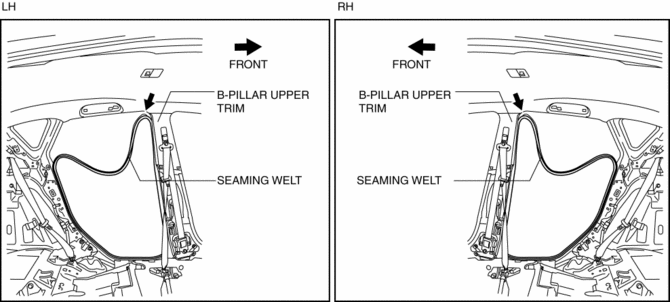
4. Remove the fasteners.
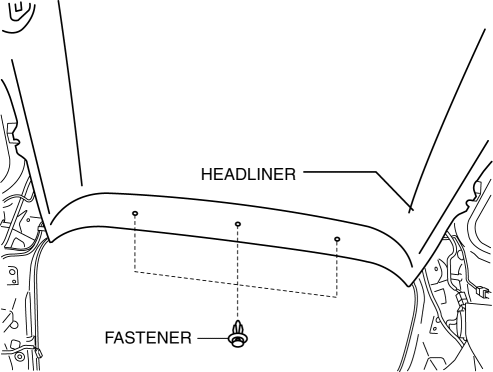
5. Disconnect the connector while partially peeling back the headliner.
NOTE:
-
Be careful not to leave a fold-seam.
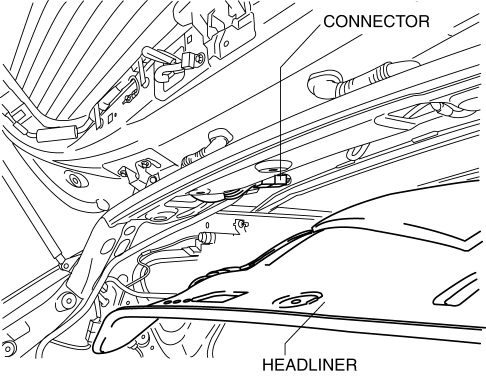
6. Disconnect the rear washer hose D while partially peeling back the headliner.
NOTE:
-
Be careful not to leave a fold-seam.
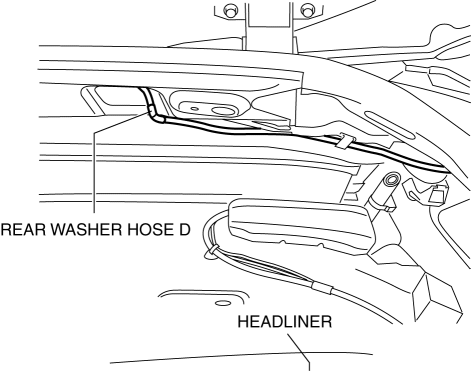
7. Remove the stay damper band using a tape-wrapped flathead screwdriver.
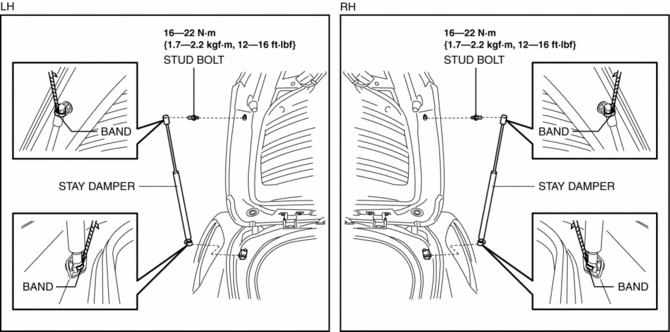
8. Remove the stay damper.
9. Remove the stud bolts.
10. Remove the bolts A.
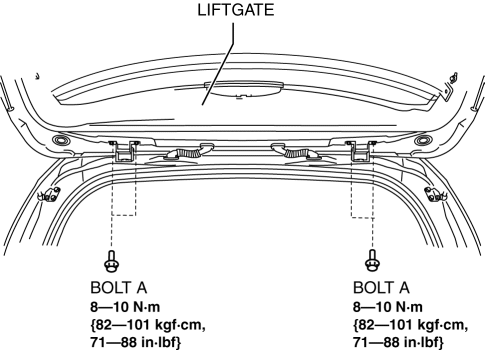
11. Remove the liftgate.
12. Remove the bolts B.
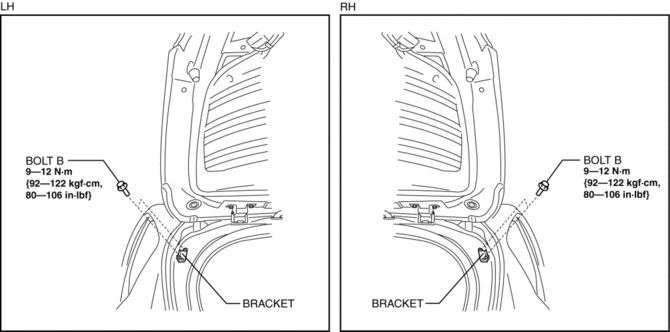
13. Remove the bracket.
14. Install in the reverse order of removal.
15. Adjust the liftgate..
 Liftgate Opener Switch Removal/Installation
Liftgate Opener Switch Removal/Installation
1. Disconnect the negative battery cable..
2. Remove the following parts:
a. Liftgate upper trim.
b. Liftgate side trim.
c. Liftgate lower trim.
d. Liftgate latch and lock actuator.
3. Dis ...
 Liftgate Side Trim Removal/Installation
Liftgate Side Trim Removal/Installation
1. Remove the liftgate upper trim..
2. Pull the point A of the strap hanger as shown in the figure.
3. Remove the strap hanger.
4. Remove the fastener.
5. Pull the liftgate side trim in th ...
Other materials:
Front Bumper Reinforcement Removal/Installation
1. Disconnect the negative battery cable..
2. Remove the following parts:
a. Front bumper.
b. Seal plate.
3. Remove the bolts A.
4. Remove the bolts B.
5. Remove the front bumper reinforcement.
6. Install in the reverse order of removal. ...
Warranties for Your Mazda
New Vehicle Limited Warranty
Powertrain Limited Warranty
Safety Restraint System Limited Warranty
Anti-perforation Limited Warranty
Federal Emission Control Warranty/California Emission Control Warranty
Emission Defect Warranty
Emission Performance Warranty
Emission Control ...
Transaxle Oil Inspection [G66 M R]
1. Park the vehicle on level ground.
2. Remove the aerodynamic under cover No.2..
3. Remove the oil level plug and washer.
4. Verify that the oil is near the brim of the plug port.
If the oil level is lower than the low level, add the specified amount and
type of oil through the ...
