Mazda 3 Service Manual: Manifold Absolute Pressure (Map) Sensor Removal/Installation [Mzr 2.0, Mzr 2.5]
1. Remove the battery cover..
2. Disconnect the negative battery cable..
3. Remove the plug hole plate..
4. Disconnect the MAP sensor connector.
5. Remove the MAP sensor.
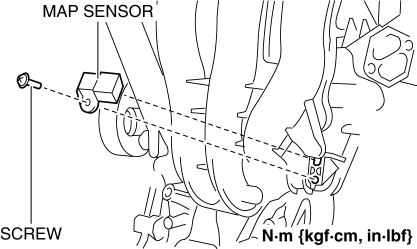
6. Install in the reverse order of removal.
 Manifold Absolute Pressure (Map) Sensor Inspection [Mzr 2.0, Mzr 2.5]
Manifold Absolute Pressure (Map) Sensor Inspection [Mzr 2.0, Mzr 2.5]
Voltage Inspection
1. Connect the M-MDS to the DLC–2.
2. Switch the ignition to ON.
3. Verify that the MAP sensor output voltage (PID: MAP) is within the specification..
If not as sp ...
 Manifold Absolute Pressure (Map) Sensor/Boost Air Temperature Sensor Removal/Installation
[Mzr 2.3 Disi Turbo]
Manifold Absolute Pressure (Map) Sensor/Boost Air Temperature Sensor Removal/Installation
[Mzr 2.3 Disi Turbo]
NOTE:
Because the boost air temperature sensor is integrated in the MAP sensor,
replacing the boost air temperature sensor includes replacement of the MAP sensor/boost
air temperature se ...
Other materials:
Warning Light
The warning light turns on when the
system has a malfunction.
Refer to Warning Lights on .
Brake Pad Wear Indicator
When the disc brake pads become worn,
the built-in wear indicators contact the
disc plates. This causes a screeching noise
to warn that the pads should be replaced.
When ...
Variable Valve Timing Actuator Removal/Installation [Mzr 2.0, Mzr 2.5]
NOTE:
Variable valve timing actuator can not be disassembled because it is a
precision unit.
Intake camshaft sprocket is integrated with the variable valve timing actuator
and cannot be disassembled.
1. Remove the battery cover..
2. Disconnect the negative battery cable ...
Spark Plug Removal/Installation [Skyactiv G 2.0]
CAUTION:
If a spark plug that is not as specified is installed, engine performance
will be deteriorated. Install only the specified spark plug when replacing.
1. Remove the battery cover..
2. Disconnect the negative battery cable..
3. Remove the plug hole plate..
4. Remove the ...
