Mazda 3 Service Manual: Rear Outer Handle Removal/Installation
1. Fully close the rear door glass.
2. Disconnect the negative battery cable..
3. Remove the rear door trim..
4. Remove the service hole cover.
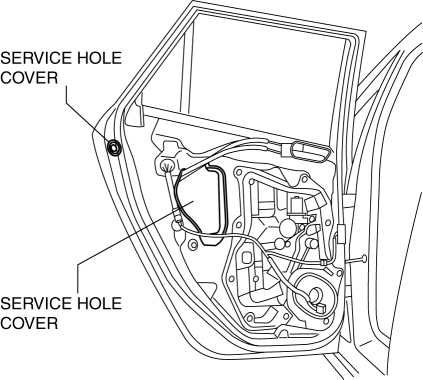
5. Remove the screw from the service hole.
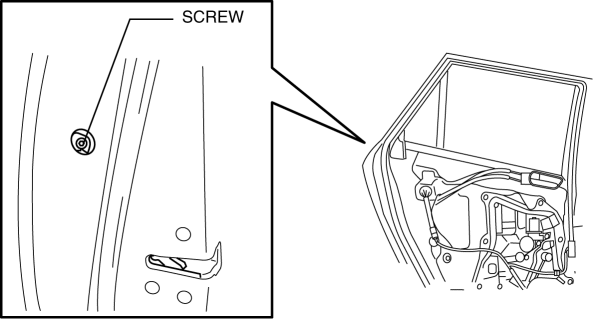
NOTE:
-
The screw cannot be removed because of the stopper.
6. Press the tab on the rear outer handle bracket in the direction of the arrow.
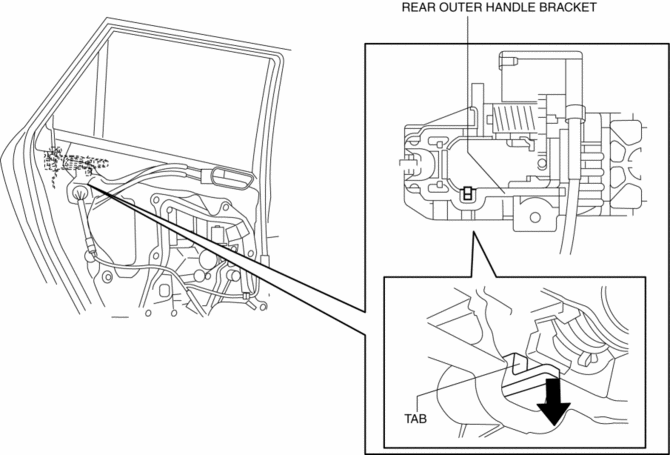
7. Maintaining the condition in procedure 6, remove the outer handle garnish.
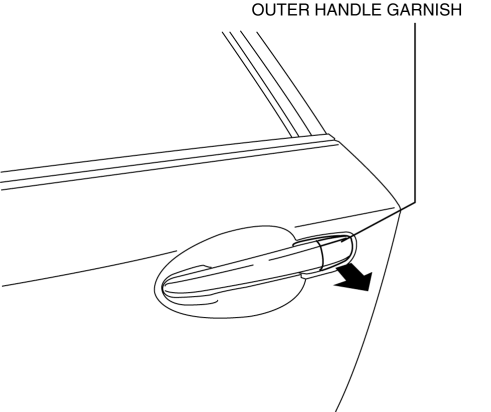
8. Remove the rear outer handle.
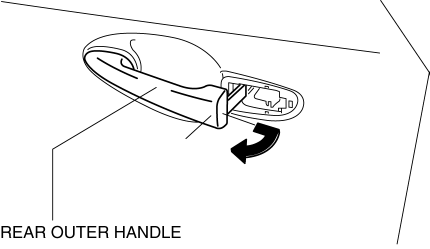
9. Loosen the screw.
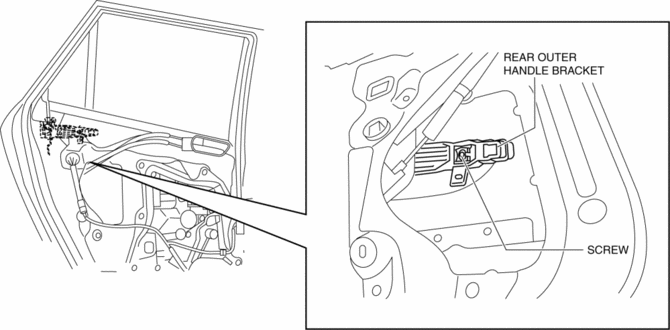
10. Press down the rod holder in the direction of arrow (1) and remove the rear outer handle bracket in the direction of arrow (2).
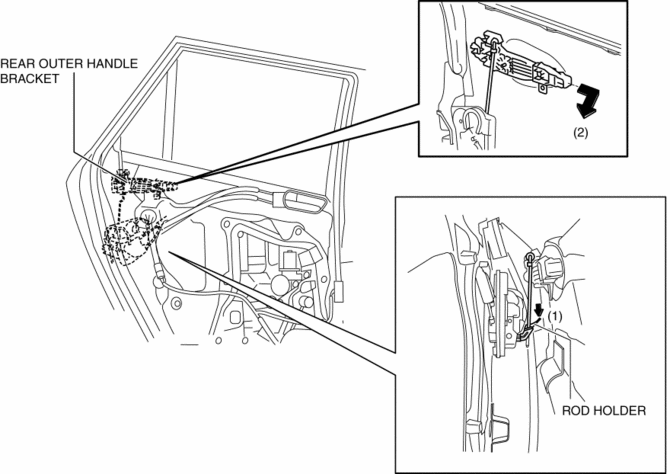
11. Install in the reverse order of removal.
 Rear Door Removal/Installation
Rear Door Removal/Installation
WARNING:
Removing the rear door without supporting it could cause the rear door to
fall and cause serious injury. Always perform the procedure with at least another
person to prevent the ...
 Stay Damper Disposal
Stay Damper Disposal
NOTE:
The stay damper contains colorless, odorless, nontoxic gas.
1. Wear protective eye wear.
2. Position the stay damper horizontally.
3. Drain gas and oil by cutting the posit ...
Other materials:
Front Seat Back Component [Vehicles Without Power Seat System] Removal/Installation
WARNING:
Handling a front seat (with built-in side air bag) improperly can accidentally
operate (deploy) the air bag, which may seriously injure you. Read the service
warnings before handling a front seat (with built-in side air bag)..
CAUTION:
After removing a front seat ...
Air Mix Actuator Removal/Installation [Full Auto Air Conditioner]
Driver-side
1. Disconnect the negative battery cable..
2. Disconnect the connector.
3. Remove the hook (1), remove the rod (2) from the air mix actuator link.
4. Remove the screw.
5. Remove the driver-side air mix actuator.
6. Install in the reverse order of removal.
Passenger- ...
Power Brake Unit Removal/Installation [Mzr 2.3 Disi Turbo]
CAUTION:
Once the brake switch clearance has automatically been adjusted, it cannot
be adjusted again. Therefore, replace the switch with a new one when replacing
the power brake unit or performing any procedure that changes the pedal stroke.
Secure the steering wheel using tap ...
